10 Marketing Automation Tools for Creating Custom Workflows Based On Customer Behavior
Navigating the intricate landscape of marketing automation tools can be a daunting endeavor. This article demystifies the process by offering expert insights into creating custom workflows tailored to customer behavior. Dive into the world of advanced automation as industry leaders share their knowledge on utilizing platforms like Klaviyo, ActiveCampaign, and HubSpot to elevate marketing strategies.
Want to get quoted in MarketerInterview.com content just like this? Apply to become a contributor today!
Contents
- 1 Klaviyo And Customer.io For E-Commerce
- 2 ActiveCampaign For Custom Workflows
- 3 HubSpot’s Customizable Workflows
- 4 HighLevel For Personalized Automation
- 5 Marketo For Long Sales Cycles
- 6 Optimizely For Pricing Tests
- 7 Zapier For Automation Integration
- 8 Pardot For Seamless Lead Nurturing
- 9 FluentCRM And Zapier Integration
- 10 MoEngage For Mobile App Automation
Klaviyo And Customer.io For E-Commerce
Many common marketing automation tools let you create behavior-based workflows, but as an e-commerce marketer I have two preferences: Klaviyo and Customer.io.
Klaviyo is a great all-in-one solution for e-commerce marketing automation, with all the tools you need to grow an email list, build customer segments, generate reports, and automate and broadcast marketing emails. It also supports integration with major e-commerce platforms like Shopify, WooCommerce and BigCommerce.
In contrast, Customer.io doesn’t have a sign-up form builder or any reporting features, but it makes up for it with a seamless user experience. Its email builder is much easier and faster to use than Klaviyo’swhich was frustratingly slow until platform upgrades, but it’s still not as smooth as Customer.io.
The decision between the two depends on your team. For email marketing agencies, small teams or even one-person marketing departments, I’d recommend using Klaviyo as it’s very cost effective for all of its features. I would recommend Customer.io to teams that don’t need any reporting or lead generation features, or to seasoned email marketers looking for more efficiency in their workflow.
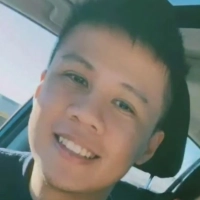
Kar Lo, Email Marketing Specialist, Lo Marketing Company
ActiveCampaign For Custom Workflows
One marketing automation tool that has been instrumental in creating custom workflows based on customer behavior is ActiveCampaign. I prefer ActiveCampaign because of its robust and flexible automation capabilities that seamlessly integrate with CRM and email marketing functions.
ActiveCampaign’s visual automation builder allows for intricate workflows that respond to specific customer actions, such as website visits, email opens, and purchase history. This level of customization ensures that each interaction is personalized, enhancing customer engagement and driving conversions.
For example, while managing our digital marketing agency and e-commerce store, we used ActiveCampaign to develop a workflow that nurtured leads who abandoned their shopping carts. By triggering a series of personalized follow-up emails based on the items left behind and the customer’s browsing behavior, we were able to recover 35% of those abandoned carts within three months. Additionally, ActiveCampaign’s advanced segmentation and tagging features enabled us to tailor our messaging precisely, resulting in a 25% increase in email open rates and a 20% boost in overall sales.
My key advice for businesses looking to implement custom workflows is to start by clearly defining your customer journey and identifying key touchpoints where automation can add value. Utilize ActiveCampaign’s powerful analytics to monitor the performance of your workflows and continuously refine them based on real-time data.
By leveraging these tools effectively, you can create highly personalized experiences that not only save time but also build stronger, more meaningful relationships with your customers, ultimately driving sustained growth and success.

Georgi Petrov, CMO, Entrepreneur, and Content Creator, AIG MARKETER
HubSpot’s Customizable Workflows
When I first started exploring marketing automation, I found myself overwhelmed by the sheer number of tools out there. But one platform stood out for me: HubSpot. It’s not just the ease of use; it’s how deeply it lets you customize workflows based on real customer behavior.
I recall a particular campaign where we were launching a new service, and we wanted to ensure that prospects were nurtured throughout their buyer’s journey. We had a mix of leads; some were already familiar with our brand, while others were cold prospects. The challenge? How to send the right message at the right time.
HubSpot’s workflows allowed me to build personalized, automated email sequences that were triggered by actions whether someone downloaded a resource, clicked on a link, or simply visited a particular page on our site. But the real beauty was the flexibility. For example, if a prospect visited our pricing page but didn’t convert, they were automatically added to a workflow that sent tailored follow-up emails with customer testimonials and case studies. If they clicked on a specific feature, we sent content around that feature’s benefits.
The result? Engagement soared. Open rates doubled, and more importantly, conversion rates increased by over 25% during that campaign. HubSpot helped me move from generic, one-size-fits-all communication to precise, behavior-based messaging and that, I think, is the future of marketing. It’s all about being in the right place at the right time with the right message.

Martynas Siuraitis, SEO Consultant, The SEO Consultant Agency
HighLevel For Personalized Automation
The best marketing automation tool for creating custom workflows based on customer behavior is HighLevel. It allows for highly personalized automation that adapts to how leads and customers interact with your business.
I prefer HighLevel because it’s more than just an email or CRM system—it’s a full multi-channel automation platform. I can set up workflows that trigger actions based on customer behavior, such as:
- Sending personalized follow-ups if a lead opens an email but doesn’t respond
- Automating SMS and email reminders for booked appointments
- Segmenting leads based on their engagement levels
- Retargeting inactive leads with customized offers
Another standout feature is the built-in client approval system for content, which eliminates the need for external tools like Google Sheets. Plus, everything—email, SMS, sales pipelines, and even social media messaging—is integrated in one place, making HighLevel incredibly efficient.
It’s my go-to because it saves time, improves conversion rates, and ensures no lead falls through the cracks. If you need a tool that combines automation with personalization, this is the one to use.

Lisa Benson, Marketing Strategist, DeBella DeBall Designs
Marketo For Long Sales Cycles
Marketo is a great tool for businesses with long sales cycles because it helps score leads based on interactions. I prefer it for B2B campaigns because it can track engagement across multiple touchpoints, from email clicks to webinar attendance. We used it for a fintech client to filter out unqualified leads and only send high-potential ones to sales. This helped them focus on the right prospects and boosted their conversion rate without increasing ad spend.

Shane McEvoy, MD, Flycast Media
Optimizely For Pricing Tests
Optimizely has been solid for our pricing tests (been using it since 2019). The interface isn’t fancy, but that’s actually a plus—just drag and drop what you need, hit publish, and you’re running. We ran this test last quarter on our premium tier pricing—honestly wasn’t expecting much, but the data caught me off guard. Conversions jumped enough to make me double-check my tracking setup.
(Quick aside: their reporting backend can be a bit temperamental with custom segments, but nothing deal-breaking.)
The whole thing plugs right into our stack, so tweaking prices doesn’t require engineering to drop everything. I’ve got opinions about some of their recent UI changes, but for pure pricing optimization? Still my go-to. Definitely worth a look if you’re knee-deep in subscription pricing—just make sure your sample size calculations are solid before you start.

Aaron Franklin, Head of Growth, Ylopo
Zapier For Automation Integration
Zapier is by far my favorite tool for automation. It basically replaces the need to be a developer and connect through APIs to get different types of software to talk to each other. This has been huge for me because of all of the software I have used throughout the years that need to integrate, so I can create custom workflows for myself.
It’s especially great for when I need to create automation based on certain conditional actions that a user takes. This has been a big help for both my business as well as helping clients.

Mike Bonadio, Owner, Mike Bonadio
Pardot For Seamless Lead Nurturing
I’ve used Pardot for creating custom workflows based on customer behavior. It’s brilliant for nurturing leads and converting them into customers. What sets Pardot apart is its seamless integration with Salesforce so you can transition from marketing to sales efforts smoothly.
I once used Pardot to create a workflow for a webinar campaign. By tracking user behavior—when someone clicked on an email invite, visited the registration page, or abandoned it without signing up—I could create specific follow-up actions for each scenario. For those who clicked but didn’t register, Pardot sent a friendly reminder email with a countdown to the event. For attendees, it triggered a post-webinar sequence with additional resources based on their engagement levels—whitepapers or demo offers.
Being able to track customer engagement in real time and adapt your communication accordingly is priceless. Pardot’s scoring and grading features are also key to prioritizing leads. When a potential customer opens multiple emails, downloads a guide, and visits the pricing page, Pardot increases their lead score and moves them to a more advanced stage of the workflow. This means hot leads get attention from the sales team right away.
What I love most about Pardot is how it feels once you get the hang of it. The drag-and-drop builder makes complex workflows easy to map out visually. And the detailed analytics give me a clear view of what’s working and where I need to adjust. By using Pardot I’ve not only streamlined my marketing but also increased conversion rates by delivering timely and personalized experiences.

Soubhik Chakrabarti, CEO, Canada Hustle
FluentCRM And Zapier Integration
We use FluentCRM and Zapier to create custom workflows based on customer behavior. FluentCRM stands out because of its seamless integration with WordPress and WooCommerce. It allows us to personalize email campaigns based on a customer’s purchase history or site activity. For instance, we can automatically recommend complementary products after a customer buys one of our perfumes.
Zapier is invaluable for connecting multiple tools. It enables us to automate complex workflows, like triggering a thank-you email or follow-up survey when a customer completes a purchase. The ability to link FluentCRM with other apps through Zapier ensures a smooth and efficient process. My advice is to prioritize tools that integrate well with your existing systems.
For us, the compatibility with WordPress and WooCommerce means less hassle and more time to focus on crafting meaningful customer experiences.

Huib Maat, in-House Perfumer, Pairfum London
MoEngage For Mobile App Automation
I like MoEngage because it allows me to create personalized, automated workflows based on customer behavior within my mobile app. It specializes in mobile-first automation, using AI to trigger in-app messages, push notifications, and SMS based on user behavior. It’s particularly useful for mobile apps needing to re-engage dormant users through personalized reminders, making it a must-have for app-based businesses.
My experience with MoEngage has been excellent. It offers a user-friendly interface and powerful segmentation options that provide detailed analytics to track campaign performance and make data-driven decisions. For instance, I can see how many users clicked on a specific notification or triggered action, helping me optimize future campaigns for better results. I have seen a 30% increase in app retention since implementing MoEngage’s Smart Triggers.

Stefan Van der Vlag, AI Expert/Founder, Clepher
Want to get quoted in MarketerInterview.com content just like this? Apply to become a contributor today!






