10 Video Creation Tools to Engage Your Audience
We asked ten CEOs and founders which video creation tool they use to engage their audience and why they recommend it. From CapCut transitions to high-end cameras, discover why these tools are the top choices for creating engaging video content.
Want to get quoted in MarketerInterview.com content just like this? Apply to become a contributor today!
Contents
- 1 CapCut Transitions Keep Viewers Engaged
- 2 Adobe Spark Creates Stunning Videos Easily
- 3 Lumen5 Makes Professional Videos Accessible
- 4 Adobe Premiere Pro Offers Advanced Features
- 5 Canva Pro Creates Versatile Videos
- 6 Smartphone Basics Drive Conversions
- 7 Camtasia Creates Engaging Product Demo Videos
- 8 ScreenFlow Creates Effective Client Testimonials
- 9 Mojo Creates Stunning Travel Reels and Content
- 10 High-End Cameras Capture Engaging Stories
CapCut Transitions Keep Viewers Engaged
I use the Transitions feature in CapCut because it’s a free app that offers a wide range of functions. Transitions are crucial in video editing, as they create pattern interruptions that help maintain viewer interest for longer periods. In a world where attention spans are short, effectively using transitions is essential to keep the audience engaged.

AL Tran, Blogger, Author, AI Trainer, DS Inspire
Adobe Spark Creates Stunning Videos Easily
I use Adobe Spark for engaging my audience through video creation, and I recommend it for its intuitive interface and rich feature set. Adobe Spark allows users to create visually stunning videos with ease, offering a variety of templates, themes, and stock footage that can enhance storytelling without requiring extensive video-editing skills.
What I particularly appreciate about Adobe Spark is its integration with other Adobe products, providing a seamless experience for those who are already familiar with the Adobe ecosystem. The ability to add text, music, and voiceovers makes it easy to convey messages effectively, while the drag-and-drop functionality simplifies the editing process. Additionally, Adobe Spark offers mobile accessibility, allowing for on-the-go content creation, which is essential for staying responsive to audience engagement trends.
Overall, Adobe Spark empowers marketers to produce high-quality videos that resonate with their audience, making it a valuable tool for enhancing engagement and brand visibility.
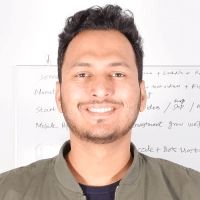
Shehar Yar, CEO, Software House
Lumen5 Makes Professional Videos Accessible
Initially, I was reluctant to use video creation tools because of my unease with technology. However, recognizing the significant impact of video content, I started using Lumen5, which I now highly recommend. It boasts a user-friendly interface with a range of features that enable the creation of visually professional videos. The availability of premade templates makes it accessible, even for beginners, and the free plan is excellent for those on a budget. Lumen5 has transformed my audience engagement, leading to increased views and shares, while providing unique value to my brand in a crowded digital landscape.

Andrew Pickett, Founder and Lead Trial Attorney, Andrew Pickett Law
Adobe Premiere Pro Offers Advanced Features
As the owner of TN Nursery, I’ve found that using Adobe Premiere Pro has been a game-changer for engaging my audience through video content. The platform offers advanced features like multi-layer editing, seamless transitions, and precise color grading, allowing me to create high-quality videos showcasing our plants and gardening tips. Its flexibility enables me to customize each video, from tutorials to customer testimonials, while ensuring a polished, professional finish.
I recommend Adobe Premiere Pro because it’s user-friendly yet robust enough for creative freedom. The ability to edit across devices is crucial for me, as I can start a project on my desktop and refine it on the go. This efficiency helps maintain consistent, engaging content that keeps our audience connected and informed about TN Nursery’s offerings.

Tammy Sons, Founder/CEO, TN Nursery
Canva Pro Creates Versatile Videos
At Lansbox, we use Canva Pro for video creation because it’s incredibly versatile and user-friendly. Once, we created a short promo video showcasing our streamlined supply-chain solutions. It was amazing how fast we could add engaging graphics, text animations, and branding elements, helping us reach 20% more views than our usual posts. The team’s favorite feature is the built-in stock library, which speeds up production time. The tool allows us to communicate our message clearly while keeping our brand consistent.

Smartphone Basics Drive Conversions
As CEO of Business Builders, I regularly use video to engage our audience and promote our marketing services. Specifically, short case study videos featuring satisfied clients have been hugely impactful. For example, after posting a 60-second video testimonial from a client discussing how we increased their traffic 37% and sales inquiries 45% in three months, we saw a spike in inbound leads and new clients.
For marketing agencies, social proof is key. Nothing is more compelling than hearing directly from a real business owner how our work impacted their key metrics. We keep these videos raw and unscripted, filming with an iPhone and editing lightly. The transparency and authenticity resonate far more than overly polished corporate videos.
The strategy is simple: Achieve real results for clients, then make their stories the centerpiece of your marketing. Production quality matters, but don’t over-edit. Let clients share their experiences openly and honestly. When potential customers see others finding success, they’ll come knocking. As CEO of Business Builders, I rely on video to engage my audience. I highly recommend using simple tools like your phone camera, as that’s all you really need to start.
For example, I created a video on “The Top Marketing Tool for 2020” using just my phone. In under 90 seconds, I explained how anyone can leverage the power of video for their business—and the response was huge. It received over 50,000 views and 300 shares across platforms.
Video allows you to connect with your audience on an emotional level through storytelling. Keep your videos short, around 60–90 seconds, focus on one key message, and share them everywhere. I share videos on my website, social media, email newsletters, and even at events.
The best part is, it’s free. Anyone can start creating great content with what’s already in their pocket. Don’t worry about high production quality; just start recording and sharing your knowledge. Your audience will appreciate your authenticity.
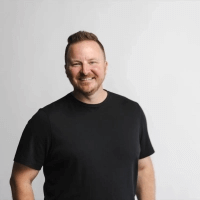
Jay Owen, CEO, Business Builders
Camtasia Creates Engaging Product Demo Videos
As the founder of Magnetik, a digital marketing agency, I recommend using a tool like Camtasia to create short explainer or product demo videos. Camtasia is easy to use but produces high-quality results.
For example, when Persado, an AI copywriting platform, hired us to build their new website, we created a series of short videos showing how their product worked. The videos helped visitors quickly understand Persado’s value and drove a 23% increase in demo requests.
Video is a powerful way to engage your audience and build trust in your brand. You don’t need expensive equipment or filming experience. Camtasia’s user-friendly interface means you can create impactful videos in-house. Keep your videos under two minutes, focus on how you solve customer problems, and add text overlays and music to bring them to life.
Sharing video on your website, social media, and email campaigns is a proven way to boost traffic, leads, and revenue. For us, Camtasia is an accessible tool that allows us to add video to our digital marketing strategies and achieve real results for clients.

Doug Steinberg, Founder & President, Magnetik
ScreenFlow Creates Effective Client Testimonials
As the owner of a construction company, I’ve found that short video testimonials from satisfied clients are extremely effective for engaging new prospects. I use ScreenFlow, a simple but versatile screen recording and video editing tool, to create these client stories.
After completing a project, I’ll ask the homeowner if they’d be willing to provide a 30-second video testimonial on their experience working with us. I find that brief, authentic customer reviews are very compelling. ScreenFlow makes it easy to capture these testimonials, edit them, and share them on our website and social media.
For a recent roof installation, the homeowners were thrilled with their new roof’s performance and appearance. They raved on camera about our attention to detail, high-quality work, and dedication to minimizing disruption. This video has directly led to several new roofing consultation requests from people who saw the passion in that customer’s voice.
While fancy effects aren’t needed, a personal customer story achieves a level of credibility and trust that a written review alone does not. For any local business, I highly recommend reaching out to happy customers and asking them to share their experience on camera. With an easy tool like ScreenFlow, you’ll be creating persuasive video content in no time.
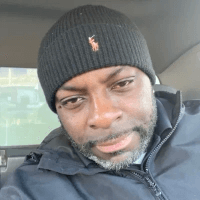
Jimmy Hertilien, Senior Project Manager, Herts Roofing & Construction
Mojo Creates Stunning Travel Reels and Content
My go-to app for creating stunning travel reels and content is Mojo. It’s an incredibly user-friendly, professional-grade tool perfect for showcasing travels and experiences worldwide. Mojo offers a variety of high-quality templates for both photos and videos, making it easy to create eye-catching content, whether you’re a novice or a seasoned content creator. One of the standout features of Mojo is its intuitive interface, allowing you to edit and customize with ease. Every step feels seamless, from selecting the perfect template to adding animations, text, and transitions.
Mojo’s templates are professionally designed and highly customizable, offering a range of styles to match your brand or mood. Whether you want a sleek and modern look for a travel highlight reel or something more whimsical for a casual day out, there’s a template for every occasion. The app also provides tools to create dynamic subtitles, add music, and integrate various effects, ensuring that each reel is engaging and polished.
Another reason I love Mojo is its cost-effectiveness. While the app offers a free version with basic features, upgrading to the pro version unlocks a vast library of premium templates, fonts, and effects. For the quality and versatility you get, the subscription fee is well worth it, especially if you’re serious about creating professional-grade content.
Mojo’s versatility extends beyond travel; it’s ideal for business or personal branding needs. It allows you to create short videos, promotional reels, and engaging stories that stand out. Plus, the ability to easily edit on the go means you can produce content in real time, capturing the excitement of your adventures as they happen.
In summary, Mojo provides an all-in-one platform for creating high-quality, captivating reels. Its ease of use, variety of templates, and professional-grade features make it the perfect app for showcasing travel experiences with flair. Whether you’re crafting a quick video recap or a detailed visual story, Mojo makes the process simple, effective, and incredibly fun.
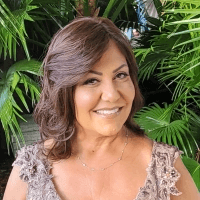
Tammy Levent, Founder & CEO, Elite Travel Management Group, Inc.
High-End Cameras Capture Engaging Stories
We use high-end, cinema-grade cameras to capture content, such as the Canon C500 II, C70, and even, on occasion, the ARRI Alexa 35. We use these tools in conjunction with various lighting and sound equipment to showcase a brand in the best possible way.
We then use Apple’s Final Cut Pro for editing content, with assistance from tools such as Adobe Photoshop, Runway AI, Canva, and others, to pull together a final product that speaks to our customers’ target market.
More importantly, we focus on the story behind each piece of content rather than the tools. This is by far the most important point, as without an engaging story, the tools you use won’t matter.

Angus Downer, Director, The Ground We Walk On
Want to get quoted in MarketerInterview.com content just like this? Apply to become a contributor today!






