11 Design Software for Creating Branded Email Signatures
Why settle for a bland email signature when you can make it a powerful branding tool? Discover what owners and founders have to say about the best design software for creating branded email signatures. Start by learning why WiseStamp balances simplicity and flexibility, and finish with insights on CodeTwo’s integration with Microsoft 365. With 11 expert insights in total, this article is packed with valuable information.
Want to get quoted in MarketerInterview.com content just like this? Apply to become a contributor today!
Contents
- 1 WiseStamp Balances Simplicity and Flexibility
- 2 Canva Pro Saves Brand Kits
- 3 Lucidpress Boosts Brand Credibility
- 4 Adobe Acrobat Enhances Brand Consistency
- 5 Adobe Spark Balances Simplicity and Professionalism
- 6 MySignature Integrates with Google Workspace
- 7 Visme Offers Plenty of Options
- 8 Figma Enables Team Collaboration
- 9 Adobe Illustrator Provides Complete Control
- 10 Newoldstamp Ensures Consistent Branding
- 11 CodeTwo Integrates with Microsoft 365
WiseStamp Balances Simplicity and Flexibility
I rely on WiseStamp as my design tool for crafting personalized email signatures that reflect my brand identity with ease and precision.
WiseStamp stands out for its versatility. This allows you to incorporate logos and social media icons with ease while maintaining a professional appearance. You can also include call to action banners and links to blog posts or promotions. This tool strikes a balance by being very intuitive and also providing the flexibility needed to cater to branding requirements. I personally enjoy its simplicity and adaptability to my branding needs.
When I updated my email signature recently, the WiseStamp software tool set up a design swiftly that featured my logo and a link to my website and even included all of my social media icons as well. The outcome was a polished signature that enhanced my brand identity in each email without appearing crowded or busy.
If you need a time-saving tool that works well with email services such as Gmail or Outlook and helps maintain a brand identity consistently across all of your platforms, WiseStamp is a great option to consider.

Jake Maslow, Owner, Teachers Instruction
Canva Pro Saves Brand Kits
Through managing multiple Shopify stores, I’ve learned that Canva Pro is incredibly versatile for creating branded email signatures that match our clients’ visual identities. What really works for us is how easily we can save brand kits with specific colors and fonts, then quickly create variations for different team members while maintaining that professional, cohesive look across all client communications.

Joshua Uebergang, Founder, Digital Darts
Lucidpress Boosts Brand Credibility
We use Lucidpress for our email signatures because it lets us maintain our eco-friendly brand consistency while being super intuitive to use. I particularly appreciate how it allows us to incorporate our sustainable certifications and badges seamlessly into the signature design, which has helped boost our brand credibility in customer communications.

Mats Stigzelius, Co-founder, Good Guys
Adobe Acrobat Enhances Brand Consistency
As a consultant working with executive teams, I’ve found Adobe Acrobat to be invaluable for creating polished email signatures that reflect the professional nature of our work. When I recently helped a CEO client revamp their team’s email signatures using Acrobat’s precise formatting tools, it made a noticeable difference in their brand consistency and helped establish a more cohesive corporate identity.

Barbara McMahan, CEO, Atticus Consulting LLC
Adobe Spark Balances Simplicity and Professionalism
I’ve tested numerous design tools, but I keep coming back to Adobe Spark for our email signature needs because it perfectly balances simplicity with professional output. What really sold me was how quickly our entire team could create on-brand signatures without any design experience, plus the cloud storage means we can update everyone’s signatures instantly when we refresh our branding.

Dan Ponomarenko, CEO, Webvizio
MySignature Integrates with Google Workspace
I’ve been using MySignature for our company’s email signatures because it seamlessly integrates with Google Workspace and Office 365. When we rolled it out to our 50+ team members, it took less than an hour to set up everyone with consistent, professional-looking signatures that automatically update when we make company-wide changes. The analytics feature has been surprisingly useful, showing us which social media links in our signatures get the most clicks.

Andrew Dunn, Vice President of Marketing, Zentro Internet
Visme Offers Plenty of Options
I like using Visme for my email signatures. It’s simple and gives me plenty of options for adding my business logo, contact details, and even a call-to-action. It’s really efficient for creating a clean and clear signature that reflects my moving services.

Huw Williams, Owner, Man and Van
Figma Enables Team Collaboration
Figma has been game-changing for our email signature design because it lets our whole team collaborate and maintain consistency across departments. I especially appreciate how I can create a master template that our developers can easily adjust for different team members while keeping our tech-forward brand identity intact.

Christian Marin, CEO, Freezenova
Adobe Illustrator Provides Complete Control
Being in tech marketing, I’ve tested numerous design tools, but Adobe Illustrator has become my go-to for creating professional email signatures that really stand out. I appreciate how it gives me complete control over every design element, and while there’s a learning curve, I’ve created templates that my team can easily customize without compromising our brand guidelines.

Praveen Kumar, Founder, Wild Creek Web Studio
Newoldstamp Ensures Consistent Branding
One of the most effective email signature generators is Newoldstamp. I use it because, first of all, it provides a user-friendly interface with a lot of various customizable templates in line with brand identity. The system allows all necessary elements—logos, social media icons, personalized information—to get integrated very easily in order to provide a professional look for all correspondence.
Newoldstamp also allows team management to ensure consistent branding across an organization for a number of users. The live preview feature lets one make real-time adjustments, which may make the designing process smooth and efficient. Analytics that track email signature performance is also useful for tracking engagement and determining how effective a particular approach might be.
Overall, Newoldstamp comes across as simple with strong features, and it will suit most businesses that want to improve their business email branding.
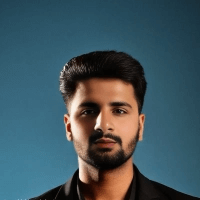
Sheraz Ali, Founder & CEO, HARO Links Builder
CodeTwo Integrates with Microsoft 365
We use CodeTwo Email Signatures for Office 365 to create branded email signatures, and we’re also a reseller of the software. We prefer CodeTwo because it’s user-friendly, highly customizable, and integrates seamlessly with Microsoft 365. It allows us to centrally manage email signatures across the organization, ensuring brand consistency. As a reseller, we also recommend it to clients because it offers advanced features like dynamic content, templates, and analytics, which make it ideal for businesses of all sizes.
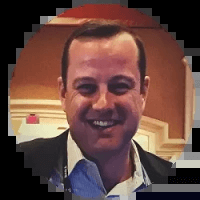
Mark London, President/CEO, Verity IT
Want to get quoted in MarketerInterview.com content just like this? Apply to become a contributor today!






