11 Video Creation Platforms for Producing Professional Product Demos
Delve into the realm of professional video creation for product demos with this comprehensive guide, featuring expert insights from industry leaders. Uncover the top platforms that stand out in the market, each offering unique features to enhance the quality and impact of your visual presentations. Gain the competitive edge by leveraging the wisdom of seasoned professionals who have mastered the art of captivating video production.
Want to get quoted in MarketerInterview.com content just like this? Apply to become a contributor today!
Contents
- 1 Adobe Premiere Stands Out for Product Demos
- 2 Synthesia Simplifies High-Quality Video Creation
- 3 Adobe After Effects Excels in Dynamic Animations
- 4 Riverside.fm Offers High-Quality Recording Options
- 5 Descript Streamlines Video Editing and Collaboration
- 6 InVideo Provides Fast and Simple Editing
- 7 Camtasia Enhances Product Demos with Advanced Features
- 8 Canva Combines Simplicity and Functionality
- 9 Loom Revolutionizes Product Demo Creation
- 10 WeVideo Balances Simplicity with Powerful Editing
- 11 Lumen5 Transforms Text into Engaging Videos
Adobe Premiere Stands Out for Product Demos
I run a professional video production company, so I’m often asked which video creation platform best helps me produce polished product demos. My top choice is Adobe Premiere, and there’s a good reason for that. Whenever I work with clients or showcase a new product, I need my videos to look professional, engaging, and easy to follow. Adobe Premiere gives me all the tools I need for that. It handles basics like cutting and trimming clips, plus advanced features like text overlays, color correction, and smooth transitions. Those options help me create demos that stand out.
One feature I really appreciate is how Adobe Premiere connects with other Adobe apps, like After Effects and Photoshop. If I need a cool animation or want to improve an image, I can switch programs without losing my place. This saves me time and keeps me focused on making the final demo truly shine. Because Adobe Premiere is an industry standard, I can also tap into a large community of editors for tips and tutorials. That makes it easier to learn new skills or fix issues when they come up.
However, if someone is just starting out or looking for a free option, I recommend CapCut. It’s simple but still comes with fun stickers, text effects, and filters. You can make short clips, test out new ideas, and share them online without spending a dime. CapCut is also from the same company behind TikTok, which means it’s perfectly set up for short, shareable content. It’s ideal for beginners who want to learn the ropes of editing before upgrading to a professional tool.
Still, I always rely on Adobe Premiere for product demos at my company. Its advanced settings, regular updates, and powerful editing tools help me bring each product’s features into the spotlight. Whether I need close-up shots, moving text, or crisp color corrections, Premiere can handle it all.

Joe Forte, Co-Founder, D-MAK Productions
Synthesia Simplifies High-Quality Video Creation
When it comes to creating professional product demos or explainer videos, Synthesia stands out for its ability to produce high-quality, polished content with minimal creative input required. The platform’s AI presenters bring an incredible level of professionalism to the videos, instantly raising the production value without the need for an on-site shoot, a full production crew, or complex editing.
What makes Synthesia so awesome is its simplicity. All that’s required from the user are high-quality product photos or basic visual assets, and the platform does the rest. The AI presenter delivers the script in a natural, engaging way, ensuring the final piece feels polished and human. This eliminates many logistical challenges, such as casting, location scouting, or managing tight schedules, while still delivering content that looks like it came from a professional studio.
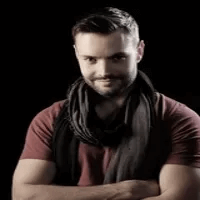
Ryan Stone, Founder & Creative Director, Lambda Video Production Company
Adobe After Effects Excels in Dynamic Animations
As the owner of an explainer video company, I find Adobe After Effects to be an invaluable platform for creating professional product demos.
Its robust suite of tools allows for dynamic animations, seamless transitions, and the integration of advanced effects that bring products to life. The platform’s flexibility lets us tailor each video to match the client’s brand and message, while its integration with other Adobe tools streamlines workflows for faster delivery.
I prefer After Effects because it empowers my team to create visually engaging, high-quality demos that captivate audiences and effectively showcase the features and benefits of a product.

Andre Oentoro, CEO and Founder, Breadnbeyond
Riverside.fm Offers High-Quality Recording Options
I like to use Riverside.fm for recording demos because it records me and my screen in 1080p or higher on separate tracks. This last part is important because it means I can send the footage to my video editor to then splice the footage together into a YouTube-like experience in post-production. (I’m not locked into having my face in a little bubble in the corner the whole time, for example.)
It also records high-quality audio on a separate track, which is very helpful for the editing process in certain scenarios. It also produces a separate transcript, which makes editing even more efficient. I don’t have to download the footage to send it to my editor. I can share a link and he can access everything in one place.

Justin Vajko, Founder & CEO, Dialog
Descript Streamlines Video Editing and Collaboration
For creating professional product demos, I prefer Descript. It’s a versatile platform that has become a key tool in my workflow due to its ease of use and advanced features that allow for high-quality, polished videos. Descript offers an intuitive interface, which is especially important when working with tight deadlines.
The ability to edit video by editing text—similar to how you would edit a document—makes it incredibly user-friendly, even for someone without deep video editing expertise. This feature has saved me a lot of time when producing demos, as it allows me to make precise changes without needing to re-record or dive into complicated editing software.
Another feature I particularly appreciate is Descript’s screen recording and overdub functionalities. The screen recording feature allows me to easily showcase product features by recording on-screen actions while explaining them, which is essential for a clear and effective demo. The overdub feature, which can replicate your voice, comes in handy when I need to re-record a specific part of the video or correct mistakes without having to start from scratch.
The collaboration tools in Descript are also beneficial. For a project involving a team, it allows us to work on the same video project in real-time, streamlining the feedback process and ensuring that all edits are done in a single space. This collaboration feature helps maintain consistency and makes the revision process smoother.
Lastly, I love how Descript allows for high-quality export options, which ensures that the final product is polished and professional. Whether I’m creating demos for a product launch or internal team training, the combination of functionality, ease of use, and high-quality output makes Descript my go-to platform for video creation.

Georgi Petrov, CMO, Entrepreneur, and Content Creator, AIG MARKETER
InVideo Provides Fast and Simple Editing
When creating product demos, I prefer using InVideo. It’s simple, fast, and has all the features needed to produce high-quality videos. You can start from scratch or use templates that help speed up the process. The editing tools are easy to navigate, and it’s quick to adjust video elements like text, transitions, and background music.
I’ve used InVideo for several product demos. The end result was always clear, professional, and aligned with the brand’s voice. If you’re aiming for a polished product without a steep learning curve, InVideo is the way to go.

Natalia Lavrenenko, UGC manager/Marketing manager, Rathly
Camtasia Enhances Product Demos with Advanced Features
Technical product demonstrations for the purpose of either selling the product or attracting buyers are incredibly important because customers need to see what is being sold, and this is the best way of doing it. The presentation platform of choice has the potential to make or break the quality and coherence of your presentation.
Camtasia is another powerful tool and a top choice among those who need to create a great product demonstration. Just like what has been seen, it uses a simple interface and recording options together with advanced editing features for creating high-quality videos. The features of annotations, effects, and voiceovers that Camtasia has make demos much more attractive. Due to its ability to handle so many formats, sharing is seamless across channels.
Using Camtasia, for example, businesses can create highly engaging product demos that are relatable to customers. Aspects of the product, such as features, could be demonstrated in an easy, understandable manner.

Fahad Khan, Digital Marketing Manager, Ubuy Nigeria
Canva Combines Simplicity and Functionality
Canva is my first choice when it comes to making expert product demos because it brings together simplicity and functionality. I don’t need a whole production crew or hours of editing skills. Canva’s video editor, however, enables me to effortlessly put together polished and engaging demos.
For instance, when introducing a new digital product to my audience, I wanted an elegant, visual guide that showed its features in a straightforward manner. Canva’s templates made it easy to get started, and its animation options empowered me to focus on specific elements without overloading viewers with too much information. In less than an hour, I had a demonstration video that looked like one could only have gotten from an expensive agency.
One thing that stands out the most about this program is the ability to overlay graphics, text, and animations seamlessly. I could provide the product interface as a step-by-step breakdown while at the same time overlaying captions and key points so that all visuals can be clean but still informative.
The good news is that Canva works directly with sites like YouTube as well as social media platforms so you can publish your content there straightaway. It is these two advantages—speed combined with quality materials—that turned this into my platform of choice.
So, if tight deadlines are looming in your mind but you insist upon professional results, then give Canva a try. It’s like having a creative team that you can carry around all the time and that won’t bankrupt you.
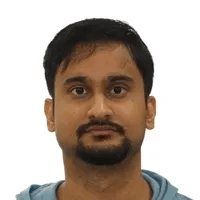
Soubhik Chakrabarti, CEO, Icy Tales
Loom Revolutionizes Product Demo Creation
As a content creator who has experimented with numerous platforms, Loom has revolutionized the process of creating elegant product demos. What distinguishes it is not just screen capturing but also the seamless integration of professional editing tools that make complex explanations appear effortless.
I discovered Loom while working on a startup project that required me to swiftly show software functionality to remote team members. The platform’s user-friendly interface enabled me to capture my screen, overlay my webcam reaction, and quickly post clean, compelling walkthroughs. No complicated editing is necessary.
What really surprised me was Loom’s ability to turn technical demos into storytelling experiences. By adding brief annotations, honing in on crucial aspects, and keeping a conversational tone, I was able to distill complicated topics into manageable insights. For entrepreneurs and product managers looking to quickly communicate value, Loom is more than just a tool; it’s a communication superpower that transforms complex explanations into appealing narratives.

Alex Ginovski, Head of Product & Engineering, Enhancv
WeVideo Balances Simplicity with Powerful Editing
WeVideo is a fantastic platform for creating professional product demos, offering an intuitive interface that balances simplicity with powerful editing features. It stands out because it allows users to edit across multiple devices seamlessly, which is handy when you’re always on the move or collaborating with a team. A useful technique involves utilizing their cloud-based storage to organize and access your media files from anywhere. This means you can shoot raw footage on your phone and edit it on your laptop without constantly transferring files. This integrated workflow makes the process efficient and saves crucial time, especially when you’re in the fast-paced world of e-commerce.

Jovie Chen, CEO & CHRO, Zogiwel
Lumen5 Transforms Text into Engaging Videos
Lumen5 is a platform you might not immediately think of when considering video creation, but it’s incredibly effective for producing professional product demos thanks to its AI-driven technology, which helps transform text or blog content into videos. This platform is especially useful if you want visually engaging content without needing advanced video skills. Its storyboard-style editor allows for easy customization, letting you adjust timing, text, and media effortlessly. To enhance your product demo, focus on storytelling—it captivates the viewer and showcases the product in action, making it way easier for potential customers to understand and remember your offerings.

Jean Chen, COO & CHRO, Mondressy
Want to get quoted in MarketerInterview.com content just like this? Apply to become a contributor today!






