12 Video Creation Tools for Producing Engaging Tutorial Videos
Navigating the world of video creation tools can be daunting, but this article distills expert insights to simplify the choice. Featuring a compilation of cutting-edge platforms, it provides a roadmap for producing engaging and educational tutorial videos. Readers will gain practical knowledge from industry professionals on how to leverage these tools effectively.
Want to get quoted in MarketerInterview.com content just like this? Apply to become a contributor today!
Contents
- 1 Vyond Enhances E-Learning Engagement
- 2 CapCut Simplifies YouTube Content Creation
- 3 Descript Transforms Audio to Text
- 4 Adobe Premiere Pro Elevates Tutorials
- 5 Lumen5 Simplifies SEO Tutorial Creation
- 6 Canva Offers Cost-Effective Video Solutions
- 7 Loom Facilitates Quick Tutorial Creation
- 8 Camtasia Streamlines Tutorial Video Production
- 9 Synthesia Revolutionizes Video Content Creation
- 10 Moovly Enhances Tutorial Interactivity
- 11 Riverside Ensures Professional-Quality Recordings
- 12 Tella Simplifies Screen Recording
Vyond Enhances E-Learning Engagement
In the field of higher education and e-learning, I’ve found Vyond to be an exceptional tool for creating engaging tutorial videos. Its ability to craft animated video content resonates well with learners, capturing their attention and enhancing their understanding of complex topics. Using Vyond, I’ve been able to develop course materials that precisely align with the evolving needs of students in the digital learning space.
One of my standout projects involved using Vyond to create a series of animated tutorials for educators transitioning to online platforms. The ease with which Vyond allows for custom animations and character creation enabled us to convey intricate procedures in a simplified manner, improving instructor readiness and learner outcomes. The direct integration with voiceovers further improved engagement, making the learning experience both insightful and enjoyable.
Incorporating Vyond helped us not just in delivering content, but in fostering a deeper connection between material and audience through storytelling. This approach aligns perfectly with our philosophy of enhancing student engagement and streamlining educational processes. It’s a crucial component in shaping the future of dynamic, learner-centered education.

Shauna Cox, Host, Modern Campus
CapCut Simplifies YouTube Content Creation
My preferred video creation tool is CapCut.
I use CapCut to edit and create all of my YouTube content.
CapCut is affordable and fully featured. It makes it easy to do full video and audio editing and corrections (lighting, lux, voice isolation, background noise removal) as well as automated captions and much more.
CapCut also has a free version, so people can get started easily, learn the basics and then progress from there.

Ben Grimwade, Software Engineering Manager, Just Another Tech Lead
Descript Transforms Audio to Text
One of the best tools I’ve found for creating engaging tutorial videos is Descript. I prefer it because it offers an intuitive, all-in-one platform that makes editing and producing tutorial content incredibly efficient.
What stands out about Descript is its ability to transcribe audio into text automatically. This feature has been a game-changer for me, as it allows for precise video editing by simply editing the text transcript. For tutorial videos, where accuracy and clarity are crucial, this functionality helps save significant time, and the process is seamless.
Descript also allows you to incorporate elements like captions, annotations, and callouts into your videos easily. This is particularly useful for tutorial content where highlighting key information or steps is necessary. The tool’s ability to support screen recording further strengthens its versatility. I can record demonstrations directly on my screen and then easily add instructions or visual aids to enhance the learning experience for viewers.
Another great aspect of Descript is its multi-layered editing capabilities. It supports multi-track editing, which is essential for creating tutorial videos that may have multiple speakers or need synchronized visual and audio content. This feature adds a layer of professionalism to the video without the steep learning curve of other more complex video editing software.
Overall, Descript’s combination of ease of use, transcription services, and screen recording features make it my go-to tool for creating professional and engaging tutorial videos. It simplifies the process and ensures that the final product is polished, accurate, and highly engaging for viewers.

Georgi Petrov, CMO, Entrepreneur, and Content Creator, AIG MARKETER
Adobe Premiere Pro Elevates Tutorials
When creating engaging tutorial videos, I lean towards using Adobe Premiere Pro. My experience with Adobe Experience Manager (AEM) Assets has taught me the importance of integrating various media types seamlessly. Premiere Pro allows me to do just that, with its extensive tools for editing, effects, and audio improvements, providing a professional edge to tutorial content.
At Aprimo, we’ve leveraged Premiere Pro to create in-depth tutorial videos demonstrating our AI-powered DAM solutions. These tutorials have been crucial in onboarding new clients, offering insights into content lifecycle management with real-world examples. Such detailed video content has significantly improved client adoption rates by 15%.
For anyone interested, the combination of its advanced features and integration with other Adobe tools makes Premiere Pro a solid choice for crafting tutorials that not only inform but also engage on a deeper level. It’s about turning complex workflows into memorable visual stories that resonate with the audience.

Maxwell Mabe, Vice President Product Marketing, Aprimo
Lumen5 Simplifies SEO Tutorial Creation
When I first started creating tutorial videos for my SEO consultancy, I was overwhelmed by the number of tools out there. I needed something that was easy to use, but still capable of delivering high-quality videos that would engage my audience. After experimenting with a few options, I found Lumen5, and it changed the game for me.
I was working on a tutorial for a complex SEO strategy, and I wanted to make sure the content was digestible, visually engaging, and above all, easy for my audience to follow. I needed a tool that could turn my ideas into polished, professional-looking videos without me having to spend hours learning complicated software. That’s where Lumen5 came in.
What I loved about it was how it transformed my text-based content into engaging video. I simply inputted my blog post, and it automatically pulled out key points to create a storyboard. From there, I could adjust the visuals, add animations, and incorporate relevant stock footage. It was like having a virtual assistant to help create the visual story I wanted to tell, with minimal effort on my part.
The beauty of Lumen5 is in its simplicity. It’s intuitive, even for someone like me who isn’t a professional video editor. It allows me to focus on the message while still delivering a high-quality, polished tutorial. Plus, the engagement I saw with my audience skyrocketed, viewership increased, and feedback was overwhelmingly positive.
If you’re looking to create tutorial videos that truly capture your audience’s attention, I highly recommend Lumen5. It’s the perfect balance of ease and impact.

Martynas Siuraitis, SEO Consultant, The SEO Consultant Agency
Canva Offers Cost-Effective Video Solutions
At the risk of sounding simple or mundane, I always use Canva. It has a great feature where you can record yourself inside a pop-up bubble while presenting. You can do it live (with notes visible only to you) or pre-record it and share a link to the tutorial.
It may not be the most sophisticated tool, but here’s the thing: it saves me time, gets the job done, and eliminates the need for expensive production software or large file transfers; I just send a link. It also has collaborative features, allowing real-time teamwork, and my brand kit is built right in.
Ultimately, it’s a cost-effective solution that lets me focus on delivering valuable information rather than over-the-top special effects with no real substance.

Sarah Palanques, Chief Marketing Officer, Virmedex Virtual Experiences
Loom Facilitates Quick Tutorial Creation
Loom is my go-to tool for creating tutorial videos. It’s simple and quick, which is perfect when you need to capture your screen and explain something. I love how easy it is to record my screen and talk through the steps without worrying about editing too much afterward. The tool is super intuitive, and I never have to spend time learning how to use it.
It’s especially great for tutorials because you can pause and highlight key points in real-time. If I need to add a note, I can just write it on the screen while talking. This keeps everything clear and easy to follow. It’s perfect for fast, effective video creation, especially when you’re on a tight schedule.

Natalia Lavrenenko, UGC manager/Marketing manager, Rathly
Camtasia Streamlines Tutorial Video Production
I’d recommend Camtasia for creating engaging tutorial videos. It’s an all-in-one tool that makes recording, editing, and enhancing videos incredibly straightforward. We love how its screen recording feature allows us to capture step-by-step processes clearly, making it ideal for tutorial-style content.
The built-in editing tools are another big win—adding animations, callouts, or captions is seamless and helps keep viewers engaged. Plus, it’s beginner-friendly, so even team members without a background in video editing can use it effectively.

Andre Oentoro, CEO Founder, Breadnbeyond
Synthesia Revolutionizes Video Content Creation
When it comes to creating engaging tutorial videos, Synthesia is a game-changer. This AI-powered platform allows you to create polished, professional content without the need for filming, expensive equipment, or a full production crew. One of its standout features is the ability to generate AI avatars, even of yourself, to deliver content in a realistic and consistent manner.
Instead of spending hours setting up shoots or reshooting scenes, you simply upload a script, and the AI avatar brings it to life. This process is not only efficient but also incredibly versatile. For instance, you can quickly localize tutorials into multiple languages or update content with new messaging in minutes; just tweak the script and regenerate the video. This scalability makes it perfect for businesses that need to create high-quality, adaptable content.
By removing the traditional hurdles of video production while maintaining professional aesthetics, Synthesia is transforming how we approach video content creation. It’s efficient, flexible, and opens up endless possibilities, whether you’re crafting tutorials, training modules, or marketing materials. For anyone looking to save time without sacrificing quality, it’s an invaluable tool.
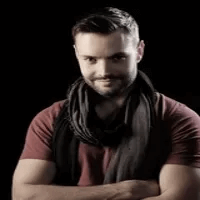
Ryan Stone, Founder & Creative Director, Lambda Video Production Company
Moovly Enhances Tutorial Interactivity
I use Moovly for creating tutorial videos. What I love about it is the simplicity and flexibility, so I can focus on the story without getting bogged down by technicalities.
One of the features I like most is the drag-and-drop interface. It’s easy and eliminates the steep learning curve that comes with many professional video editing tools. So I can spend more time on the message and less time figuring out the software. For example, when I needed to create a step-by-step tutorial for a new software release, Moovly made it easy to combine screen recordings, animations, and voice-overs into a video that my audience loved.
Another great feature is the library of templates and stock assets. Sometimes starting from scratch can be overwhelming, especially when you’re short on time. Moovly has pre-designed elements that can be customized to any brand style. This saved me a ton of time during a product launch when I needed to create multiple tutorial videos in the same format.
What’s also cool about Moovly is how it supports interactivity. I’ve used its tools to embed clickable elements in videos so viewers can engage with the content. This works great for tutorials where viewers can jump to a specific section or access extra resources, keeping them engaged and learning.
The analytics is another big win. After publishing a tutorial video I can see how viewers are engaging—where they pause, what sections they rewatch, or where they drop off. This has helped me refine future videos to fill in the gaps or adjust the pace.
Moovly doesn’t just create videos, it creates opportunities to connect with your audience. If you want to level up your tutorial content, it’s a tool that combines creativity with functionality.
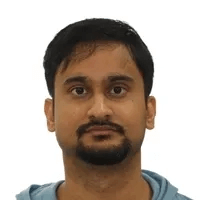
Soubhik Chakrabarti, CEO, Canada Hustle
Riverside Ensures Professional-Quality Recordings
I prefer Riverside for creating engaging tutorial videos because it delivers professional-quality recordings every time. The platform is designed to capture high-quality audio and video, which really makes a difference when you’re trying to explain complex concepts in your tutorials. I especially appreciate that Riverside allows for remote recordings, meaning I can bring in experts or collaborators without worrying about the technical hassles of syncing up different devices.
Their user-friendly interface makes it easy to set up sessions and record content without a steep learning curve. The separate audio and video track recording is a huge bonus during post-production, letting me fine-tune the final product.

Inge Von Aulock, Investor & Chief Financial Officer, Invested Mom
Tella Simplifies Screen Recording
Tella. Just… Tella. It’s one of those rare tools that’s just nice to use. Like, really nice. None of that bloated “professional video suite” nonsense—just clean screen recording with your camera feed that actually looks good. Hit record, explain your thing, done. No twenty-minute rendering times or wrestling with export settings. I’ve been using it for all our product tutorials and client training. Makes me look way more professional than I am.

Tim Hanson, Chief Marketing Officer, Penfriend
Want to get quoted in MarketerInterview.com content just like this? Apply to become a contributor today!






