13 Analytics Tools for Tracking Social Media Performance
Ever wondered what the top industry experts use to track their social media performance? In this article, Social Media Managers and SEO Managers reveal their go-to analytics tools. From choosing Brandwatch for custom dashboards to selecting Sprout Social for customizable reports, discover thirteen valuable insights. Join us as we uncover the secrets behind the most recommended analytics tools in the industry.
Want to get quoted in MarketerInterview.com content just like this? Apply to become a contributor today!
Contents
- 1 Choose Brandwatch for Custom Dashboards
- 2 Use Agorapulse for Comprehensive Management
- 3 Track Rankings with SEMrush
- 4 Rely on Sendible for Comprehensive Analysis
- 5 Opt for SocialInsider for Competitive Analysis
- 6 Track Instagram with Iconosquare
- 7 Use Triple Whale for Accurate Attribution
- 8 Leverage HubSpot for Comprehensive Analytics
- 9 Utilize Salesforce Datorama for Prescriptive Metrics
- 10 Analyze with Hootsuite for Efficient Measurement
- 11 Combine Google Analytics with Native Tools
- 12 Select SocialBlade for Transparent Metrics
- 13 Choose Sprout Social for Customizable Reports
Choose Brandwatch for Custom Dashboards
I’ve used many social media management and reporting tools over the course of my career. My current favorite is Brandwatch. It has great bang for your buck and provides an intuitive reporting feature that lets you easily create custom dashboards. It can even pull multiple channels into a single report for apples-to-apples cross-platform reporting.

Fey Grimm, Social Media Manager, Starkey
Use Agorapulse for Comprehensive Management
As a CEO in tech, I constantly need a reliable hand on the pulse of our social media. We use Agorapulse. It’s a one-stop-shop service, letting us schedule content, connect with our audience, and dive into how our posts are performing. It’s simplicity personified in an analytics tool, making it easier to lay strategies. When it comes to accurate, actionable insights for transforming our social media game, to me, Agorapulse is undeniably the real MVP.

Abid Salahi, Co-founder & CEO, FinlyWealth
Track Rankings with SEMrush
I rely on SEMrush to track website rankings because it offers a comprehensive set of tools that provide real-time insights into keyword performance. With its keyword tracker, I can monitor rankings, analyze search intent, and stay ahead of competitors by tracking their strategies. SEMrush also allows me to optimize my local SEO by tracking rankings in specific regions, even in Google’s local map pack.
Additionally, its daily updates give me a clear picture of my rankings over time. By identifying high-performing and underperforming keywords, SEMrush helps me refine my content strategy and improve overall SEO effectiveness.

Smilja Pjesivac, SEO Manager, Swot Digital
Rely on Sendible for Comprehensive Analysis
If you’re running your brand’s social media presence, and your content or campaigns are or aren’t performing well, there are several factors that you can utilize to gauge key metrics like reach, followers, engagement, clicks, and conversions. There are many good platforms to rely on.
For us, Sendible worked quite well; it is a social-media management tool that offers comprehensive analysis and reporting features. The reason why we suggest it is because of its automated reports with customized branding and 200 analytics modules to choose from. There are many social-media management features, like image editing, content customization, client collaboration, and direct scheduling.
These features helped us a lot in very busy times when checking scheduling and planning customization as per the demographic were quite hard to do, proving its reliability.

Fahad Khan, Digital Marketing Manager, Ubuy Nigeria
Opt for SocialInsider for Competitive Analysis
As a CEO who’s worked closely with social media analytics, I’ve found SocialInsider to be the go-to tool for tracking social media performance. My team uses it for in-depth competitive analysis, which allows us to see how our social media metrics compare with others in our field. The tool’s AI-powered content tagging is particularly useful, as it automatically categorizes posts by performance, helping us understand what resonates best with our audience. Having this level of insight is essential for refining strategies and driving better engagement.
One standout feature is SocialInsider’s ability to track content trends across platforms. It highlights which types of posts perform well, which lets us adjust our approach based on data rather than just guesswork. This level of analysis is invaluable when it comes to enhancing our content and staying relevant to our followers. For instance, we noticed a particular type of educational post performed well, so we increased our focus on that content, and engagement improved significantly.
If influencer marketing is part of your strategy, I’d recommend Keyhole. It excels in tracking influencer campaign performance, giving real-time data on engagement rates and follower growth. Knowing which partnerships are delivering results can help you fine-tune your influencer strategy and maximize your reach.

Elmo Taddeo, CEO, Parachute
Track Instagram with Iconosquare
I use Iconosquare to track social media performance, especially for Instagram and Facebook. It provides detailed insights into post engagement, follower growth, and the best times to share content.
The tool helps me see which types of posts resonate most with the audience, allowing me to adjust strategies for better results. Overall, it’s a useful tool for improving how you manage and analyze social-media efforts.

Matias Rodsevich, Founder & CEO, PRLab
Use Triple Whale for Accurate Attribution
Since Apple’s privacy update, Meta’s built-in tracking has significantly declined in accuracy, leaving many social media marketers feeling like they’re flying blind. The update limits the amount of data that can be collected, making it harder to know which ads are actually driving results. This is where Triple Whale comes to the rescue.
Triple Whale is a powerful third-party attribution software that applies UTMs to your ads, allowing you to track performance with much more precision. By capturing essential data points that Meta can no longer provide, it helps you accurately identify which ads are converting and driving revenue.
I recommend Triple Whale because it brings clarity back to your campaigns. It gives you a full picture of what’s happening by integrating data from multiple sources, so you can optimize your ads based on real performance rather than guesswork. It’s a game-changer for any marketer looking to make informed, data-driven decisions in a post-privacy-update world.

Luke Hickman, Chief Marketing Officer, Bird
Leverage HubSpot for Comprehensive Analytics
To track social media performance, I use HubSpot. I find its social media tools invaluable for assessing engagement and improving strategies. HubSpot provides comprehensive analytics, allowing me to see which posts are resonating most with our audience and adjust our campaigns accordingly.
For example, leveraging HubSpot analytics revealed that our posts featuring customer testimonials and use cases had significantly higher engagement rates. We used this insight to create more customer-focused content, which helped us solidify relationships with resellers and attract new partners. The actionability and integration across HubSpot’s platform make it a crucial tool for optimizing social media efforts and aligning them with broader marketing strategies.

Jessica Campas, Director, Marketing, SkySwitch
Utilize Salesforce Datorama for Prescriptive Metrics
For tracking social media performance, I highly recommend using Salesforce Datorama. Leveraging prescriptive metrics is key to our approach. Datorama helps us dive into content return-on-effort, offering detailed insights into customer behavior and how our campaigns drive actions like purchases or advocacy.
Using Datorama, we’ve been able to integrate content-level insights with broader marketing data. This helps in getting a complete picture of how our resources and efforts translate into measurable returns. It’s been instrumental in optimizing our strategies and justifying investments to the C-suite with hard data, not just awareness metrics.
One example is our recent campaign that used these insights and saw a marked increase in conversion rates. We moved beyond vanity metrics, using AI within Datorama to predict future actions, helping shape not only marketing strategies but also improve brand governance. It ensures our marketing efforts are aligned with actual business impacts, proving invaluable to our processes.

Julie Ginn, Vice President Global Revenue Marketing, Aprimo
Analyze with Hootsuite for Efficient Measurement
We use Hootsuite’s analytics tools to track social media performance. Our decision stems from its capability to integrate with multiple platforms, enabling us to measure growth and engagement efficiently. Once, while working with a mid-size retail client, we used Hootsuite to analyze their demographic data, which led to a 30% increase in targeted ad efficiency.
Hootsuite’s automated reporting saves us valuable time while providing in-depth insights, which is crucial for actionable strategy development. With a leading construction equipment company, these automated reports highlighted underperforming content, compelling us to pivot to more engaging visual content that boosted their online interactions by 40%.
Additionally, Hootsuite’s sentiment analysis helps us adjust the tone of our posts in real time. For a global financial service provider, this was instrumental in maintaining positive interaction during a market downturn, helping buffer their brand reputation amidst turbulent discussions. This tool isn’t just about numbers—it’s about understanding our audience and adapting swiftly.
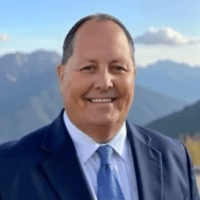
Dan O’Keeffe, Owner, SPX Marketing LLC
Combine Google Analytics with Native Tools
For tracking social media performance, I typically use Google Analytics alongside native social media analytics tools like Facebook Insights, Twitter Analytics, and LinkedIn Analytics. Together, they provide a comprehensive look at how social media efforts are driving traffic, engagement, and conversions.
Why I Recommend Google Analytics:
- Broad View of Traffic and Conversions: Google Analytics helps track how social media impacts website traffic and conversions. It allows you to see which platforms are driving the most traffic and how users from those platforms interact with your site, giving a clearer picture of how social media contributes to overall business goals.
- Customizable Reporting: One of the main reasons I rely on Google Analytics is the ability to create custom reports. You can focus on specific metrics like traffic from particular platforms, user behavior, or even conversion rates from social channels, allowing you to get the data that matters most to your campaign.
- Seamless Integration: Google Analytics integrates well with other tools like Google Ads and email marketing platforms, giving you a complete view of your marketing performance across channels. This makes it easier to understand how social media fits into your broader marketing strategy.
Why Native Analytics Tools Are Useful:
- Detailed Platform Insights: While Google Analytics offers an overall view, native tools like Facebook Insights or Twitter Analytics provide specific data on how users engage with your content on those platforms. These metrics—such as likes, shares, and comments—help you understand what’s working and what might need adjustment.
- Real-Time Data: Native tools often provide real-time updates, which is helpful when you need to make quick decisions during a campaign. If a post isn’t performing well, you can adjust it right away to improve engagement.
Using a combination of Google Analytics and native platform analytics gives the best results. Google Analytics offers a broader understanding of how social media drives traffic and conversions, while native tools provide deep insights into engagement on each platform. Together, they help you fine-tune your strategy and maximize your social media performance.

Vaibhav Kamble, CEO, CloudOptimo
Select SocialBlade for Transparent Metrics
I have a unique perspective on tracking social media performance. We use SocialBlade—it’s not just an analytics tool; it’s a reality check for digital fantasies. While many opt for pricier, more complex software, I champion SocialBlade for its brutal transparency and simplicity. It cuts through the noise, offering clear metrics without unnecessary frills.
In a world obsessed with overanalyzing, SocialBlade keeps us honest, reminding us that, at the end of the day, it’s real engagement, not just numbers, that defines our success. This straightforward approach is why I recommend it amidst a sea of overpriced alternatives.

Dionne Jayne Ricafort, Marketing Manager, CSO Yemen
Choose Sprout Social for Customizable Reports
Sprout Social is excellent. It offers comprehensive analytics across multiple platforms, allowing for a centralized view of metrics.
The ability to generate customizable reports is excellent. These can be tailored to highlight specific KPIs relevant to your business goals, making it easier to communicate performance insights to stakeholders. This helps immensely when making data-driven decisions to enhance social-media presence.

Lawrence Harmer, Founder & Director, Solve
Want to get quoted in MarketerInterview.com content just like this? Apply to become a contributor today!





