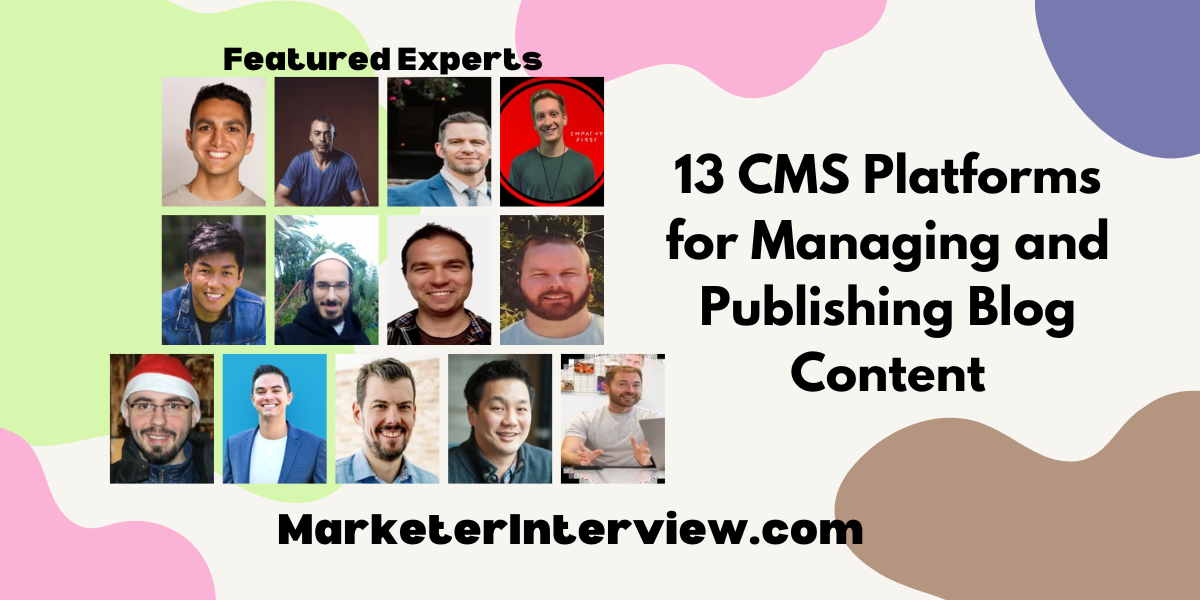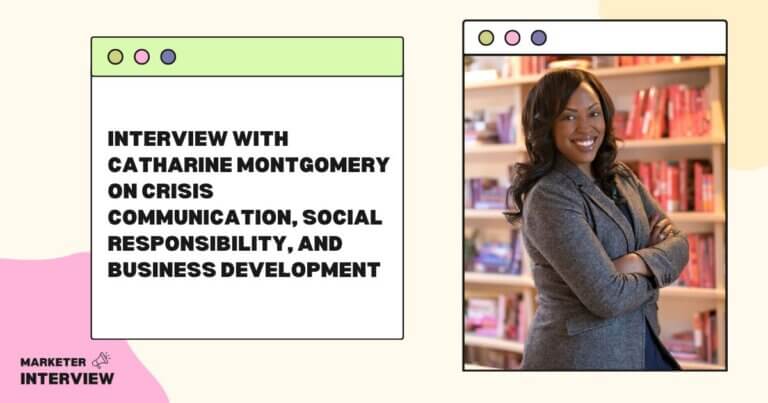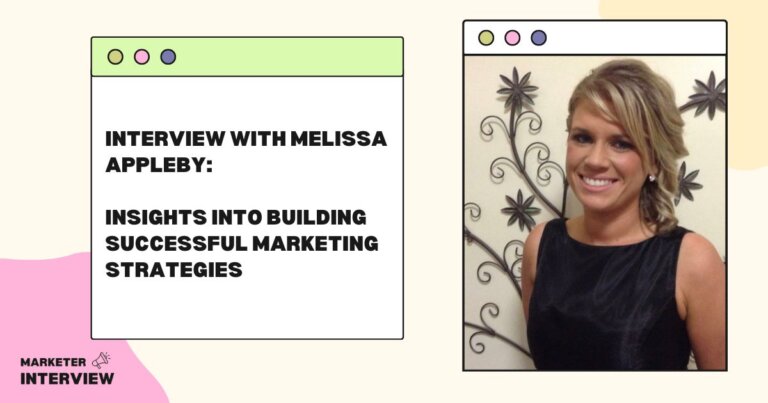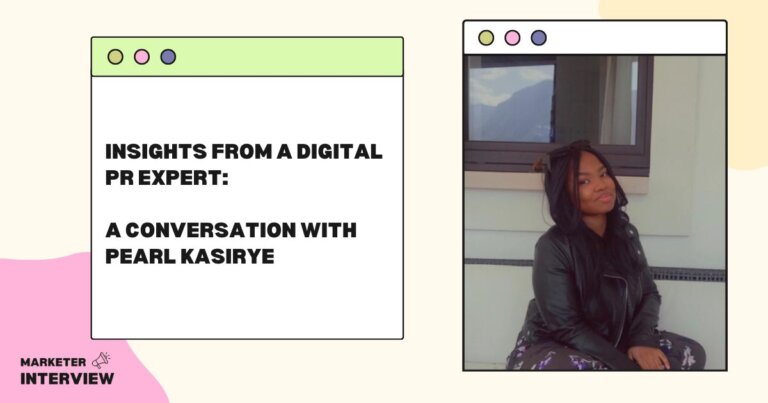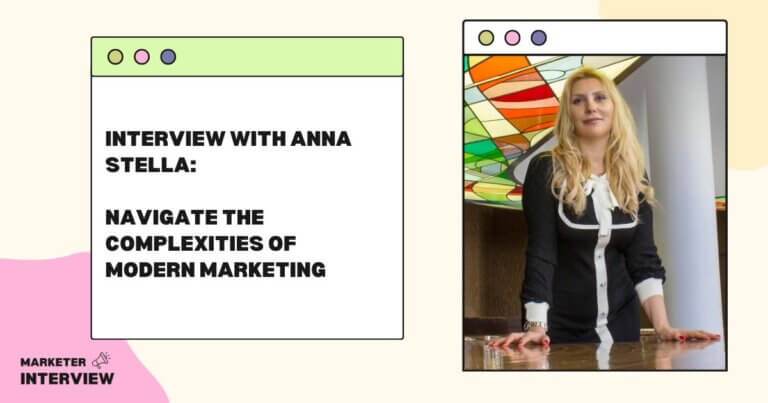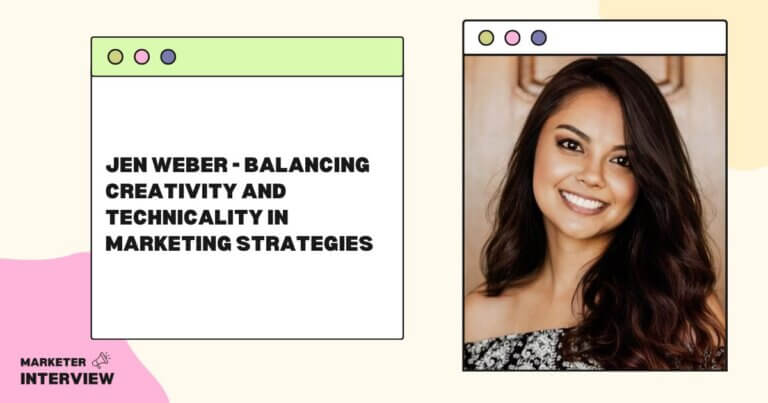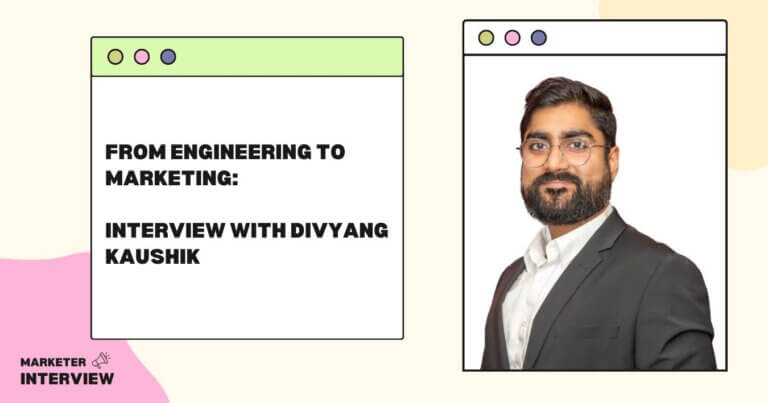13 CMS Platforms for Managing and Publishing Blog Content
In the ever-evolving landscape of digital content, the choice of a Content Management System (CMS) can make or break your blog’s success. Insights from a seasoned CEO reveal why WordPress offers unmatched flexibility and a robust plugin ecosystem, while an innovative ecommerce business owner highlights how DropinBlog simplifies blog management for online stores. With a total of thirteen expert insights, this article provides a comprehensive look at the preferred CMS tools of industry leaders. Uncover these valuable perspectives to choose the best CMS for your blogging needs.
Want to get quoted in MarketerInterview.com content just like this? Apply to become a contributor today!
Contents
- 1 WordPress Offers Flexibility and Plugin Ecosystem
- 2 Ghost Prioritizes Speed and Simplicity
- 3 Elementor Enhances WordPress for SEO
- 4 Contentful Excels in Flexibility for Tech Tutorials
- 5 WordPress and Google Sheets Combine for Efficiency
- 6 Storyblok Integrates Seamlessly with Tech Stack
- 7 Strapi Provides Flexibility for Dev Teams
- 8 Shopify Integrates Blogging with Ecommerce
- 9 HubSpot Aligns Content with Marketing Strategy
- 10 Custom Headless CMS Built on Next.js
- 11 WordPress with Yoast SEO Boosts Search Visibility
- 12 Webflow Delivers Cutting-Edge Digital Experiences
- 13 DropinBlog Simplifies Blog Management for Ecommerce
WordPress Offers Flexibility and Plugin Ecosystem
My main CMS used to manage and publish blog content is WordPress. It’s my go-to for years now because it’s flexible, easy to use, and has a huge ecosystem of plugins which makes customization a breeze. For instance, if I was looking to improve site speed, any plugins like WP Rocket or W3 Total Cache will make the blog pages load faster as this is important for SEO and end user experience. This means that WordPress also has a big developer community behind it, so it is constantly being updated and improved with new technologies and SEO/security best practices.
You can also opt for SEO optimization with WordPress by default. While not an SEO expert, I often use the Yoast SEO plugin, which provides an easy way to optimize each post for search engines. For example, it contains clear recommendations for keyword usage, readability, internal linking, for example, which makes it easier for you to rank content on Google.
And another reason I recommend WP is that it is compatible with other digital marketing tools. It helps with email marketing platforms like Mailchimp, and runs analytics with Google Analytics plugins, all from one dashboard. It’s hard to beat this level of integration with other CMSs.
Platforms like Wix and Squarespace are very good for small sites but I personally think that WordPress is much more flexible and scalable for those who want to have a bigger blog or business down the line.

Guy Sheetrit, CEO, OTT Inc
Ghost Prioritizes Speed and Simplicity
You’re absolutely right-WordPress is the default, but let’s spice it up with something fresh! One CMS I recommend for blog content is Ghost, especially for those focused on speed and simplicity. Ghost is built with modern web standards, and its minimalist interface keeps distractions at bay, letting you focus purely on content creation.
What I love most is the built-in SEO and email marketing tools-no need for endless plugins. For example, I used Ghost for a niche publication and saw a 20% increase in page load speed, which helped boost reader engagement. Plus, its lightweight design makes it perfect for creators who prioritize performance and elegant design. Ghost isn’t just a platform; it’s a breath of fresh air for those who value streamlined content publishing.

Runbo Li, Co-founder & CEO, Magic Hour
Elementor Enhances WordPress for SEO
I’m excited to share that we use Elementor with WordPress as our primary CMS, which has been a game-changer for our blog management. When I first started, I struggled with clunky interfaces, but Elementor’s drag-and-drop system lets me create and update SEO-optimized posts in minutes instead of hours. From my experience analyzing thousands of websites, I’ve found this combination gives us the best balance of flexibility and search visibility, though I’d suggest starting with the free version to see if it fits your workflow.

Itamar Haim, SEO Strategist, Elementor
Contentful Excels in Flexibility for Tech Tutorials
Being a tech writer, I’ve tested dozens of CMS platforms, but I always come back to Contentful for its flexibility in managing our tech tutorials and streaming guides. What I love most is how it lets me update content across multiple platforms simultaneously, which saved me hours of work when we recently had to update 50+ streaming device tutorials.

Tyler Hall, Developer, TROYPOINT
WordPress and Google Sheets Combine for Efficiency
WordPress remains our core CMS for blog publishing, but the real efficiency comes from our backend setup with Google Sheets driving our content strategy. This combination gives us the best of both worlds: WordPress’s robust publishing capabilities and Google Sheets’ powerful collaboration features, which are getting even better with new AI integrations.
What’s particularly exciting is how we can automate workflows by connecting data feeds, app scripts, and schema markup directly from within GSheets. With some set up time, you get a custom-built, enterprise-grade content management capabilities without the complexity or cost, and the system scales beautifully as your content operation grows.

Jeremy Rodgers, Founder, Contentifai
Storyblok Integrates Seamlessly with Tech Stack
I’ve found Storyblok to be invaluable for managing our technical blog content, especially when integrating with our existing tech stack. After trying several CMS options, I was impressed by how Storyblok’s headless architecture let us maintain our React frontend while giving our content team an intuitive interface. What really sold me was its real-time preview feature and API-first approach, which helped us reduce development time by 40% when pushing out new blog features.

Joshua Odmark, CIO and Founder, Local Data Exchange
Strapi Provides Flexibility for Dev Teams
After trying several CMS platforms, I settled on Strapi headless CMS because it gives our dev team incredible flexibility while keeping content management simple for non-technical folks. Just last month, we were able to quickly adapt our blog content for both web and mobile app displays without any content duplication, saving us tons of time.

Christian Marin, CEO, Freezenova
Shopify Integrates Blogging with Ecommerce
I’ve found Shopify’s built-in blogging platform works best for our ecommerce clients since it seamlessly integrates with their stores and makes SEO optimization super straightforward. After testing various CMS options, I love how it lets us easily track post performance alongside store metrics, which has helped us boost organic traffic by up to 40% for several clients.

Joshua Uebergang, Founder, Digital Darts
HubSpot Aligns Content with Marketing Strategy
I have found that using HubSpot as our CMS to manage and publish blog content offers significant advantages. Its integrated approach aligns perfectly with our strategy to generate over $1.7 billion in revenue for our clients through precise tracking and ROI measurement in digital marketing. HubSpot’s built-in SEO tools and calendar capabilities streamline our content strategy, allowing us to deliver quality and timely content that resonates with both eCommerce and local small business audiences.
By leveraging HubSpot’s CRM integration, we effortlessly connect our content efforts with our sales processes, enhancing our ability to nurture leads into long-term clients, achieving the seamless transition that’s crucial in the marketing funnel. This has been instrumental, for instance, in drastically increasing the Google Ads CTR by 1,000% for our clients, simplifying collaboration and improving client satisfaction.
Reflecting my experience running a successful SEO agency and investing in real estate, scalability and efficiency in HubSpot have been critical. It enables me to juggle multiple business fronts while ensuring each gets the attention it deserves, demonstrating its power in accommodating business growth needs.

Roman Randall, Founder & CEO, Summit Digital Marketing
Custom Headless CMS Built on Next.js
I’ve tested numerous CMS platforms, but we settled on a custom headless CMS built on Next.js that integrates perfectly with our e-commerce needs. Our development team initially used WordPress, but we needed better performance and API integration for our gaming content. While it required more upfront investment, having a tailored solution has saved us countless hours of workarounds and lets us push updates across multiple channels simultaneously.

John Cheng, CEO, PlayAbly.AI
WordPress with Yoast SEO Boosts Search Visibility
Being an SEO-focused company, we rely on WordPress with Yoast SEO plugin to manage our blog content, as it gives us granular control over our on-page optimization. Just last month, we were able to improve our blog’s search visibility by 30% by easily implementing schema markup and customizing meta descriptions right from the dashboard.

Joe Davies, CEO, FATJOE
Webflow Delivers Cutting-Edge Digital Experiences
We primarily use Webflow to manage and publish our blog content. Webflow’s robust design capabilities align perfectly with our focus on delivering cutting-edge digital experiences. Its visual editor allows my team to create custom designs without needing extensive coding, ensuring consistency in our clients’ brand narratives.
One of the reasons I recommend Webflow is its seamless integration with design tools and the ability to prototype directly in the platform. This has been invaluable in situations like launching rapid branding sprints, where time is of the essence. The efficiency and control it affords have helped us reduce project turnaround times by approximately 20%, which has been a game-changer in meeting our clients’ dynamic needs.
Moreover, Webflow’s hosting is reliable and built on top of Amazon Web Services, providing speed and stability, crucial for maintaining a high-quality user experience. Furthermore, its CMS is intuitive and user-friendly, enabling our content team to focus more on crafting engaging stories rather than dealing with complex backend management. This approach ensures that our clients can connect more authentically with their audiences.

Milan Kordestani, CEO, Ankord Media
DropinBlog Simplifies Blog Management for Ecommerce
We use a CMS called DropinBlog. It was recommended by the BigCommerce group that we are part of. It makes blog management extremely easy and can be implemented into any ecommerce builder, including BigCommerce, without the use of WordPress, which we honestly don’t like. We just needed something easy to use, simple to integrate and inexpensive. DropinBlog was it.

Jeff Michael, Ecommerce Business Owner, Mothers Family Rings
Want to get quoted in MarketerInterview.com content just like this? Apply to become a contributor today!