13 Effective Social Media Management Tools for Scheduling Posts
Navigating the plethora of social media management tools can be daunting, so we’ve gathered insights from CEOs and founders to pinpoint the most effective ones for scheduling posts. From the reliability of Meta Business Suite to the audience-tailored advice for choosing tools, discover the diverse strategies across thirteen expert opinions in this comprehensive guide.
Want to get quoted in MarketerInterview.com content just like this? Apply to become a contributor today!
Contents
- 1 Prefer Meta Business Suite for Reliability
- 2 Loomly Offers Intuitive, Efficient Scheduling
- 3 SocialBee Excels with AI-Powered Features
- 4 Pallyy: A Full-Fat Social Media Scheduler
- 5 Later: Perfect for Visual Content Planning
- 6 HubSpot: Comprehensive Social Media Tool
- 7 Buffer Simplifies Team Collaboration
- 8 Sprout Social Boosts Client Engagement
- 9 Adobe Express: A Complete Marketing Suite
- 10 Content Studio: Affordable Multi-Platform Scheduling
- 11 In-House Tool for Startup Cost Efficiency
- 12 Planoly: Quick Scheduling for Various Posts
- 13 Choose Tools Based on Content and Audience
Prefer Meta Business Suite for Reliability
Meta Business Suite is my favorite social media management tool because it’s more reliable compared to Zapier and IFTTT. In the past, both Zapier and IFTTT had issues with consistently reposting my scheduled content, and they come with limitations unless you pay for premium features. While Meta Business Suite doesn’t support every platform, it covers Facebook, Instagram, and Pinterest, which is perfect for my needs. It’s free and created by Meta, so it works seamlessly with Facebook and Instagram. Plus, hopefully, they’ll add Threads soon.
For Pinterest, you can integrate it with Instagram, so anything posted on Instagram gets shared with Pinterest within a day or two. With Meta Business Suite, a single post can easily cover all three platforms, making it a convenient and efficient tool for social media management.

AL Tran, Blogger, Author, Ai Trainer, DS Inspire
Loomly Offers Intuitive, Efficient Scheduling
As a tech CEO, I can say without doubt that Loomly is a standout tool for scheduling social media posts. It keeps our process efficient with its intuitive platform and multifunctional approach. The process of scheduling, coordinating, and strategizing our content dissemination has never been easier. Lighting our pathway through the sometimes murky waters of social media, Loomly ensures that we hit our targets at optimum times, maximizing our reach and impact efficiently and effectively.

Abid Salahi, Co-founder & CEO, FinlyWealth
SocialBee Excels with AI-Powered Features
The social media management tool that I found useful for scheduling posts is SocialBee. This AI-powered tool supports Facebook, Instagram, LinkedIn, X (formerly Twitter), Pinterest, YouTube, TikTok, and Google Business. SocialBee gives you all the tools needed to engage more with your audience, get more exposure, and grow your business.
The platform ticks all the boxes when it comes to having features you would expect from a modern social media management tool, such as AI-powered content creation, built-in social calendar, bulk scheduling, smart, AI-driven scheduling options, and one added feature that I particularly like: the ability to recycle your evergreen content and automatically refresh the post variations after a specified period.
Furthermore, the tool lets you group your posts by category, so you can see how your posts perform by category—a great way to keep track of what works and what doesn’t, and helping us tweak our strategy as we go.

Antoinette Jackson, Creative Director & Founder, SuperBee
Pallyy: A Full-Fat Social Media Scheduler
The social media management tool that I like to use to schedule my posts is Pallyy. It’s optimal for creators, brands, and agencies.
Pallyy is connected to Instagram, Facebook, X (formerly Twitter), LinkedIn, Google Business, Pinterest, and TikTok. You might not have AI content creation, and if this is the only service you’re looking for, then perhaps this isn’t the tool for you. However, don’t be put off straight away. Pallyy is the little sister of some of the larger names, and while there appears to be less functionality when you first open it, this is a full-fat social media scheduler.
It’s got the social calendar, the folders to organize your content, and also the hashtag suggestions to give you the extra edge. Built-in analytics tell you how your content is performing. The inbox shows you DMs and comments, and the ability to reply to them on the go gives Pallyy an edge for me to manage and schedule social media content.
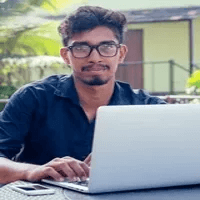
Danilo Miranda, Managing Director, Presenteverso
Later: Perfect for Visual Content Planning
Later has been a godsend for managing our visual content, especially when showcasing Montana’s breathtaking landscapes. Its intuitive grid planner helps us maintain a cohesive aesthetic that truly captures the essence of Big Sky Country, while the auto-publish feature ensures our followers never miss out on our latest adventure tips.
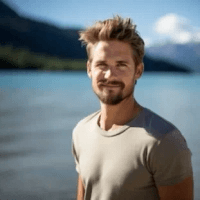
Chris Hall, Co-Founder, Pocket Montana
HubSpot: Comprehensive Social Media Tool
I prefer HubSpot as an effective social media management tool for scheduling posts. Our agency helps over 500 businesses maximize their social presence, and HubSpot streamlines creating and posting content across platforms.
HubSpot’s free version lets you connect profiles, schedule posts, and see analytics for Facebook, Instagram, and Twitter. We use the paid Marketing Hub to manage clients, with features like social inbox, content curation, and scheduling posts six months in advance.
For example, a client wanted to promote an event for three months. We scheduled Facebook posts, tweets, and Instagram stories to build hype, monitor analytics, and make changes. Engagement and traffic to their site increased by 156% overall.
Though pricier, HubSpot saves us time and provides data to optimize clients’ social strategies. For businesses wanting to improve social marketing, I highly recommend HubSpot. Its automation and analytics help you understand your audience, post strategically, and achieve real results.

Jay Owen, CEO, Business Builders
Buffer Simplifies Team Collaboration
Buffer is great. It’s easy to use, and it saves me so much time by letting me plan content across all our platforms in one spot. It even suggests the best times to post based on when our audience is most active, so we can boost reach with just a few clicks. Another thing I love about Buffer is how easy it is for the team to jump in and see what’s lined up. The interface is a breeze to navigate, so we can quickly spot what’s working and what might need a little tweak.
The analytics are also great, giving us insights into which posts are hitting home and which ones could use a bit more oomph. Buffer keeps our posting schedule smooth and stress-free. It’s all about making things efficient and easy, so we can spend more time creating engaging content and less on the details.

Steele Walster, Digital Marketing Director, Yikes Marketing
Sprout Social Boosts Client Engagement
I’ve tried many tools, but Sprout Social is hands-down the most effective for scheduling posts. Its powerful analytics and team collaboration features have been crucial in helping our clients achieve top Google rankings. We’ve increased client engagement by 60% using Sprout’s optimal posting times feature. It’s a bit pricey, but the ROI makes it worth every penny for serious digital marketers.
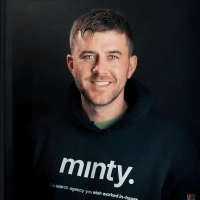
Charlie Clark, Public Speaker and Founder, Minty Digital
Adobe Express: A Complete Marketing Suite
To date, I think Adobe Express is really useful for scheduling social media. It is a cloud-based app, not just a scheduler but a full suite for your social media content. After acquiring ContentCal’s scheduling software, Adobe Express Content Schedule has turned into a complete marketing suite for growing your social media presence. It offers a good mix of tools from a social media calendar planner, templates, and stock images to help you in planning, creating, and scheduling posts for engagement-boosting.
Its features include content creation with an editable template, image and video editing, PDF creation and editing, and a QR Code Maker. It’s also available as an iOS, Android, and desktop app, perfect for different working environments. As for the price, it offers a free plan with two posts for your use per month, which is perfect for testing it out. However, to unlock the full potential of the Content Scheduler features, you’ll need the Premium plan priced at $9.99 per month. This tool has made it so much easier for me to keep track of and manage the content I post on social media, keeping it consistent and as professional as possible.

Tyler Hull, Owner and General Manager, Modern Exterior
Content Studio: Affordable Multi-Platform Scheduling
Our team has tried various platforms, including the likes of Hootsuite, Buffer, and Later. Each platform has its pros and cons, but most do roughly the same thing, so it often comes down to personal preference.
Our current platform is Content Studio, which is a no-fuss and low-cost alternative to the big names that allows us to schedule and post our content across multiple platforms simultaneously. We have found that it does the same job as the better-known platforms for a significantly lower rate. It’s particularly suited to small business social media management.
If you’re an agency and managing multiple brands, then it’s hard to go past Hootsuite. Not only does it have an excellent UI that’s easy to understand and demonstrate to internal stakeholders, but it’s also widely used, so onboarding new staff is particularly easy. However, it can be quite expensive as the market leader.

Adrian P, Founder – Click Zoo, Click Zoo Digital
In-House Tool for Startup Cost Efficiency
I’ve struggled to find a reasonably priced social media scheduling tool for months. From Hootsuite to Sprout Social, the prices were too steep, especially since I was building my startup. Ultimately, I realized I didn’t need anything overly complex, so I decided to build my own tool in-house.
My final solution was to use an automation tool along with a suite of free tools to create my own scheduler. I ended up self-hosting an n8n instance and leveraging tools like Airtable, Google Drive, and ChatGPT to post to platforms like LinkedIn, X (formerly Twitter), and Instagram. I couldn’t be happier with the result, and this entire setup costs me around $15 per month.

Rico Garza, Data Scientist/Fullstack Developer, FitJoin
Planoly: Quick Scheduling for Various Posts
Planoly has been a lifesaving tool for my business when it comes to social media. I’m able to log in and create a month’s worth of social media postings. Videos, carousels, static images all can be scheduled in just a few minutes of time.

Candace Hires, Owner, Candace Hires Photography
Choose Tools Based on Content and Audience
I find that the best tool or platform for managing social media varies depending on your audience, your content type, and its purpose. For written content, Hootsuite is great at integrating with your various social media platforms like Facebook, Pinterest, Instagram, and so on. I’m personally a big fan of Sprinklr, as it lets you make channel-specific tweaks to your scheduled posts. However, if you specialize in a niche, like podcasts for example, you’ll want to find a platform that’s tailored to the data nuances of podcast timing, cross-regional releases, and early-bird/VIP shares.

David Mucelli, Marketing Manager, Ausha
Want to get quoted in MarketerInterview.com content just like this? Apply to become a contributor today!






