15 Technical SEO Adjustments that Skyrocketed My Organic Search Rankings
In the quest for higher organic search rankings, even a single technical SEO tweak can make a significant impact. We’ve gathered insights from SEO experts and digital marketers, highlighting the transformative power of adjustments like linking key pages from the homepage to optimizing site titles with target keywords. Dive into the experiences and advice of fifteen professionals as they reveal the technical changes that truly moved the needle for their search engine success.
Want to get quoted in MarketerInterview.com content just like this? Apply to become a contributor today!
Contents
- 1 Link to Key Pages from Homepage
- 2 Minify CSS and Javascript Files
- 3 Apply Structured Data Markup
- 4 Conduct a Comprehensive Technical SEO Audit
- 5 Improve Crawlability with Proper Tags
- 6 Boost Page Speed Scores on PageSpeed Insights
- 7 Redirect www URLs to Non-www
- 8 Delay Pop-Ups for Improved Engagement
- 9 Prioritize Load Times for SERP Advancement
- 10 Implement Midpoint Pagination for E-Commerce
- 11 Reduce Images to Below 100 Megabytes
- 12 Leverage Browser Caching
- 13 Make Site Mobile-Friendly for Better Ranking
- 14 Optimize Site Titles with Target Keywords
- 15 Title Photos with SEO Phrases
Link to Key Pages from Homepage
One of the simplest and most effective measures is to make sure you put links to the most important pages on your homepage.
For example, if you offer services, be sure to link to your main service pages. If you have an online store, be sure to point to your main collections from the homepage. By doing this, you transfer authority from your homepage to the most important pages of your website, which will have an impact on your ranking.

Marco Genaro Palma, Freelance CMO and SEO Consultant, GenaroPalma.com
Minify CSS and Javascript Files
One technical SEO adjustment I implemented was optimizing the website’s loading speed. I noticed that the site’s heavy images and unminified CSS and JavaScript files were significantly slowing down page load times.
By compressing images and minifying CSS and JavaScript files, I was able to improve the site’s speed dramatically. This change led to a notable improvement in our organic search rankings. For instance, a key landing page that struggled to break into the top 30 search results for its primary keyword jumped to the top 10 within a month after the optimization. This experience underscored the critical impact of site speed on SEO performance.

Abdullah Prem, Digital Marketer, Bloggersneed
Apply Structured Data Markup
One notable technical SEO change that, in my opinion, significantly improved organic search rankings was applying structured data markup to a client’s website—more precisely, Schema.org markup.
Structured data markup allowed us to give search engines more specific information about the content on important pages, like product and article pages. Search engines were able to comprehend the content’s context better as a result, which enhanced the pages’ prominence in search results.
We observed an improvement in organic search ranks for the pages with the structured data markup after it was implemented, which increased the site’s exposure and organic traffic. This change illustrated how crucial structured data markup is to improving a website’s overall SEO performance.

Graham McCormack, SEO Specialist, Graham SEO
Conduct a Comprehensive Technical SEO Audit
Our last SEO audit was a series of technical fixes to improve our site. These adjustments included optimizing website structure, improving site speed, enhancing mobile responsiveness, fixing crawl errors, optimizing meta tags and headers, enhancing internal linking, improving site security (e.g., implementing HTTPS), and ensuring proper indexing of content by search engines.
The benefits of these adjustments for our site can enhance user experience, leading to higher engagement and lower bounce rates. These improvements also make the website more crawlable and indexable by search engines, resulting in better visibility and higher organic search rankings over time.

Garrett Nutgrass, Marketing Content Strategist, Destify
Improve Crawlability with Proper Tags
One of the biggest and fastest wins I had in technical SEO was improving the crawlability of links by using the <a href> tag for links across the site. This ensures pages are being indexed and discoverable.
The client I was working with had a lot of content hidden behind the “Load more” button, and many links were not crawlable because they were using an onClick event. Upon our audit, we found hundreds of pages not discovered or indexed by Google.
We then changed the “Load more” button to pagination and worked with developers to make sure we were using <a href> tags for links. After the site was re-crawled, we noticed an immediate jump in the number of ranking keywords. By the end of the month, the clicks and impressions had doubled compared to the previous period before the change.
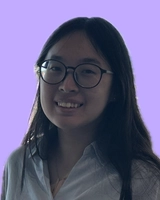
Aubrey Yung, SEO Consultant, Aubrey Yung
Boost Page Speed Scores on PageSpeed Insights
Improving page speed scores and getting them to a minimum of 85 on PageSpeed Insights made a lot of difference.
This was not easy to set up, as we had a WordPress site with multiple plugins, but once the setup was modified to achieve this improvement, we saw three major improvements: new traffic improved by 10% in the first 45 days, time spent by users increased from 42 seconds to 63 seconds, and scroll depth improved by 40%. This is used to measure whether users read the articles fully or exited after going through the first few lines.

Praveen Kumar, Chief Decision Maker, Wild Creek Web Studio
Redirect www URLs to Non-www
Redirect www URLs to non-www URLs (or the other way around if you prefer). It’s a recurring issue I’ve found that’s terrible for SEO. Essentially, you’re creating two versions of the same URLs. Google will get confused and then stop showing your site (or at least, not as much). Check this redirect now and get it sorted if it’s not there!

Joshua Allerton, Founder, Hatch + Vox
Delay Pop-Ups for Improved Engagement
A game-changer that we’ve found from both a technical SEO performance and user experience standpoint is to delay pop-ups for at least five seconds after full page load. With this adjustment, website Core Web Vitals scores improved from 81 to 93, user engagement increased, and rankings improved.
In addition to improving organic rankings, this also results in more, higher-quality interactions with the pop-up, as users are more likely to interact with website elements if they’re not ‘in their face’ immediately upon landing on the site.

Daria Erzakova, SEO Manager, Blackhawk Digital Marketing
Prioritize Load Times for SERP Advancement
The most notable single technical SEO adjustment I have experienced for our clients comes from load-speed optimization. I have seen pages move from the third page of the SERPs (Search Engine Result Pages) to the first page within weeks of optimizing load times using caching and next-gen image formats.

Milad Hashemi, Co-Founder, Pineapple SEO Inc.
Implement Midpoint Pagination for E-Commerce
Implementing midpoint pagination had a notable impact on an e-commerce client of mine.
Large e-commerce sites often suffer from crawl bloat. The high count of SKUs, search strings, product filters, etc., leads to a huge amount of potential pages Google has to crawl.
When a site has thousands of products, many will often get buried on pagination pages. If the depth of these is quite substantial, Google may never get to crawling them.
Midpoint pagination is designed to give users and Google a faster path to all paginated pages. Think 1, 2, 5, 9, 10 instead of 1, 2, 3, etc. This greatly reduces crawl depth, which in turn can improve rankings.

Ben Poulton, Founder, Intellar SEO Consultancy
Reduce Images to Below 100 Megabytes
The single best thing I did from a technical SEO standpoint, which massively helped me improve my organic search rankings, was to optimize all the images on my website to be less than 100 megabytes in total.
When you do SEO for big websites with a lot of media content, it’s no secret that loading speed plays a crucial role not just for rankings but for conversions as well. Amazon conducted a study showcasing that a 100-millisecond delay in page load time could lead to a 1% loss in sales. There is more than one way to approach optimizing images, and you can even use some popular online tools such as TinyPNG, or you can do it completely manually with a more tailored and customized process in Photoshop.

Jason Vaught, President, Houston SEO Company
Leverage Browser Caching
One technical SEO adjustment that profoundly impacted our website’s organic search rankings involved optimizing our site’s load speed across all pages. We noticed that several of our key landing pages had significantly slower load times, affecting user experience and our rankings in search engine results pages (SERPs).
By conducting a comprehensive site audit, we identified high-resolution images and unminified CSS and JavaScript files as the primary culprits behind the slow load times. We then implemented a series of optimizations, including image compression without losing quality, minifying CSS and JavaScript files, and leveraging browser caching. This approach significantly reduced the load time of our pages, making the site more user-friendly and improving its performance in search engine algorithms that prioritize page speed.
The impact of these optimizations was evident in the weeks following implementation. Our website saw a noticeable improvement in organic search rankings, particularly for those pages that received the bulk of the optimization efforts. These pages climbed several positions in SERPs for our target keywords, leading to increased organic traffic and improved engagement metrics, such as lower bounce rates and longer average session durations.
This experience underscored the critical role of technical SEO in enhancing a website’s search visibility, specifically site speed. It also highlighted the importance of continually monitoring and optimizing technical aspects of a website to maintain and improve its competitiveness in organic search rankings.

Vaibhav Kakkar, CEO, Digital Web Solutions
Make Site Mobile-Friendly for Better Ranking
When our business was struggling with maintaining SEO best practices, one adjustment that we came across that led to a great improvement in our organic search rankings was making our site mobile-friendly.
With more people using their phones to browse the web, we made sure our website looked good on any device. We rethought the entire design from the ground up to ensure that it responded seamlessly to any screen size, from the smallest smartphone to the largest desktop monitor. This redesign involved not only adjusting visuals but also making sure buttons were easy to tap, text was readable without zooming, and navigation was intuitive on a touchscreen.
The goal was to offer the same smooth and efficient experience, whether our users were at their desks or on the move. This not only made our visitors happier but also helped us rank better in searches made on mobile.

Alari Aho, CEO and Founder, Toggl Inc
Optimize Site Titles with Target Keywords
The most notable improvements I see as an SEO manager and strategist are optimizations to site titles. Including target keywords in the site title, in addition to the business name, makes a big difference and tells Google what the entire site is about.

Keyana Kroeker, CEO, Key Creative
Title Photos with SEO Phrases
Our featured photos typically include the SEO phrase that we are working toward. So, the photo will be titled with an object, item, or person in that photo. We’ve also added, on the backend of that photo, the SEO phrase we are trying to rank for.
When people search for that term, we might not rank No. 1 in the search results, but if you go to images, we are typically among the first five. That leads to people clicking on that image and going to our landing page for that SEO term.

Seth Newman, Vice President, SportingSmiles
Want to get quoted in MarketerInterview.com content just like this? Apply to become a contributor today!






