19 SEO Auditing Tools for Monitoring Website Health
Just as a seasoned detective needs a magnifying glass to spot the minutest clues, a website needs the right SEO auditing tool to ensure its health and functionality. Insights from a CMO and an SEO consultant set the stage for uncovering the best tools available. From the multifaceted features of SEO PowerSuite to the precise identification capabilities of Ahrefs, this article presents nineteen profound insights to guide your choice in SEO auditing tools.
Want to get quoted in MarketerInterview.com content just like this? Apply to become a contributor today!
Contents
- 1 SEO PowerSuite Offers Comprehensive Features
- 2 Ahrefs Simplifies Error Identification
- 3 SiteGuru Delivers Unique Reporting
- 4 Google Search Console Ensures Accurate Audits
- 5 DeepCrawl Analyzes Complex Websites
- 6 Moz Pro Provides Depth and Usability
- 7 Ubersuggest Highlights SEO Opportunities
- 8 SEO Stack Enhances Google Search Console
- 9 Sitebulb Prioritizes Technical SEO Issues
- 10 Bright Local Excels in Local SEO Audits
- 11 Google Search Console Offers Direct Insights
- 12 SEMrush Provides Detailed Site Audits
- 13 SEMrush and Ubersuggest Offer Comprehensive Tools
- 14 Screaming Frog Identifies Technical Issues
- 15 SE Ranking Offers Comprehensive SEO Tools
- 16 SE Ranking Provides Actionable Recommendations
- 17 Screaming Frog Excels in Versatility
- 18 SEMrush Backlink Audit Detects Toxic Links
- 19 SEMrush Ensures Optimal Website Performance
SEO PowerSuite Offers Comprehensive Features
When it comes to tracking the health of websites and enhancing SEO performance, SEO PowerSuite is my go-to tool. It’s perfect for professionals and agencies alike since it strikes a great mix between features and pricing. The program covers everything from keyword research to rank-tracking, backlink analysis, and on-page SEO audits. It consists of four primary components: Rank Tracker, WebSite Auditor, SEO SpyGlass, and LinkAssistant. The thorough website-auditing feature, which allows the tool to check for technical SEO issues and provide useful tips to improve site performance, is one of its main advantages.
With a starting price of about $299/year, SEO PowerSuite is far less expensive than many other tools—especially considering the extensive feature set it offers. Smaller websites might benefit from the free version’s ability to audit up to 500 pages. It supports users from novices to seasoned pros and is very adjustable and expandable. It’s ideal for a wide range of users.
I utilize Screaming Frog for deeper, more comprehensive on-site analysis. Offering accurate information on URL structures, broken links, duplicate content, and other issues, it’s one of the most advanced tools available for crawling websites. It’s especially helpful for big, complicated sites that require a more thorough technical assessment.
Together, the two tools are a potent mix, with Screaming Frog delving deeply into technical site problems and SEO PowerSuite providing a wide range of SEO functionality. These technologies make sure that the health of websites is properly monitored and optimized.

Maksym Zakharko, CMO
Ahrefs Simplifies Error Identification
I use Ahrefs’ Site Audit to monitor the health of my websites for multiple reasons. I’ve tested probably every SEO audit tool out there (I shared a lot on my YouTube channel), and Ahrefs has come back as the most thorough but also the one that displays the errors in the easiest way to comprehend.
So whether you have to fix the errors yourself or you send them to a client, it’s easy to understand what needs to be done because Ahrefs is very good at guiding you through the different issues.
Ahrefs is also very good at crawling every inch of your website and finding even the most-hidden pages deep down the funnel.
It’s just a bonus. It’s completely free to use.

Phillip Stemann, SEO Consultant, Phillip Stemann
SiteGuru Delivers Unique Reporting
I use several SEO tools to monitor my clients’ websites’ health because each provides slightly different but important metrics. However, if I were to choose only one, it would be SiteGuru because it provides the most unique and comprehensive reporting, including keyword insights, content-decay reports, cannibalized-content reports, AI content suggestions, and all your normal SEO reporting, in a very UX-friendly dashboard.

Chris Burdick, Senior SEO Consultant & Strategist, Chris Burdick
Google Search Console Ensures Accurate Audits
Most SEO auditing tools are very similar in what they report on, and in general, they over-report, which gets people caught up in “fixing” things on their site that will not have any positive SEO impact. The best tool to use to truly ensure the best health of your site is Google Search Console.
We are all trying to rank well on Google, so why not use their own tool to tell what needs attention? Search Console will show you 404 errors the Googlebot has found, which should be the first thing to fix. Also important are the reports on which pages are indexed. Often, a site will have multiple pages crawled by the bots, but they are not indexed, meaning they do not appear in the search results. You can request each of these to be indexed to ensure they get in the search results faster than just simply waiting (there is a limit of 10 submissions per day, though).
For knowing minor things like redirects, page-title length, missing meta descriptions, oversized images, etc., I use Screaming Frog, which is free for up to 500 URLs per scan and is a very powerful tool. The paid version is cheaper than many online SEO tools, making it a good option if you want to track your changes.

Mike Espie, Digital Marketer, mikeespie.com
DeepCrawl Analyzes Complex Websites
I highly recommend DeepCrawl, a paid tool that’s exceptionally useful for comprehensive SEO audits. It’s particularly effective at analyzing complex websites, providing detailed insights that help ensure your site maintains its health and performance.
OnCrawl is another paid option that gets the job done, although I’ve found it to be “okay” rather than outstanding. Website Auditor by SEO PowerSuite, another paid tool, is showing promise as it continues to improve over time.
For those using Windows, Visual Studio offers a free alternative that’s quite effective, and Xenu is a solid free option that’s often used as an SF alternative. I also found MetaForensics to offer valuable insights, with some true hidden gems.
Lastly, Screaming Frog is a powerful tool, which I think is a MUST for SEO professionals. It provides a thorough crawl of your site, highlighting issues such as broken links, duplicate content, and other potential SEO pitfalls that must be addressed to optimize site performance.
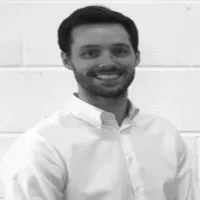
David Rubie-Todd, Co-Founder & Marketing Director, Glide
Moz Pro Provides Depth and Usability
Moz Pro is our go-to tool for SEO auditing, primarily because of its user-friendly interface and the depth of insights provided into on-page elements and link equity. Moz Pro’s Site Crawl feature helps us uncover and fix technical SEO issues that could hinder a site’s ability to rank well in search engines. Its recommendations are backed by extensive data and are easy to act on, making it a favorite tool for both our SEO veterans and newcomers.
It is recommended for its focus on both big-picture metrics and granular details, helping us create holistic SEO strategies that are informed by reliable data. The insights from Moz Pro’s Page Optimization tool help us understand exactly how to improve rankings for specific keywords, which directly aligns with our goals to boost client visibility online. Its community and support resources are also top-notch, providing ongoing learning and troubleshooting support.
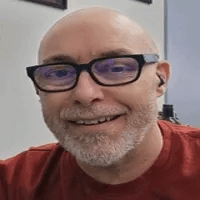
Marc Bishop, Director, Wytlabs
Ubersuggest Highlights SEO Opportunities
The SEO auditing tool I’d recommend is Ubersuggest. It’s user-friendly and provides valuable insights into keyword performance, site audits, and competitive analysis. Ubersuggest helps identify SEO opportunities by showing which keywords are driving traffic to competitors and suggesting keywords to target for my site.
The site audit feature gives a comprehensive overview of SEO health, highlighting areas for improvement, such as on-page SEO elements, site speed, and mobile usability. Its intuitive interface makes it easy to track progress over time and implement necessary changes effectively. Overall, Ubersuggest is a great tool for anyone looking to enhance their SEO strategy without the complexity of more advanced platforms.

Sebastian Petrosi, Head of Content Marketing, howtowatch.ca
SEO Stack Enhances Google Search Console
One tool that isn’t talked about enough is SEO Stack. Here’s why I recommend it:
- It’s based off of Google Search Console, which is trusted, accurate, and stable.
- It takes a good tool in GSC and makes it far better.
- You can see query and page data together, which solves one of the biggest headaches in GSC standard!
- It offers up to 5 years of historical data, rather than just 16 months. This is a fantastic way to see your site’s health, growth, and for vetting the impact of agency work.
- It goes beyond the 1000 row data limit, which is incredibly important when diagnosing technical issues.
All told, there are more features and benefits to SEO Stack than I could possibly list here, but in aggregate they both save enormous amounts of time as well as give me insights I wouldn’t otherwise get. And since it’s built off of an already reliable and trusted tool, this is one I highly recommend!

Matthew Coffman, Owner, Coffman Legal
Sitebulb Prioritizes Technical SEO Issues
One tool I use is Sitebulb. It’s particularly effective for technical SEO audits, offering a highly-visual approach to uncovering complex issues like structured data problems, internal-linking gaps, and crawl-depth inefficiencies. Sitebulb’s reporting system is what stands out for me—it generates clean, easy-to-understand visual representations of data, helping me pinpoint exactly where issues lie in the site’s architecture.
What I appreciate most is how Sitebulb prioritizes the severity of issues and offers practical solutions based on their impact. For example, the audit-prioritization feature highlights which technical fixes will provide the highest ROI, allowing us to focus on what’s most critical. It integrates well with Google Search Console and Analytics, so I can cross-reference data seamlessly. For a growing platform like ours, this tool is a game-changer in making sure that nothing slips through the cracks in our SEO strategy.

Dinesh Agarwal, Founder, CEO, RecurPost
Bright Local Excels in Local SEO Audits
When it comes to monitoring a website’s health, I rely heavily on Bright Local’s Local SEO Audit Report. While there are other fantastic tools out there, like SEMrush, Bright Local’s report stands out because it’s incredibly well-laid-out, accurate, and user-friendly. It gives SEO experts all the detailed information they need to identify issues and track improvements, but it’s also easy enough for clients to follow along and understand how their website is performing.
This transparency is important because it allows business owners to ensure their marketing agency is doing a good job. Bright Local’s report covers crucial aspects of local SEO, including Google Business Profile health, citation consistency, on-page SEO issues, and even backlink profiles. Having everything in one place simplifies the process and helps identify the key areas that need attention, whether it’s fixing duplicate listings, optimizing website speed, or improving content.
In short, it’s a great tool for both SEO experts and clients, making sure everyone is on the same page when it comes to monitoring and improving a website’s health. I highly recommend it for anyone serious about local SEO success.
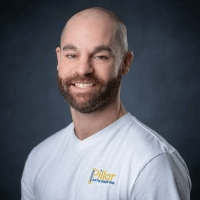
Joe Darragh, CEO, Pillar Digital Marketing Agency
Google Search Console Offers Direct Insights
If I could only use one tool for SEO auditing, it would be Google Search Console without a doubt. It’s the only tool that allows you to audit your website directly from Google’s perspective. By analyzing the Pages report, you can understand exactly why certain pages are indexed or excluded. This is something third-party tools like SEMrush or Ahrefs simply can’t provide.
One of the most useful features is the Inspect URL tool, which allows you to view how Google renders your site’s HTML. I’ve used it to uncover instances where Google fetched a different canonical URL than the one visible in the source code, leading to indexing issues.
Google Search Console is an invaluable tool for maintaining your site’s SEO health and ensuring you align with Google’s expectations.

Villiam Karasti, SEO Consultant, Pardott Marketing
SEMrush Provides Detailed Site Audits
I use several auditing tools to monitor a website’s health, but my top recommendation is SEMrush. Here’s why I recommend it:
SEMrush offers a detailed site-audit feature that provides insights into over 130 on-page and technical SEO issues, including crawlability, HTTPS status, broken links, and more. This allows for a full evaluation of the site’s health.
The dashboard is intuitive, making navigating and prioritizing SEO fixes easy. SEMrush simplifies reporting with clear visualizations and actionable recommendations for teams or clients unfamiliar with SEO.
SEMrush tracks site health over time, allowing you to see improvements (or declines) after making updates. This is key for long-term strategy, as it helps you identify which fixes are working and where to focus more attention.

Ali Khan, SEO Lead, Kas Andz Marketing Group
SEMrush and Ubersuggest Offer Comprehensive Tools
I use SEMrush and Ubersuggest for my client’s websites. Although SEMrush is super-expensive, it is totally worth it if you can foot the bill. It is easily the most thorough auditing tool, and there are so many other features like backlink opportunities, keyword research, and a bunch more. I check SEMrush pretty often for clients, but once you have your website set up and Search Engine Optimized, it stays pretty healthy. I make sure to check my website’s health after every big Google update to make sure I am not doing anything wrong.

Justin Schulze, Digital Marketing Expert, Schulze Creative
Screaming Frog Identifies Technical Issues
I rely on Screaming Frog to monitor my website’s health. Screaming Frog is an exceptional SEO-auditing tool that crawls your entire website, providing detailed insights into technical issues that could be affecting your site’s performance.
I recommend it because it helps me quickly identify problems like broken links, duplicate content, and missing meta tags. One of the standout features is that its crawler can act exactly like Googlebot Smartphone and other bots. This means I can simulate how different search engine bots view my site, allowing me to optimize accordingly and ensure there are no hidden issues affecting my rankings.
Its user-friendly interface and comprehensive reporting make it easy to understand and act on the data. Plus, it integrates seamlessly with other tools like Google Analytics and Google Search Console, giving me a holistic view of my website’s SEO health. For anyone serious about optimizing their site, Screaming Frog is an invaluable resource.

Kaan Guner, CEO, Polar Mass
SE Ranking Offers Comprehensive SEO Tools
I use SE Ranking to monitor my website’s health, and I highly recommend it for several reasons. SE Ranking offers a comprehensive set of SEO auditing tools, making it ideal for businesses of any size. Its website audit feature scans for issues like broken links, missing metadata, slow page-load times, and mobile optimization. The reports are easy to understand, helping improve site performance and rankings.
One major benefit is its user-friendly interface. Even without SEO expertise, SE Ranking provides clear, actionable insights. You can track keyword performance, monitor ranking changes, and keep an eye on backlinks—all in one place.
Another standout feature is the competitor analysis tool, which allows you to compare your SEO performance against competitors. This insight helps refine your strategy and maintain a competitive edge. It also tracks keyword positions for both you and your competitors.
SE Ranking is flexible, making it great for managing multiple websites. You can audit each site individually, which is perfect for businesses with several domains or projects.
Finally, SE Ranking offers excellent value for money. It provides advanced features at an affordable price, making it accessible for businesses of all sizes. Regular updates and strong customer support ensure you’re always using the latest tools.

Stephen Osmond, Owner, Involve Media
SE Ranking Provides Actionable Recommendations
One SEO-auditing tool that we use to monitor our website’s health is SE Ranking. This tool is highly recommended for several reasons:
- Comprehensive Website Audit – SE Ranking’s built-in website-audit feature conducts a thorough analysis of your site, checking over 120 parameters organized into 16 categories. It identifies critical issues affecting SEO performance, such as crawling errors, duplicate content, and security vulnerabilities.
- Actionable Recommendations – After identifying issues, SE Ranking provides clear recommendations on how to fix them. This guidance is invaluable for both technical teams and content creators, ensuring that everyone understands what needs to be addressed to improve site health.
- User-Friendly Interface – SE Ranking features a clean and intuitive interface that makes it easy to navigate through audit results. Users can view overall health scores, filter issues by severity, and access detailed reports that summarize findings and suggested fixes.
- Performance Tracking – The ability to compare current audit results with previous ones helps us track improvements over time. This feature is essential for measuring the effectiveness of our SEO strategies and ensuring continuous optimization.
Overall, SE Ranking is an effective tool for monitoring website health due to its comprehensive analysis capabilities, actionable insights, and user-friendly design.

Pieter Bezuidenhout, SEO Specialist, Be My Social
Screaming Frog Excels in Versatility
For SEO auditing, I frequently use Screaming Frog SEO Spider, and I highly recommend it due to its comprehensive and versatile capabilities. Here’s a detailed explanation of why Screaming Frog stands out among the top tools like Google Search Console (GSC), Google Analytics, and SEMrush:
- Comprehensive Crawling: Screaming Frog can crawl your website’s URLs to mimic the way search engines view your site. This includes checking for broken links, auditing redirects, analyzing page titles and metadata, and much more.
- Integration Capabilities: It integrates well with other tools like Google Analytics and Google Search Console, allowing for a seamless combination of data. This helps in enriching crawl data with metrics such as bounce rate, conversions, and pageviews.
- Custom Extraction: Screaming Frog allows you to use XPath, CSS Path, and regex. This feature enables the extraction of specific data from the HTML of the pages, which is particularly useful for technical SEO audits.
- Visualization: It provides visual representations for crawl paths, site architecture, and URL structure, helping to quickly identify areas that need improvement.
Why I Recommend Screaming Frog:
- Versatility: It is incredibly versatile for SEO professionals at all levels. Whether you’re conducting a quick health check or a deep dive into a site’s technical infrastructure, Screaming Frog provides the necessary tools.
- Offline and Large-Scale Crawls: Unlike many online tools, Screaming Frog allows you to perform crawls offline and handle large websites, giving you control over the crawl speed and scope.
- Cost-Effective: There is a free version suitable for small websites (up to 500 URLs), and the paid version is competitively priced while offering unlimited crawling capability.
GSC and Google Analytics are excellent for performance monitoring but less detailed for on-page and technical SEO issues. Screaming Frog complements these tools by providing detailed insights into on-site elements that directly affect SEO performance.
SEMrush is great for competitive analysis and keyword tracking but may not provide the same level of detailed crawling and on-page analysis as Screaming Frog, particularly in handling large sites and deep technical data extraction.
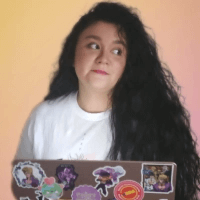
Sonia Urquilla, SEO Coach, SEO by Sonia
SEMrush Backlink Audit Detects Toxic Links
SEMrush has just about everything you need to audit your website’s health. To be specific about website health, I find the backlink audit that comes with SEMrush really helpful. As your website continues to increase in authority as you produce quality content, you’re bound to get random low-quality links that reference your site. SEMrush offers a backlink audit tool that detects new backlinks to your site.
As usual with other SEO tools, do not recommend taking the tool at face value, though; as it has its own “link toxicity” rating. Just because the score is high (in SEMrush, a 60-100 toxicity score is considered very toxic), it doesn’t always mean that it’s a bad link. Always review them manually; as long as the site that linked to your site isn’t down or full of spammy content, you do not need to disavow it.

Arya Difa Hendrawan, SEO, Transfez (YC W22)
SEMrush Ensures Optimal Website Performance
When it comes to monitoring a website’s health and ensuring its optimal performance, I rely on SEMrush. Here’s why I recommend SEMrush for website health monitoring:
- Comprehensive Site Audits – SEMrush provides a thorough site-audit tool that examines a website for over 130 different issues, including crawlability, HTTPS security, performance metrics, broken links, duplicate content, and more. This tool runs detailed scans and presents the data in a visually intuitive dashboard, allowing users to quickly understand what is affecting their site’s health.
- Backlink Auditing – SEMrush offers robust backlink analysis, identifying toxic links that could harm your website’s rankings. It also provides a way to disavow these harmful links directly, helping to protect your website from penalties.
- On-Page SEO Checker – For optimizing individual pages, SEMrush’s On-Page SEO Checker offers suggestions based on Google’s ranking factors. This tool gives specific recommendations on improving content, meta tags, keyword usage, and even competitor-based insights, ensuring that your pages are optimized for both search engines and user experience.
- Keyword Tracking and Research – SEMrush allows you to track your keywords and monitor their rankings on search engines. It also provides insights into keyword difficulty, search volume, and trends, enabling you to adjust your strategy based on real-time data. This helps you target high-potential keywords while monitoring performance for those already in your SEO campaigns.
- Performance and Mobile Usability – The increasing importance of mobile optimization is another reason to use SEMrush. It tests the responsiveness of your website and provides reports on mobile usability issues. Ensuring that your site performs well on mobile devices is crucial, given Google’s mobile-first indexing.
- Competitor Analysis – You can gain insight into your competitors’ organic and paid strategies, traffic sources, and top-performing content. This allows you to benchmark your website’s performance and make strategic adjustments to stay ahead in the market.
- Detailed Reporting – SEMrush offers customizable reporting features that allow you to generate easy-to-understand reports for team members or clients. The reports provide valuable metrics, such as domain health, organic traffic, and keyword performance, making it easy to keep track of progress.

Phil Rugari, Owner, Magnolia Marketing Solutions
Want to get quoted in MarketerInterview.com content just like this? Apply to become a contributor today!






