19 SEO Software for Optimizing On-Page SEO Elements
Delve into the realm of on-page SEO software with insights from seasoned experts leading the charge. This article unpacks the nuances of various tools that are shaping the optimization landscape. Discover practical advice and in-depth analysis to elevate on-page SEO strategies.
Want to get quoted in MarketerInterview.com content just like this? Apply to become a contributor today!
Contents
- 1 Moz On-Page Grader Optimizes SEO
- 2 Ahrefs Identifies On-Page Issues
- 3 SEO PowerSuite Fits Small Websites
- 4 PageOptimizer Pro Enhances eCommerce SEO
- 5 SEMrush and Surfer SEO Preferred
- 6 Surfer SEO Provides Data-Driven Insights
- 7 Microsoft Clarity Tracks User Engagement
- 8 HeadingsMap Simplifies Heading Structure
- 9 AgencyAnalytics Prioritizes SEO Issues
- 10 OnCrawl Excels at Large-Scale SEO
- 11 Sitebulb Offers Detailed SEO Audits
- 12 Frase.io Streamlines SEO Content Creation
- 13 SE Ranking Provides Comprehensive SEO Audits
- 14 Yoast SEO Simplifies WordPress Optimization
- 15 CORA Offers Data-Driven SEO Analysis
- 16 Clearscope and Semrush Enhance SEO
- 17 Screaming Frog Analyzes SEO Elements
- 18 Detailed SEO Extension Provides Quick Insights
- 19 Search Atlas Automates On-Page SEO
Moz On-Page Grader Optimizes SEO
The Moz On-Page Grader is an incredible tool for optimizing on-page SEO elements.
Super simple—you give it your page, and you give it your target keyword. It tells you everything to improve so that you are perfectly targeting your keyword.
It also explains with fun graphics why each element to improve is important. It doesn’t just tell you what to do, it tells you why it should be done—how it helps both visitors and search engines.
It worked so well for me that all my pages now routinely have very high on-page scores—though if there’s anything I forgot when creating a page, the tool will tell me. Plus, this tool is extra friendly for beginners.
Something else that’s amazing—really a critical feature—in Moz’s SERP analysis tool, you’re provided On-Page Grader scores for each result on the first page of Google.
These scores make it very easy to identify gaps in keyword coverage. Oftentimes, you’ll notice a keyword that just isn’t being targeted properly by competitors. This means you can come in, make a more targeted page, and rank for the keyword. Incredible.

Edward Sturm, SEO and Marketing Expert, Edwardsturm.com
Ahrefs Identifies On-Page Issues
Ahrefs is my go-to tool for optimizing on-page SEO elements. Its Site Audit feature provides detailed insights into technical and on-page issues, such as missing meta tags, duplicate content, and internal linking gaps. The Content Gap analysis also helps identify keywords competitors rank for but your site doesn’t, enabling us to create more comprehensive and targeted pages.
I prefer Ahrefs because it combines robust data with actionable recommendations, making optimization straightforward. For example, using Ahrefs, we identified underperforming pages with strong backlink profiles and optimized their meta descriptions and headers. This resulted in improved rankings and better click-through rates. It’s a versatile tool that ensures every aspect of our content aligns with both user intent and search engine algorithms.

Dewi Saklina, SEO Specialist, Explainerd
SEO PowerSuite Fits Small Websites
For small websites, I really like using SEO PowerSuite’s Website Auditor. It’s straightforward and gets the job done without feeling too overwhelming.
One of the main reasons I lean towards it is how it breaks down the site’s on-page elements. You can analyze everything from meta titles to broken links, which saves a lot of time.
It’s also pretty affordable, so if someone is just starting out or managing a smaller project, it fits the budget well. The reports it generates are also easy to understand, making it simpler to explain to clients what needs fixing.
For larger websites, Semrush is my go-to tool.
It handles complexity really well and offers a lot of extra features that you’d need when managing big sites. It gives a complete picture of where your site stands and what needs improvement. Another thing I prefer about Semrush is how detailed it gets with recommendations. It’s not just about spotting issues but also suggesting fixes that make sense.
The choice between these tools also depends on how deep you need to go.
For smaller sites, Website Auditor feels more focused, while Semrush feels like it’s built for those who want to dive deep into every corner of their site’s SEO.
Both are good in their own ways, but I prefer them based on the size and scope of the website I’m working on.

Ankit Prajapati, Owner, SEO Consultant Ankit
PageOptimizer Pro Enhances eCommerce SEO
For on-page eCommerce SEO optimization, I prefer to use a mix of tools depending on how well a page ranks or what element we are optimizing. If a page ranks in the top 20 and I want to push it into the top 10, I will use PageOptimizer Pro to optimize things like NLP and LSI keywords while using ScreamingFrog to review and optimize internal links pointing to that page. In other cases, we might use InLinks to review topic depth or tools like NeuronWriter to compare on-page elements like HTML blocks, number of headings, tables, etc.

Tryggvi Sigurbjarnarson, Founder, SEO Expert, Nordica SEO
SEMrush and Surfer SEO Preferred
Several SEO tools help optimize on-page SEO elements, and my preferences depend on their features and ease of use. Here are the top ones:
SEMrush
Why I Prefer It: SEMrush’s On-Page SEO Checker provides actionable recommendations for content, keywords, and internal linking. It analyzes SERP competitors and offers optimization ideas based on search intent.
Key Features:
- Keyword usage and related keyword suggestions.
- Detailed content analysis and competitor gap reports.
- Internal linking recommendations to enhance navigation.
Ahrefs
Why I Prefer It: Ahrefs is robust for identifying keyword optimization opportunities and internal linking improvements. It also highlights meta tag and heading issues.
Key Features:
- Comprehensive on-page and technical site audits.
- Recommendations for improving page structure and content relevance.
- Competitor insights for enhancing content strategies.
Yoast SEO (WordPress Plugin)
Why I Prefer It: Yoast is perfect for WordPress sites, offering real-time analysis of meta descriptions, headings, keyword density, and readability.
Key Features:
- Easy-to-follow traffic light system for SEO and readability.
- Schema markup and canonical URL settings.
- Focus keyword optimization and SEO scoring.
Surfer SEO
Why I Prefer It: Surfer excels in content optimization, providing data-driven recommendations based on top-ranking pages.
Key Features:
- Keyword optimization using NLP techniques.
- Content score to guide optimization efforts.
- Real-time comparison with SERP leaders.
Screaming Frog
Why I Prefer It: It’s a great tool for identifying technical and on-page issues like missing meta tags, duplicate content, and crawl errors.
Key Features:
- Detailed audit of meta tags, headings, and images.
- Bulk crawling for large websites.
- Integration with Google Analytics for deeper analysis.
I prefer SEMrush and Surfer SEO for their user-friendly interfaces and actionable insights. SEMrush is great for a comprehensive on-page strategy, while Surfer SEO ensures content aligns perfectly with search intent. Both save time and improve rankings effectively.
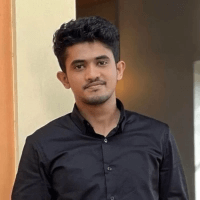
Hanin MP, SEO Specialist, YES Automation
Surfer SEO Provides Data-Driven Insights
One of the best tools for optimizing on-page SEO elements is Surfer SEO. It stands out because it combines powerful data analysis with actionable recommendations that make on-page optimization both precise and efficient.
Why Surfer SEO?
Data-Driven Content Optimization – Surfer SEO analyzes the top-ranking pages for a specific keyword and provides detailed guidelines for optimizing your content. These include recommendations for keyword density, headings, word count, and semantic terms to include.
User-Friendly Interface – The tool is intuitive and easy to use, even for those new to SEO. Its content editor provides real-time feedback as you write or update a page, ensuring your on-page elements align with the latest SEO standards.
Comprehensive On-Page Metrics – It evaluates essential factors like:
- Heading structure (H1, H2, H3)
- Meta descriptions and title tags
- Internal and external linking opportunities
Integration with Content Workflow – Surfer integrates seamlessly with tools like Google Docs and WordPress, making it easy to implement changes directly into your content workflow.
Focus on Competitor Analysis – It benchmarks your page against competitors, ensuring your content isn’t just optimized—it’s competitive.

Mitch Cornell, Founder/CEO, Webmasons Marketing
Microsoft Clarity Tracks User Engagement
Microsoft Clarity is an excellent tool for optimizing on-page SEO elements, primarily because of its ability to integrate seamlessly with other reporting tools like Google Analytics. What sets Clarity apart is its user engagement tracking features, such as heatmaps and session recordings, which provide a clear view of how visitors interact with a page. This insight allows for a deeper understanding of what aspects of the content or layout are engaging users and which areas need improvement. For example, if heatmaps show that users are clicking on non-interactive elements or abandoning the page quickly, it highlights opportunities to refine the design or content structure.
By pairing these insights with data from other platforms, it’s possible to create a more effective content journey. This integrated approach helps ensure that on-page elements like headlines, calls-to-action, and internal links not only align with SEO goals but also meet user expectations.
Microsoft Clarity helps bridge the gap between SEO performance metrics and user experience, making it easier to craft pages that both rank well and resonate with visitors.

Tim Pelletier, Owner/SEO Consultant, Tim Pelletier Consulting, LLC
HeadingsMap Simplifies Heading Structure
One SEO tool that I can’t live without when it comes to optimizing on-page SEO elements is the HeadingsMap extension. It is a completely free tool offered inside of the Google Chrome Web Store. Not only is it free, but it’s incredibly easy to use and focuses solely on one SEO element: heading tags. Implementing an organized heading structure can get pretty complicated when working inside of your website design platform. This tool, however, shows you a simplified view of a page’s headings with one click. It also adjusts in real time. As soon as you update a page, the tool will reflect the changes. Whenever I need to review or correct heading tags for my SEO clients, this is the tool I always turn to.

Christy Hunter, SEO Coach and Educator for Creative Small Businesses, SEO Coaching for Creatives
AgencyAnalytics Prioritizes SEO Issues
AgencyAnalytics Site Auditor is a great tool if you’re looking for a reliable tool to optimize on page SEO. It does a complete website audit and finds out all the critical on page elements like missing meta tags, duplicate content, broken links and page speed issues. What sets it apart from another is that it allows you to prioritize these issues based on impact, so you can fix the things that will have the most impact. It is ideal for agencies and businesses that want to simplify their optimization process without being overwhelmed.
Apart from its powerful auditing capabilities, the tool also analyzes your content for keyword optimization, title tags and readability to match search intent. It also lets you monitor on an ongoing basis, so you can see how you’re improving over time and identify new problems as they crop up. For agencies, the white labeled reporting feature is particularly useful since it gives clear, client friendly insights and shows progress, and areas for improvement.
I really like how AgencyAnalytics is usable and integrates with Google Analytics, Search Console and backlink trackers. It makes complex SEO tasks easy to understand and actionable, and gives you a complete picture of your performance. This tool not only tells you what’s holding you back for on-page SEO, but also provides clear, data driven actions that you can take to improve rankings and user experience for anyone serious about on-page SEO.

Mei Ping Mak, Director of SEO and Web, SEO Singapore Agency
OnCrawl Excels at Large-Scale SEO
For optimizing on-page SEO elements at scale, I rely heavily on OnCrawl’s SEO Crawler. OnCrawl excels at comprehensive technical analysis, allowing me to efficiently audit page titles, headers, meta descriptions, and schema markup implementation across entire websites. The platform’s ability to crawl up to 300 URLs per second while maintaining accuracy makes it particularly effective for large-scale websites.
What sets OnCrawl apart is its sophisticated data integration capabilities. The platform combines crawl data with Google Search Console metrics, enabling me to track each page’s organic performance over time. Its powerful scraping functionality lets me extract and analyze specific content elements, including structured data, product information, and custom parameters. Also, for granular optimization, I complement OnCrawl’s technical insights with direct SERP analysis, using mainly manual checks and analysis.
This approach helps me understand which content types Google favors and identify specific on-page elements that top-performing competitors have implemented more effectively. The combination of automated large-scale analysis and detailed performance tracking is an invaluable approach for comprehensive on-page SEO optimization.

Sara Borghi, Head of SEO, Sara Borghi
Sitebulb Offers Detailed SEO Audits
Sitebulb is an on-page SEO auditing tool that offers detailed insights into site performance. To get started, you set up a project using the site’s domain, which Sitebulb then crawls and audits. It generates comprehensive reports and highlights issues, known as “hints.”
We prefer it as these hints act as a ready-made checklist, prioritized by importance. For example, you might see hints like, “Pages with duplicate titles” or “<h1> length too short.” Each hint explains what the problem is, why it matters, and how to fix it. You can also see exactly which URLs are affected, helping you target the most important issues and improve your SEO.
Reports can be exported as Excel or Google Sheets files for easy analysis. You can also download them as PDFs, making it simple to share findings with clients in a clear and professional format. Another useful feature is the ability to compare audits over time, so you can track progress and see improvements. There is also a free trial, so you can try before you buy!

Ben Foster, CEO, The SEO Works
Frase.io Streamlines SEO Content Creation
I am a big fan of Frase.io and use it on all content before posting it online. Frase is an AI-driven platform designed to streamline the creation and optimization of SEO-friendly content. Entering in the keyword phrase you are targeting you can get insights into the top 20 sites that rank for that keyword. From here you can build out the content needed for the page to cover the same topics/ideas/points and then surpass them.
This allows you to not only cover all the basic SEO on-page elements like page title, meta description and heading structure but also go into optimizing the next level such as source links, PAA questions and keyword frequency. The platform’s text editor assesses content against competitors, providing a list of related topics and recommended mention frequencies to enhance SEO performance.
By integrating these features, Frase.io enables me to efficiently research, outline, write, and optimize content, enhancing the quality of my output and importantly saves a lot of time in doing so.

Mike Espie, Digital Marketer, mikeespie.com
SE Ranking Provides Comprehensive SEO Audits
When it comes to optimizing on-page SEO elements, SE Ranking stands out as one of the most comprehensive and user-friendly tools available. Its robust features and intuitive interface make it a go-to platform for SEO professionals and businesses alike. Here’s why I prefer SE Ranking for on-page optimization:
- Comprehensive On-Page SEO Auditing – SE Ranking’s On-Page SEO Checker is an invaluable tool for evaluating and improving individual pages. It provides a detailed report that includes analysis of title tags, meta descriptions, H1 tags, image alt texts, and more. For instance, it highlights issues like missing or duplicate elements and offers actionable suggestions to fix them, ensuring that every on-page SEO factor aligns with best practices.
- Keyword Optimization Insights – One of the standout features of SE Ranking is its ability to evaluate your target keywords’ placement and density. It checks if keywords are appropriately used in key areas like the title tag, meta description, H1 tag, and throughout the content. This ensures your page is optimized for search intent without over-optimization penalties.
- Competitor Analysis for On-Page SEO – SE Ranking allows you to compare your on-page SEO efforts with your competitors. For example, if your competitor ranks higher for a particular keyword, SE Ranking identifies what they are doing differently, such as content length, keyword usage, or schema implementation, giving you actionable insights to close the gap.
- Integration with Page Speed and Mobile Optimization – SE Ranking integrates with Google PageSpeed Insights, helping you optimize for faster load times—a critical factor for both user experience and rankings. It also ensures your page is mobile-friendly, analyzing elements like responsiveness and usability.
- Schema Markup – SE Ranking supports schema markup analysis, ensuring you implement structured data correctly to enhance your search engine snippets. This feature is crucial for rich results like FAQs, reviews, and product information, which improve CTRs.
I prefer SE Ranking because it combines depth with simplicity. It’s not just a tool; it’s a solution that adapts to both beginner and expert needs. The platform delivers actionable insights without overwhelming users, allowing teams to focus on what matters most: improving search visibility and user experience. Additionally, its regular updates ensure compatibility with Google’s ever-evolving algorithms.

Larry Weideman, Operations Manager of Search, KARMA jack
Yoast SEO Simplifies WordPress Optimization
One effective tool for optimizing on-page SEO elements is Yoast SEO, a widely used WordPress plugin that simplifies the process of enhancing website content for search engines. It offers real-time analysis of your content, providing actionable suggestions to improve readability and keyword usage. Features like automated XML sitemap generation and meta tag management streamline technical SEO tasks, making it accessible even for those without extensive SEO knowledge. Its user-friendly interface and comprehensive functionality make it a preferred choice for many seeking to boost their site’s search engine performance.
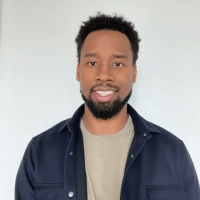
Brenton Thomas, Founder, Twibi
CORA Offers Data-Driven SEO Analysis
We use CORA for comprehensive on-page analysis. CORA was designed to look for ranking factors that have data to substantiate their importance in page rankings. The creators of the tool test and track various on-page elements, and the software uses this data to determine optimization opportunities. The downside to CORA is that the tool is very expensive and can be hard for a novice to interpret and implement recommendations from the tool. But there is no better tool on the market, in my opinion, that does on-page based on real data.

Chris Castillo, Owner, Propel Digital Marketing
Clearscope and Semrush Enhance SEO
Several SEO software solutions can successfully optimize on-page SEO elements. However, these all vary with different types of features. Clearscope is very simple to use with rich features that include keyword discovery and tracking content performance. In addition, it allows users to create optimized content efficiently in order to improve search visibility. Most users love its direct design that is easy to use by anyone, even if they lack deep SEO knowledge.
Another strong contender is Semrush, which offers a robust suite of tools for on-page optimization. Its On-Page SEO Checker analyzes content and offers actionable insights, helping users strategically place keywords and improve overall content quality. This all-in-one platform is favored for its extensive features that support broader digital marketing efforts.
PageOptimizer Pro is also quite notable, especially for its AI-driven content optimization and the deep analysis of E-A-T signals. Users find its features in keyword performance tracking and specific improvement suggestions quite helpful.
These tools are preferred for their ability to streamline the optimization process while delivering actionable insights that enhance content relevance and search engine rankings.
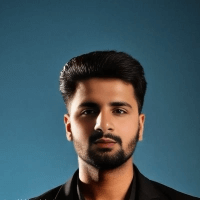
Sheraz Ali, Founder & CEO, HARO Links Builder
Screaming Frog Analyzes SEO Elements
I think it is undoubtedly Screaming Frog. The free edition is enough for small to medium sized websites up to 500 website’s URL crawl limit. It is best for analyzing and auditing Meta Title, descriptions, Image ALT tag optimization, Missing, and duplicate Meta tags. In the case of content, it helps us to determine the content with low word count, redirection, broken links, etc. You can also set a crawl rule and analyze a specific section of the website.
Its ability to integrate with Google Analytics and Search Console makes it a one-stop solution for all SEO professionals out there regardless of their experience. Everyone has their own takeaways from it. What makes it cool to me is its ability to bulk export all the Meta data when it comes to website migration which is very handy in these cases. Also its ability to check the indexation status can really make it great when auditing crawling issues. Overall it’s a versatile SEO software that is used widely in the SEO industry.

John Robins, Managing Partner and Growth-Marketing Consultant, Great Impressions
Detailed SEO Extension Provides Quick Insights
One SEO tool that stands out for optimizing on-page SEO elements is the Detailed SEO Extension. This browser extension is designed to offer quick, actionable insights into a webpage’s SEO performance without needing a complex dashboard or software. With just a click, it provides detailed information about meta tags, headings, internal and external links, schema markup, and even canonical tags. What makes this extension particularly powerful is its simplicity—it consolidates all the critical on-page data in one place, allowing users to audit and analyze pages efficiently. It’s especially useful for identifying gaps or errors in a page’s optimization, such as missing meta descriptions, inconsistent heading structures, or poor internal linking.
I prefer the Detailed SEO Extension because it’s lightweight and highly intuitive, making it a perfect fit for quick audits or on-the-go analysis. Unlike more comprehensive tools that require setup and expertise, this extension focuses solely on delivering the essentials for on-page optimization, saving time while maintaining precision. It’s an excellent choice for professionals who want a fast yet reliable way to evaluate SEO elements and make data-driven decisions without the need for heavy software integrations. Its seamless usability and focus on clarity make it a go-to tool for improving on-page SEO effectively.

Sonu Bubna, Founder, Backlink Monitor
Search Atlas Automates On-Page SEO
In our business we are currently using Search Atlas. With its OTTO AI-powered tool it allows us to make many changes based on our keyword research to websites very quickly. The automated processes and bulk editing has saved our agency countless hours and dollars. We have the ability to crunch a few weeks worth of work into just a couple of hours at best. In my opinion, it’s hands down the best tool for quick deployment of on-page SEO. We can now optimize an entire website in less than a day that includes on-page elements along with META tags, page descriptions and even schema markup. The best part is what I just described is literally just scratching the surface of its capability.

Phil Rugari, Owner, Magnolia Marketing Solutions
Want to get quoted in MarketerInterview.com content just like this? Apply to become a contributor today!






