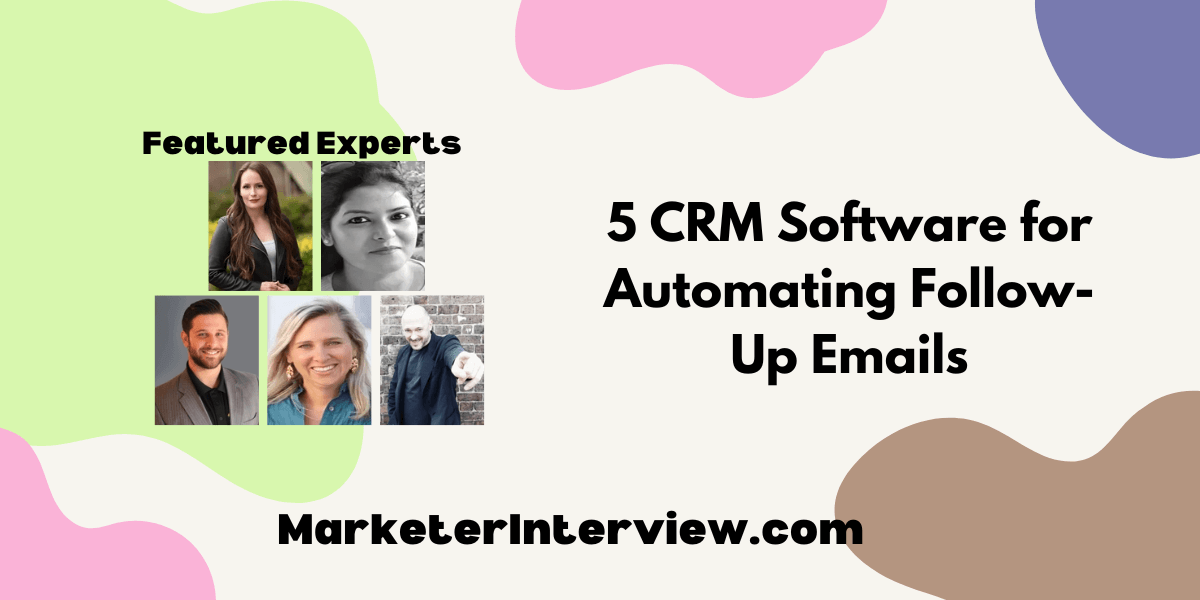5 CRM Software for Automating Follow-Up Emails
Discover the power of 5 different CRM software and how they can transform your approach to automating follow-up emails. This article presents a comprehensive analysis featuring perspectives from industry leaders on tools like HubSpot, Airtable, and Salesforce. Learn the secrets to simplifying email workflows and enhancing communication strategies with expert-backed insights.
Want to get quoted in MarketerInterview.com content just like this? Apply to become a contributor today!
Contents
HubSpot Simplifies Follow-Up Emails
As a CMO, I utilize HubSpot as my go-to CRM software for automating follow-up emails, and for good reason. HubSpot’s ease of use and intuitive design make it simple for my sales team to consistently log their contact and prospect activities. From a marketing perspective, it’s equally powerful – I can create and implement email templates tailored to specific needs, whether they’re campaign-based, product-focused, or designed for warm, relationship-building communications.
For a B2B tech provider like us, where the sales cycle tends to be long, maintaining warm touches and sharing expertise is critical to staying top of mind. HubSpot enables us to deliver these consistent, personalized interactions seamlessly, ensuring both efficiency and a stronger connection with prospects.

Kelly Nuckolls, CMO, Jeskell Systems
Airtable Offers Flexible Email Automation
For straightforward automation, I find tools like Airtable with Email Integrations incredibly effective. While it isn’t a traditional CRM, its flexibility and ability to adapt to specific workflows make it a standout choice for managing follow-up communication. I appreciate tools that simplify processes and allow for customization, especially when working with dynamic schedules or varied client needs. Airtable’s spreadsheet-style interface feels familiar, yet it offers powerful automation capabilities that help streamline communication without overwhelming the user.
One of the reasons I rely on Airtable is its seamless integration with platforms like Gmail or Outlook, as well as third-party automation tools. This allows me to automate follow-ups based on specific triggers, such as client check-ins, missed appointments, or important deadlines. I’ve set up workflows that automatically generate personalized emails, ensuring that communication is timely and relevant. This kind of automation is critical in maintaining consistent engagement, particularly in environments where responsiveness and personalization make a significant impact.
What sets Airtable apart is its ability to adapt to diverse operational needs. It allows you to organize and visualize data in ways that suit your style, whether it’s through a Kanban board, a calendar view, or a traditional spreadsheet. You can easily categorize follow-ups by urgency or client stage, helping you stay on top of priorities without missing a beat. For someone like me, who values efficiency in managing both people and processes, this adaptability is a game-changer.
Another strength of Airtable is its transparency. By centralizing all relevant information, I can quickly access an overview of tasks, follow-up schedules, and outcomes. This clarity not only enhances efficiency but also builds trust with clients by ensuring they feel seen and supported. In my experience, tools like this empower teams to focus on meaningful interactions rather than being bogged down by manual tracking and repetitive tasks.
I choose tools like Airtable because they align with my need for precision and adaptability. Whether managing client relationships or team workflows, having a tool that supports customization and automation ensures that I can focus on what matters most: delivering impactful and timely support.

Joshua Zeises, CEO & CMO, Paramount Wellness Retreat
Smartlead Excels in Email Personalization
Smartlead is our preferred CRM software for automating follow-up emails because of its unmatched flexibility and precision. It enables us to design personalized, multi-step follow-up sequences that adapt based on recipient behavior, ensuring timely and relevant communication. Smartlead’s robust tracking and analytics provide insights into email performance, allowing us to refine our campaigns for better engagement. Its ability to manage multiple email accounts and maintain high deliverability ensures that every message reaches the inbox. The seamless integration with other tools makes Smartlead an indispensable solution for scaling follow-up efforts efficiently and driving conversions.

Alka Gupta, Content Marketing Lead, Smartlead.ai
Close CRM Enhances Multi-Channel Communication
Close CRM is an excellent tool for automating follow-ups, and its strengths lie in its ability to support busy professionals, like myself, who balance numerous responsibilities and interactions. In my work in behavioral health care, whether in direct client care, admissions, or managed care, follow-ups are not just about staying connected, they’re about maintaining trust, continuity, and a sense of care for the individuals we serve. This is why having a reliable system to automate and personalize follow-ups is crucial.
What I appreciate most about tools like this is their ability to simplify and enhance multi-channel communication. Whether through email or SMS, being able to reach out to people in a timely and intentional way creates consistency in engagement. For example, if I’m managing multiple projects, such as balancing client needs with completing my undergraduate degree, it’s invaluable to have a system that ensures no interaction is forgotten. Automation lets me focus on what truly matters: the human connection at the heart of my work.
Another feature that stands out is the ability to tailor follow-ups based on someone’s previous engagement. This ensures that the messages feel thoughtful rather than robotic, which is essential in fields like behavioral health care, where trust and authenticity are key. Being able to prioritize tasks, organize outreach, and keep everything running smoothly without missing a beat allows me to devote more energy to what I’m passionate about, helping people rebuild their lives.
Using a system like this doesn’t just save time, it enhances the quality of communication, giving me the ability to be present and responsive in every interaction. For anyone balancing a busy schedule and a mission-driven career, tools like this are invaluable in making sure that nothing, and no one, falls through the cracks.

Becky Babb, CEO, Crestone Wellness
Salesforce Provides Robust Email Automation
For me, Salesforce is still the go-to solution for automating follow-up emails. While it’s not without its quirks – yes, it can feel a bit clunky at times – it’s the industry standard for a reason. Its automation capabilities are incredibly robust, allowing you to create highly personalized and timely follow-up workflows that integrate seamlessly with your sales pipeline. What sets Salesforce apart is the depth of its customization. You can tailor follow-ups based on specific triggers, like deal stage, customer behavior, or engagement with marketing campaigns.
For example, if a lead doesn’t respond to an initial proposal, you can automate a polite nudge a week later, complete with personalized content and a link to book a call. This level of automation saves time, ensures consistency, and keeps your team focused on higher-value tasks. That said, there are cheaper options for those just starting out or looking for something simpler. Platforms like HubSpot or Zoho CRM also offer excellent follow-up automation at a lower cost and with a more user-friendly interface. However, for businesses with complex needs or large teams, Salesforce remains the benchmark for CRM automation. It’s not perfect, but its capabilities and integrations make it hard to beat.

Jm Littman, CEO, Webheads
Want to get quoted in MarketerInterview.com content just like this? Apply to become a contributor today!