5 Design Tools for Creating Branded Merchandise Designs
Discover the top design tools for creating branded merchandise that stands out. This article offers insights from industry experts, detailing how to harness the power of leading software for precision, versatility, and professional results. Whether you’re a seasoned designer or just starting out, these expert recommendations will guide you to the perfect tool for every task.
Want to get quoted in MarketerInterview.com content just like this? Apply to become a contributor today!
Contents
Rely on Adobe Photoshop for Precision
For creating branded merchandise designs, I rely heavily on Adobe Photoshop. Working in the field of street art and graffiti-inspired pieces, Photoshop allows me to layer and manipulate elements with precision, which is crucial for my bold illustrations.
One approach that worked well for us was with the creation of the “Stencil Icon Tee.” Here, the design process involved spray painting directly onto transparency film before using Photoshop to refine and prepare for screen printing. This method brings a tactile and raw element to the final printed apparel, making each piece distinct.
Photoshop’s ability to handle high-resolution textures was also key when developing our Hurricane Party Tee. Ensuring that intricate details are preserved in the designs, especially when replicating complex game board layouts, is a testament to the tool’s capabilities. I recommend Photoshop for its flexibility and the intuitive control it offers for detailed design work that maintains the integrity of your artistic vision.
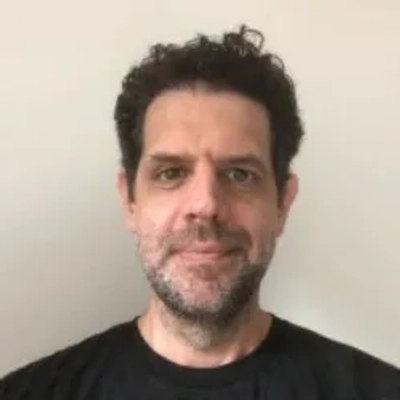
Chris Higgins, Creative Director, Handshucked
Utilize Canva for Versatile Marketing
Since we create physical products sold in retail stores and online, we utilize traditional branding such as leather stamps and labeling on the actual products, and digital tools for our online marketing and merchandising.
As for digital tools, Photoshop is our heavy-lifter for all of our initial image processing. After that, Canva takes over. It’s incredibly versatile and integrated with all our email and SMS marketing, social media, and project management tools. With literally thousands of templates, connected apps, user-friendly editing tools, and our own brand assets that we upload, we can create and distribute all of our digital branded marketing from within Canva.

Andrew Payne, Co-Founder & Creative Director, General Knot & Co.
Choose Adobe Illustrator for Professional Designs
Adobe Illustrator is my go-to tool for creating branded merchandise designs. Its precision, flexibility, and professional-grade features make it ideal for crafting designs that truly represent a brand’s identity, whether it’s for T-shirts, mugs, tote bags, or anything in between.
One of the reasons I rely on Illustrator is its ability to produce vector-based designs, which are essential for merchandise. A vector file ensures the design can be scaled to any size without losing quality—whether it’s a logo on a small pen or a bold graphic on a large hoodie. This scalability is critical when working across different merchandise types. Illustrator also allows me to maintain perfect brand consistency by using precise tools for color matching, such as Pantone swatches, ensuring colors stay true across various printing methods and materials.
Its multi-artboard feature is another game-changer. I often design entire merchandise collections—like apparel, drinkware, and promotional items—within a single project. This makes it easy to keep the designs cohesive while exploring creative variations. Additionally, Illustrator’s compatibility with industry-standard formats, like EPS and PDF, ensures seamless handoffs to print vendors, eliminating any guesswork during production.
I remember working with a client launching their first line of branded apparel. Using Illustrator, I designed a series of scalable logo variations and custom graphics that matched their brand’s modern, vibrant personality. The client loved how the designs translated perfectly onto products of all sizes, from small lapel pins to oversized banners for their events.
I recommend Adobe Illustrator because it allows me to bring a client’s vision to life with professional precision and unmatched flexibility. Whether you’re creating bold statement designs or minimalist logos, Illustrator ensures your brand shines on any merchandise.

Josh Matthews, Director, LogicLeap
Opt for Canva for Quick, Polished Results
For creating branded merchandise designs, I often use Canva for its ease of use and efficiency, especially when I need to quickly produce professional-looking designs without spending too much time on technical aspects. While I also use Adobe Illustrator for more complex and high-quality projects, Canva has become my go-to tool for designing merchandise because it allows me to work quickly while still producing great results.
One of the reasons I recommend Canva is its user-friendly interface, which makes it accessible even for those who aren’t professional designers. I’ve worked on several projects where the goal was to create merchandise designs for events or promotions, and Canva made it incredibly easy to choose from a variety of templates, customize them with the brand’s colors and logos, and create something polished in a short amount of time.
It’s also a huge time-saver when working with clients who need quick turnaround times. The collaborative features in Canva are another reason I find it so effective. If I’m working with a team or client, they can easily access the designs, make edits, or provide feedback in real-time, which speeds up the revision process. Plus, Canva’s library of images, fonts, and design elements gives me a wide range of options without needing to source everything externally. In short, Canva is my preferred tool for creating branded merchandise designs when I need to balance efficiency with quality, and it’s a perfect fit for quick, impactful design work.

Georgi Petrov, CMO, AIG MARKETER
Recommend Affinity Designer for Versatile Creations
One tool that I would recommend is Affinity Designer. It is actually an underrated gem that merges the capabilities of vector and raster design in one platform, which makes it ideal for creating merchandise that’s versatile and visually distinct. Unlike tools that only focus on vector graphics, Affinity Designer lets you incorporate textures, shading, and hand-drawn elements without switching between programs. This is especially useful for creating designs that stand out, like custom patterns or layered artwork for T-shirts or tote bags.
I love it for its precision and speed. Snapping and alignment tools are just very intuitive, especially in cases of intricate logo placement or repeatable patterns. It is also light, meaning it runs smoothly even on less powerful systems, which opens it up to more creators.

Reilly James Renwick, Chief Marketing Officer, Pragmatic Mortgage Lending
Want to get quoted in MarketerInterview.com content just like this? Apply to become a contributor today!






