5 Tools for Designing Engaging Email Newsletters
When it comes to designing email newsletters, industry experts have their go-to tools that help them achieve stellar results. In this article, directors and presidents share their insights on the best tools for creating impactful email campaigns. The first expert recommends BeePro for quick, quality designs, while the last emphasizes Constant Contact’s segmentation tools. Read on to discover all five insights that can transform your email marketing strategy.
Want to get quoted in MarketerInterview.com content just like this? Apply to become a contributor today!
Contents
Use BeePro for Quick, Quality Designs
We use BeePro to design our email newsletters, and it’s become a go-to tool for our team. What I like most about BeePro is its drag-and-drop editor, which makes it simple to design clean, responsive emails. We can create custom layouts that fit our brand style without spending hours coding. It’s particularly helpful when working with clients who need quick updates—our designers can tweak a template and get a new version out in minutes.
Plus, the preview feature lets us see how the design looks across different devices, ensuring that it looks great on mobile and desktop. It’s a great fit for a busy agency environment where speed and quality matter.
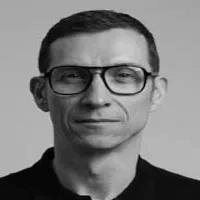
Shane McEvoy, MD, Flycast Media
Choose Beehiiv for Flexibility and Analytics
I use Beehiiv for designing my email newsletters, primarily because of its user-friendly interface. The drag-and-drop editor makes it simple to create clean, professional-looking newsletters, even without advanced design skills. This ease of use is critical when you’re sending regular content, as it saves time while still allowing you to maintain high-quality designs.
Customization is another major advantage of Beehiiv. It offers the flexibility to fully adjust fonts, layouts, and colors, which is crucial for keeping your branding consistent. In my Savvy SEO newsletter, for instance, I’ve used this flexibility to ensure the design aligns with my overall brand, creating a cohesive experience for subscribers. This level of control helps newsletters stand out visually while remaining true to your brand.
Finally, Beehiiv excels in analytics and scalability. It provides detailed insights into open rates, click-through rates, and overall engagement, which helps optimize future campaigns. It also has built-in growth features like referral programs that incentivize subscribers to share your newsletter, something I’ve leveraged to grow my audience quickly. For these reasons, Beehiiv is an excellent choice for businesses looking to scale their email-marketing efforts.
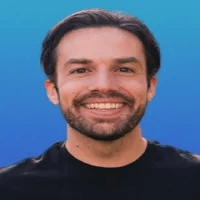
Connor Gillivan, Entrepreneur, Owner & CMO, AccountsBalance
Opt for MailerLite’s Customization Options
I have always been on the lookout for ways to streamline and improve my operations. When it comes to managing customer relationships, I knew that having reliable CRM software was essential. After researching and trying out different options, I settled on MailerLite.
One of the things that stood out to me about MailerLite was its extensive customization options. The ability to tailor the software according to my specific needs greatly impacted the way I ran my start-up. For instance, one feature that proved particularly useful for me was the ability to create custom fields.
I often deal with clients who have unique preferences and requirements when it comes to their dream home. With MailerLite’s custom fields, I was able to input and easily access this information for each client. This allowed me to provide a more personalized experience, which helped me build stronger relationships with my clients.
Moreover, MailerLite’s customization options also allowed me to design and personalize email templates for different types of clients. This not only made my communication with them more efficient but also added a professional touch to my emails.

Keith Sant, Founder & CEO, Kind House Buyers
Rely on Mailchimp for Clear Messaging
For designing email newsletters, I personally rely on Mailchimp. With my agency, The Rohg Agency, we bring clear and direct messaging to our clients’ branding, and Mailchimp enables us to carry that same clarity over to our email campaigns. It’s straightforward, allowing for significant customization while maintaining simplicity.
One of our client examples is Express Plumbing; their campaigns needed a mix of engaging visuals and concise messaging. Using Mailchimp’s drag-and-drop editor, we crafted newsletters that stood out visually and communicated the core message efficiently, resulting in a 20% increase in customer engagement.
I recommend Mailchimp because it supports our philosophy of cutting through the noise and reaching people clearly. The platform’s intuitive analytics help us understand what resonates with audiences. This means we can iteratively optimize to ensure messaging remains impactful and contributes to our clients’ growth. When it comes to designing email newsletters, I use Mailchimp. It integrates beautifully with various web platforms and offers a straightforward drag-and-drop interface, allowing me to focus on creative and engaging designs rather than technicalities. In my experience, clarity trumps cleverness; Mailchimp’s analytics help me refine newsletter messaging to ensure it aligns with my “never out-clever clarity” philosophy.
Our work with Jackson’s Food Stores demonstrated how effective clear, direct email communication can be. By using Mailchimp’s automation features to send targeted messages based on customer interactions, we saw a 30% increase in engagement and a noticeable boost in customer loyalty. The platform allows me to test different messaging styles and designs, ensuring we’re not just contributing to the noise but creating content that cuts through it.
I also appreciate Mailchimp’s robust design assets, which let us align email aesthetics with client branding seamlessly. When working with a broad portfolio of clients, maintaining a cohesive brand voice across digital channels is crucial, and Mailchimp helps make that effortless. If you’re seeking a tool that supports genuine engagement without complicating the process, Mailchimp’s simplicity and effectiveness make it a worthwhile choice.

Josh Cremer, Founder & CEO, The Rohg Agency
Leverage Constant Contact’s Segmentation Tools
In my role at Net Success USA, I’ve found Constant Contact invaluable for designing email newsletters. Its user-friendly interface and robust template gallery allow me to create compelling emails that are structurally sound, which is essential given that over 50% of our website traffic comes from mobile devices. Constant Contact ensures our messages are not only visually appealing but also responsive to different screen sizes.
One tactic I’ve used effectively is leveraging Constant Contact’s advanced segmentation tools. By tailoring content for specific audience subsets, we increased click-through rates by 35%, leading to higher client engagement. This precision targeting parallels the SEO strategic work we do, focusing on relevance and quality, allowing us to connect more meaningfully with our client base.
Our SEO business often emphasizes the importance of pairing content with the right audience, a philosophy I apply to email marketing. Constant Contact supports this by integrating seamlessly with various data points, ensuring our messaging is always pertinent and timely. Many clients have seen a noticeable uptick in open rates and subsequent conversions, proving its efficacy in our results-driven approach.
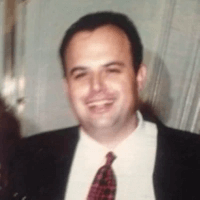
Neal Stein, President, Net Success USA
Want to get quoted in MarketerInterview.com content just like this? Apply to become a contributor today!






