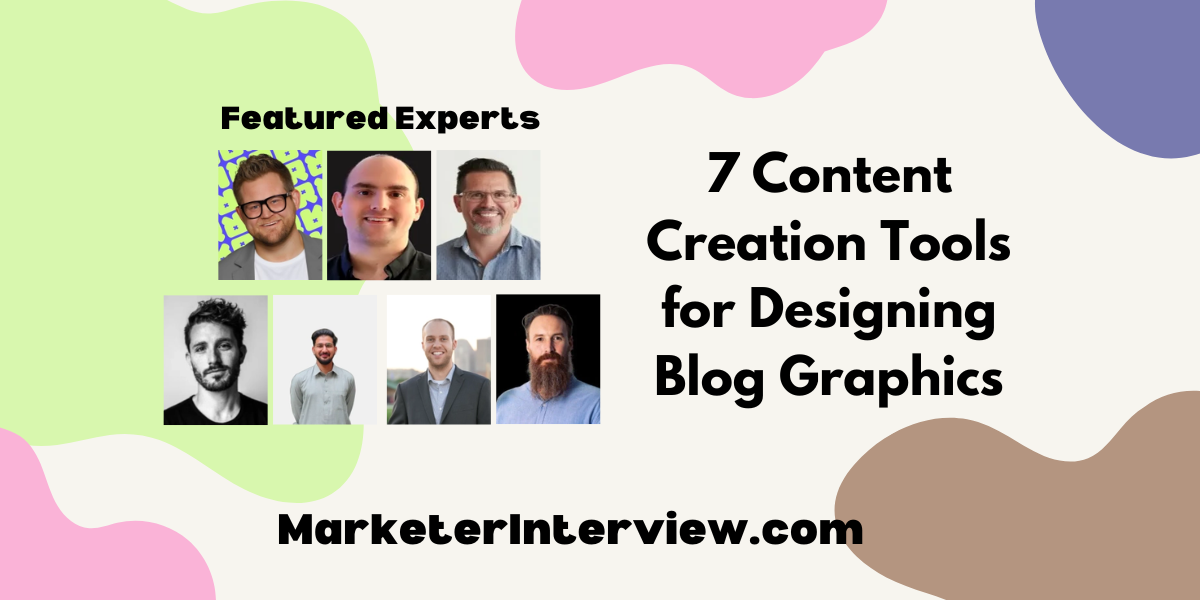7 Content Creation Tools for Designing Blog Graphics
In the fast-paced world of digital marketing, choosing the right content creation tool can set your blog apart from the rest. With insights from a Chief Marketing Officer and a founder & CEO, this article reveals top recommendations for designing blog graphics. Discover why professionals rely on Visme for custom templates and how leveraging Adobe CC offers professional control. Read on for seven expert insights that can transform your content creation process.
Want to get quoted in MarketerInterview.com content just like this? Apply to become a contributor today!
Contents
Rely on Visme for Custom Templates
As an avid article writer for my company’s blog, I rely heavily on Visme for designing blog graphics and featured images because it strikes the perfect balance between ease-of-use and advanced customization. One of the key features that speeds up my workflow is the ability to create and use custom-branded templates. That enables me to maintain consistency in branding all our posts while still having the flexibility to adjust visuals to suit each article or campaign.
Visme’s extensive library of templates, icons, and design elements makes it easy to create professional, eye-catching graphics, even without formal design experience. The drag-and-drop interface is incredibly intuitive, allowing me to quickly tailor each graphic to fit the tone and style of the blog post. I highly recommend Visme because it saves time, enhances creativity, offers affordable pricing tiers, and ensures our company’s visuals remain cohesive and on-brand across all content.

Aaron Winston, Strategy Director & Head of Content, Express Legal Funding
Use Venngage for Visual Storytelling
I rely on Venngage for creating blog graphics because it strikes the perfect balance between visual appeal and clear communication. Its user-friendly infographic templates make it easy for me to present complex data in a way that’s both engaging and easy-to-understand.
What I appreciate most is the flexibility it offers, allowing me to combine charts, graphs, and images to create a cohesive visual narrative that resonates with my audience. For any blog post that involves data visualization, Venngage is indispensable. It simplifies complex information while maintaining consistency with the overall tone and style of the post. Using Venngage has consistently enhanced the quality of my content, making it more shareable and memorable. If you want to elevate your blog’s visual storytelling, this tool is essential.

Matt Gehring, Chief Marketing Officer, Dutch
Choose Piktochart for Data Visualization
We use Piktochart for designing blog graphics because it specializes in turning complex data into clear visuals.
The platform offers customizable templates for infographics, reports, and presentations, allowing us to adjust fonts, colors, and layouts to suit our needs. We can input data directly, upload files, or import from Google Sheets, which streamlines our workflow.
While its design library is smaller than some others, Piktochart’s focus on data visualization makes it our preferred choice.

Matias Rodsevich, Founder & CEO, PRLab
Opt for Figma’s Collaborative Design
For content creation, my go-to tool is Figma. While it may seem slightly more geared toward mid-to-advanced-level users, it’s a tool that quickly becomes second nature with frequent use. I initially found Canva challenging, as it didn’t quite meet my design expectations, but with some guidance from a senior colleague, I was able to dive into Figma effectively.
I recommend Figma because of its versatility and flexibility. It allows users to create anything from the simplest designs to more complex concepts, offering complete creative freedom. A key feature I particularly appreciate is its collaborative functionality—multiple users can work on the same file simultaneously, which is extremely helpful when I need feedback or assistance from colleagues in real-time.
However, like any robust tool, Figma has its challenges. The wealth of features can be overwhelming, especially when trying new techniques. I’ve had my share of challenges, including a massive 20-GB file that overloaded my system, so it’s important to be mindful of file sizes. Despite these learning curves, Figma remains an excellent platform that I enjoy using, and I often recommend it to others. While a tutorial or some initial guidance may help ease the transition, Figma’s capabilities are well worth the investment.

Abdullah Ahmed, Digital Marketing Strategist, Reactree
Combine AI and Photoshop for Efficiency
At Troypoint, I’ve developed a streamlined approach for creating our blog graphics that combines cutting-edge AI technology with traditional design tools. We initially experimented with DALL-E for image generation, but I quickly realized that Adobe Firefly and MidJourney produce significantly higher-quality results. These AI tools have become the foundation of our graphic-design process, allowing us to generate unique and eye-catching visuals efficiently.
After generating base images with AI, I turn to Photoshop for fine-tuning and customization. This powerful software allows me to make necessary edits, add text overlays, and adjust colors to align with our brand identity. I’ve found this combination of AI-generated content and manual editing strikes the perfect balance between innovation and maintaining our distinctive style.
To further optimize our workflow, I’ve created a series of templates in Photoshop for different blog categories. This approach has significantly reduced the time required to produce graphics for each new post while ensuring consistency across our content. By leveraging both AI image generators and traditional design software, we’re able to create professional, engaging graphics that enhance our readers’ experience without sacrificing efficiency.

Ryan Doser, Contributing Tech Author, TROYPOINT
Create Stunning Visuals with Canva
Canva is our go-to. It’s really intuitive and user-friendly, which means you don’t have to be a design professional to create stunning visuals. I love that it has so many templates and design elements to choose from, making it so easy to create eye-catching graphics in no time.
One of the standout features is its drag-and-drop functionality. It’s so easy to customize designs with our brand colors, fonts, and images. Plus, the library of stock photos and icons is incredible—perfect for adding that extra flair to our blog posts without having to scour the internet for resources. Another big win is the collaborative features. Our team can share designs, provide feedback, and make tweaks in real-time, which keeps our creative process smooth.

Steele Walster, Digital Marketing Director, Yikes Marketing
Leverage Adobe CC for Professional Control
As the founder of The Rohg Agency, I rely on Adobe Creative Cloud to design graphics for blogs and social media. Adobe CC offers professional tools like Photoshop and Illustrator that provide total creative control.
When writing a blog on web-design trends, I’ll use Photoshop to manipulate stock photos and add text overlays. The advanced features mean I can create completely custom images that match our unique brand. Though the software has a learning curve, the end results justify the time invested.
For example, when we launched our new branding, I made a collage in Photoshop featuring our new color palette, typography, and logo. I posted it on social media, and it generated over 10,000 new website visitors that week. The power of Adobe CC allows us to produce visuals that truly captivate our audience.
The investment in the subscription is well worth it for any agency or business that wants to stand out.

Josh Cremer, Founder & CEO, The Rohg Agency
Want to get quoted in MarketerInterview.com content just like this? Apply to become a contributor today!