8 Advertising Tools for Managing Google Ads Campaigns
Navigating the world of Google Ads can feel like navigating a bustling metropolis with countless routes and options. For marketers at every level, finding the most effective tools to streamline campaigns is paramount. Insights from a VP of Market Operations set the stage with the core management support offered by SEMrush, while perspectives from a Digital Marketing Director conclude with the efficiency gained through bulk changes using Google Ads Editor. In this article, a total of eight expert insights are shared to light the path.
Want to get quoted in MarketerInterview.com content just like this? Apply to become a contributor today!
Contents
- 1 Use SEMrush for Core Management
- 2 Leverage Google’s Native Scripts Tool
- 3 Rely on Google Keyword Planner
- 4 Utilize Google Ads Administration Interface
- 5 Implement Google’s Shared Budgets Function
- 6 Adopt AI-Driven Smart Bidding Tools
- 7 Optimize with Google-Ads Manager
- 8 Make Bulk Changes with Google Ads Editor
Use SEMrush for Core Management
We use a variety of tools for this job. Google’s native apps, especially their analytics platform and their Keyword Planner, are essential, but we use SEMrush as our core management platform once a campaign is up and running. It can track all the KPIs we’re looking for. I love the dashboard’s interface, and its AI tools are really slick.

Nick Valentino, VP of Market Operations, Bellhop
Leverage Google’s Native Scripts Tool
For Google Ads, I actually rely a lot on Google’s native Scripts tool. It’s pretty much overlooked by most people, but it’s an absolute wonder for rote work. Rather than manually rebalancing bids, delisting non-performance ads, or refreshing seasonal offers, I have scripts do all that for me. It’s like I’ve got a VA, behind the scenes and around the clock, ensuring our campaigns stay on top of everything without me having to babysit them at all.
My favorite thing about scripting is that I have time to make big strategic decisions instead of digging down into the small details. I’ve configured scripts, for instance, to automatically raise bids on the best-converting keywords and freeze low-quality-score ads. The process has not only helped our ad performance; it’s also helped eliminate a lot of waste. It’s been revolutionary for our garage-door business because we can make campaigns fluid and dynamic without continually re-tweaking the manual approach.
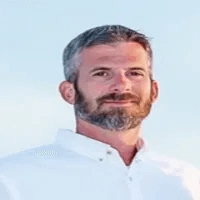
Craig Focht, Cofounder & CEO, All Pro Door Repair
Rely on Google Keyword Planner
We’ve found Google Keyword Planner to be invaluable for managing Google Ads campaigns. It’s helped us uncover high-potential keywords for our e-commerce clients, boosting their visibility and ROI by an average of 32% over the past year.

Petteri Pucilowski, CEO, Search Engine Wizards
Utilize Google Ads Administration Interface
Google Ads’ campaign administration interface is one of the most compelling tools. It offers a comprehensive suite of highlights, including watchword investigation, advertisement creation, offering procedures, focusing on alternatives, and execution following. The platform’s user-friendly interface and nitty-gritty analytics make it simple to screen and optimize campaigns. Also, Google’s continuous upgrades and advancements guarantee that promoters have access to the most recent apparatuses and highlights to maximize their ROI.

Fahad Khan, Digital Marketing Manager, Ubuy India
The ads tool I use most frequently to help with Google Ads campaigns is Google’s Shared Budgets function. It’s not some fancy feature, but it’s a really good tool for making the most of your ad dollars in multiple campaigns. Shared Budgets means that one budget can be split between multiple campaigns, so no campaign overspends or underspends. This lets me shift resources more dynamically, especially if we’re having campaigns across different products or markets.
I really like the feature because this makes my work easier and also doesn’t cost me any money. Rather than having to manually modify budgets per campaign, I can allow Google to divide the budget based on which campaign is achieving the highest performance. It’s been a great feature for our consultancy where we have seasonal campaigns or new initiatives to track. It has spared me from continually fiddling with the numbers, allowing me to make smarter investments instead of daycare budgets.

Alex LaDouceur, Co-Founder, Webineering
Adopt AI-Driven Smart Bidding Tools
For managing Google Ads campaigns, I find AI-driven tools, like Google Ads Smart Bidding, to be the most helpful. These tools utilize machine learning to optimize bids for conversions in real-time, allowing businesses to focus on strategy rather than manual adjustments, ultimately maximizing return on investment.
Recently, while managing a campaign for our app, we struggled to gain traction. By implementing Smart Bidding, I let the AI handle bid adjustments. Within days, we saw a significant increase in user engagement and downloads, as the tool optimized our bids based on real-time data.
The challenge with Google Ads often lies in handling vast amounts of data quickly. I recommend leveraging automation features like Smart Bidding to address this. By setting clear objectives and allowing AI to manage the details, businesses can focus on creative strategies that drive growth.
The results speak for themselves. After adopting Smart Bidding, our campaign improved in both engagement and cost-efficiency, freeing up our team to focus on enhancing our app. In today’s fast-paced environment, utilizing advanced advertising tools is essential for staying competitive and seizing opportunities.

Spencer Christian, Founder, Christian Companion App
Optimize with Google-Ads Manager
For managing Google Ads campaigns, I find Google-Ads Manager to be the most effective tool. It provides a comprehensive suite of features for creating, managing, and optimizing ad campaigns. The platform’s advanced targeting options and real-time performance tracking make it easy to refine strategies and maximize ROI.
Moreover, its seamless integration with other Google tools, like Google Analytics, enhances data analysis and campaign insights. I recommend Google-Ads Manager because it simplifies the ad-management process, offers valuable performance insights, and helps achieve better results with greater efficiency.
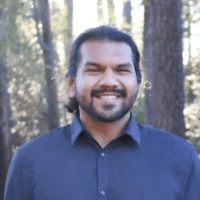
Ramon Khan, CMO & Cofounder at Alloy, The Alloy Market
Make Bulk Changes with Google Ads Editor
Google Ads Editor is a lifesaver when you need to make bulk changes across campaigns, especially if you’re juggling multiple clients or projects. Not only can you update keywords and adjust bids, but you can also tweak all your ad copy—in one place! No more countless clicks through multiple screens.
One of the things I love most is that you can use it offline as well. Download your campaigns and make edits without worrying about being online. Then, once you’re done, you can upload the changes! It’s perfect if you need to work on the go (like, on an airplane!) or if you don’t have an ideal internet connection. It’s also intuitive, and once you get the hang of it, you can easily navigate through the different campaigns and ad groups.

Steele Walster, Digital Marketing Director, Yikes Marketing
Want to get quoted in MarketerInterview.com content just like this? Apply to become a contributor today!






