9 Collaboration Tools for Facilitating Communication Between Marketing and Creative Teams
Discover the cutting-edge tools revolutionizing communication between marketing and creative teams, armed with expert insights to enhance collaboration and productivity. This article dives into the functionalities and benefits of industry-leading platforms, guiding teams to seamless integration and optimized workflows. Stake a claim in the future of team coordination by leveraging the wisdom of those who have mastered the art of efficient digital interaction.
Want to get quoted in MarketerInterview.com content just like this? Apply to become a contributor today!
Contents
- 1 Use Bonsai and Slack for Streamlined Communication
- 2 Asana Reduces Missed Deadlines and Improves Efficiency
- 3 Slack Centralizes Communication and Streamlines Approvals
- 4 ClickUp Integrates Project Management and Real-Time Communication
- 5 TrueNorth Enhances Collaborative Ideation and Decision-Making
- 6 Trello Organizes Tasks and Tracks Progress Efficiently
- 7 Jira Ensures Seamless Collaboration and Real-Time Feedback
- 8 Coda Connects Workflows and Enhances Async Communication
- 9 Figma Revolutionizes Collaborative Workflow with Real-Time Editing
Use Bonsai and Slack for Streamlined Communication
We use both Bonsai and Slack to streamline communication between our marketing and creative teams. Slack keeps everyone connected in real time, making it easy to share updates, gather feedback, and collaborate across different projects. We’ve set up a channel for each client, which helps us quickly address urgent questions and provide instant clarification, so nothing falls through the cracks. Bonsai, on the other hand, keeps us organized with project tracking, timelines, and client management, ensuring everything runs smoothly. By using both tools together, we can stay on top of progress, exchange ideas, and stay aligned, leading to more efficient workflows and better results for our clients.

Jillian McTigue, Principal / Marketing Director, Mason Collective
Asana Reduces Missed Deadlines and Improves Efficiency
I’ve found Asana remarkably effective for synchronizing efforts between marketing and creative teams. It offers project boards, timelines, and automated reminders that help everyone stay aligned, even when juggling multiple campaigns. For instance, after implementing Asana in a mid-market e-commerce project, we tracked:
- A 15% reduction in missed deadlines, as tasks had clear owners and deadlines visible to all.
- A 20% improvement in project turnaround times, owing to seamless handoffs between creative, copywriting, and analytics teams.
- A 3-4 point lift in overall satisfaction scores from team members, reflecting less confusion about who was responsible for what.
By providing a single source of truth, Asana ensures that status updates, asset approvals, and even post-launch analytics are accessible and transparent. That clarity cuts down on email chains and ad-hoc meetings and drives accountability so each function can operate at peak efficiency without stepping on one another’s toes.
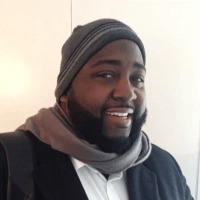
Windy Pierre, Growth Marketer, Mad ez Domains
Slack Centralizes Communication and Streamlines Approvals
I prefer Slack for facilitating communication between marketing and creative teams because of its real-time messaging and integration capabilities. During a recent campaign, our marketing team needed constant updates from the creatives on ad design progress. Using Slack channels dedicated to the project, we kept discussions organized and streamlined approvals.
For example, when a last-minute change to an ad concept was needed, the creative team shared updated drafts directly in the Slack channel. Marketing provided immediate feedback, cutting down the usual back-and-forth emails and saving hours. Additionally, Slack’s integrations with tools like Trello helped us track tasks seamlessly.
I recommend Slack for its ability to centralize communication, share files instantly, and foster collaboration without disrupting workflows. My advice: create specific channels for projects or teams and establish clear communication guidelines. It’s an efficient way to ensure everyone stays aligned and projects move forward smoothly.
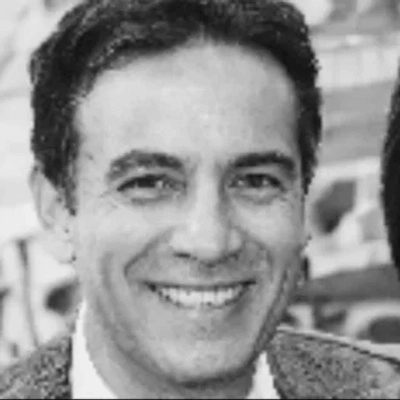
Noel Griffith, Chief Marketing Officer, SupplyGem
ClickUp Integrates Project Management and Real-Time Communication
One collaboration tool that has been invaluable in facilitating communication between our marketing and creative teams is ClickUp. What I love about ClickUp is its flexibility and comprehensive features that enable both teams to streamline workflows, track progress, and keep all communication in one central place. The ability to integrate project management with task assignments, timelines, and real-time communication makes it easier for both teams to stay aligned, whether they are brainstorming ideas or working on deadlines.
In our case, the marketing and creative teams often need to collaborate closely on campaign concepts, content production, and feedback loops. With ClickUp, we can create tasks for each phase of the project—whether it’s concept development, design drafts, or final approvals—and assign them to the right team members. The built-in comment sections and threaded discussions for each task allow both teams to leave feedback, ask questions, and resolve issues without having to jump between emails or other communication platforms.
Another feature that I find incredibly useful is the ability to track project timelines and milestones. The Gantt chart view in ClickUp helps us visualize project timelines and dependencies, which is crucial when marketing deadlines are tight and creative revisions are needed quickly. By providing a clear overview of each team’s progress, ClickUp ensures that marketing and creative teams can coordinate efficiently, avoid duplication of work, and stay on schedule.
Overall, ClickUp has been a game-changer for us, ensuring that our marketing and creative teams can work together seamlessly and keep projects on track. Its combination of task management, real-time communication, and timeline tracking makes it an ideal collaboration tool for teams that need to move quickly and work together on complex campaigns.

Georgi Petrov, CMO, Entrepreneur, and Content Creator, AIG MARKETER
TrueNorth Enhances Collaborative Ideation and Decision-Making
I would recommend TrueNorth for facilitating communication between marketing and creative teams. The platform really stands out because of its collaborative ideation system, where both teams can contribute and develop marketing ideas together.
For example, if we’re trying to increase our conversion rates, the marketing team can set up an ideation session, and the creative team can contribute with visuals and design concepts. This real-time back-and-forth is so effective for faster decision-making. Plus, the campaign simulator lets us test and prioritize ideas before committing any budget, so both teams are aligned on what’s likely to work best.

Even Fusdahl Hulleberg, Chief Marketing Officer, Recharge Health
Trello Organizes Tasks and Tracks Progress Efficiently
Trello is an excellent collaboration tool for fostering seamless communication between marketing and creative teams. Its visual board system allows teams to organize tasks, share ideas, and track project progress efficiently. Each card within Trello can include descriptions, deadlines, and attachments, ensuring everyone stays informed and aligned.
What makes Trello my preferred choice is its simplicity and flexibility. The drag-and-drop interface makes task management intuitive, while its comment feature enables real-time feedback and discussions directly on tasks. This minimizes misunderstandings and keeps communication focused.
Trello also integrates smoothly with tools like Google Drive and Slack, streamlining workflows by bringing essential resources and conversations into one platform. Marketing teams can outline campaign goals while creative teams share drafts or designs—all in a shared, transparent space.
Its mobile app ensures accessibility, allowing team members to contribute even on the go. Trello’s ability to adapt to different project styles, whether Agile or traditional, makes it a versatile choice for cross-team collaboration. By improving visibility and accountability, Trello ensures projects run smoothly, deadlines are met, and outcomes are aligned with expectations.

Divya Ghughatyal, Digital Marketing Consultant, Gleantap
Jira Ensures Seamless Collaboration and Real-Time Feedback
Jira is my go-to tool for seamless collaboration and communication between marketing and creative teams. I use it when the product team prepares infographics for my texts, and it’s been a flawless experience so far. It streamlines communication, ensures nothing slips through the cracks, and keeps us all aligned.
Though Jira offers many complex functionalities, it’s intuitive and user-friendly. I just issue a ticket, assign it to the right person, and instantly track work progress. Additionally, the real-time comment-sharing feature is a game changer—it keeps everyone in the loop and allows for easy collaboration by tagging team members or adding new participants to the conversation as needed.
I recommend Jira to anyone, as I couldn’t be happier with how effectively it bridges the gap between marketing and creative teams.

Agata Szczepanek, Career Expert & Community Manager, LiveCareer
Coda Connects Workflows and Enhances Async Communication
Been building everything in Coda for the last 4 years. Started with basic campaign templates, but now it’s turned into this whole ecosystem of workflows. The async communication just works—no more endless message threads or lost feedback. My new fav? Just hooked it up to Miro for visual planning. Now our messy brainstorm sessions actually connect to our campaign docs. Templates save us rebuilding the same structures over and over, and everything stays connected without fifteen different tools trying to talk to each other.

Tim Hanson, Chief Creative Officer, Penfriend
Figma Revolutionizes Collaborative Workflow with Real-Time Editing
Our cross-functional teams rely extensively on Figma as our primary collaboration platform, transforming how marketing and creative teams interact and iterate on design projects.
Figma revolutionizes our collaborative workflow through its real-time, cloud-based design environment. Unlike traditional design tools, it allows simultaneous multi-user editing, enabling our marketing strategists and designers to provide instant feedback, make live annotations, and rapidly prototype concepts without endless email threads or version control nightmares.
The platform’s most compelling feature is its comprehensive design system capabilities. We can create centralized design libraries that maintain brand consistency across different teams and projects. This means our creative team can develop core design components that marketing can directly implement, reducing friction and ensuring visual alignment.
Its robust commenting and version history features enable granular tracking of design evolution. Our teams can see exact changes, discuss specific design elements inline, and maintain a comprehensive audit trail of creative decision-making. This transparency dramatically accelerates our approval processes and reduces miscommunication.
What truly sets Figma apart is its platform-agnostic nature. Whether our designers are working on Mac, Windows, or web browsers, the experience remains consistent. This universality has been critical in supporting our globally distributed teams.
By transforming design from a siloed activity to an interactive, collaborative experience, Figma has become more than a tool—it’s the central nervous system of our creative ecosystem.

Harman Singh, Senior Software Engineer, StudioLabs
Want to get quoted in MarketerInterview.com content just like this? Apply to become a contributor today!






