9 Collaboration Tools for Managing Remote Marketing Teams Effectively
Managing remote marketing teams requires the right set of tools to ensure seamless collaboration and communication. With expert insights on top collaboration tools like Asana, Trello, and Slack, the forthcoming article provides a comprehensive guide to streamlining remote team management. Discover how these platforms can enhance efficiency and simplify complex tasks for remote marketing professionals.
Want to get quoted in MarketerInterview.com content just like this? Apply to become a contributor today!
Contents
- 1 Asana Simplifies Task Management
- 2 ClickUp Enhances Team Efficiency
- 3 Trello Centralizes Project Management
- 4 Slack Facilitates Quick Communication
- 5 Asana Offers Flexibility for Small Teams
- 6 Microsoft Teams Improves Communication Efficiency
- 7 Teamwork Adds Clarity to Complex Projects
- 8 Zoho Projects Enhances Collaboration
- 9 Basecamp Simplifies Project Management
Asana Simplifies Task Management
The collaboration tool I have been using for managing my marketing team remotely is Asana. It excels in project management by offering a clear and visual way to organize tasks, set deadlines, and track progress. My team can create campaigns as projects, assign tasks to team members, and use features like boards, timelines, and calendars to ensure everyone stays on the same page.
What sets Asana apart is its ability to integrate with marketing tools like Google Analytics, Slack, and HubSpot, enabling a centralized hub for both project tracking and data analysis. The robust reporting tools in Asana also help managers monitor team performance and identify potential bottlenecks.
I prefer Asana because it simplifies task management and fosters accountability while promoting transparency and collaboration across diverse time zones and roles.
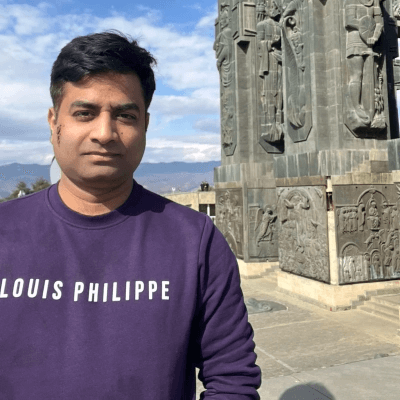
Ajitesh Agarwal, Associate Director, Marcitors
ClickUp Enhances Team Efficiency
The collaboration tool I prefer for managing remote marketing teams is ClickUp. What sets ClickUp apart is its all-in-one functionality that allows teams to manage tasks, timelines, and communication on a single platform. As our remote team works on various campaigns, ClickUp provides us with the flexibility to track multiple projects, prioritize tasks, and maintain clear communication, all while keeping everything organized.
For instance, when we were running a multi-channel campaign for a client, we used ClickUp to break down each phase of the project into manageable tasks. We created separate lists for different campaign components, such as social media, paid ads, and content creation. Each task was assigned to the relevant team member with clear deadlines, attachments, and detailed instructions. The ability to visualize project timelines through the Gantt chart feature helped ensure that all tasks were completed on time and that there were no bottlenecks.
ClickUp also makes it easy to integrate with tools we already use, such as Slack and Google Drive. This integration allows for smooth collaboration and easy access to necessary documents without having to switch between apps. Additionally, the real-time notifications and comment features ensure that everyone is aligned and aware of project updates, which is essential when working remotely.
Using ClickUp has significantly improved our efficiency and communication as a remote marketing team. It’s easy to track progress, reassign tasks as needed, and maintain accountability, leading to more successful campaigns and smoother project workflows. For remote teams managing complex projects, ClickUp has become an indispensable tool in our workflow.

Georgi Petrov, CMO, AIG MARKETER
Trello Centralizes Project Management
I oversee a distributed team, so effective remote collaboration is vital. I prefer Trello for managing remote marketing teams, mainly because of its simplicity and ability to track tasks visually, making it easier to manage projects at a glance. We use Trello to segment our marketing campaigns into boards and cards, which helps us organize tasks, set deadlines, and allocate responsibilities clearly.
Having used Trello in our distributed team, I’ve seen how it centralizes project management and keeps everyone aligned, even if we’re working miles apart. Integration with other tools, like Slack, allows us to maintain fluid communication while keeping track of feedback and project updates. Trello’s easy-to-use interface also minimizes training time, letting team members focus more on execution.
When managing campaigns that require cross-team collaboration, the ability to create subtasks and instant notifications when something’s completed ensures that we stay responsive. This streamlining of tasks has increased our project completion rates and fostered a collaborative culture across the board.

Amber Bigler Newman, Director of Marketing, Phone.com
Slack Facilitates Quick Communication
Slack is the best option available at the moment. It keeps everything organized with channels for projects like product launches or content planning, so we avoid messy email threads. Slack also connects with tools like Asana and Google Drive, making it easy to share files, track tasks and keep everything in one place.Overall, I like how Slack makes it easy to communicate quickly and stay connected. We can jump into quick huddles to brainstorm and share updates. It keeps our team aligned and makes collaboration smooth, no matter where we work.

Even Fusdahl Hulleberg, Chief Marketing Officer, Recharge Health
Asana Offers Flexibility for Small Teams
For managing remote marketing teams, I highly recommend Asana. We currently use it, and it’s been great for organizing tasks across different teams. It offers the flexibility I need to track who is working on what and where they are in the process. This visibility allows me to align everyone’s tasks toward a unified outcome.
I’ve also used Monday.com in the past, and I found both tools effective based on their respective strengths. However, I believe Asana is a better fit for smaller teams as it provides great value for money. On the other hand, Monday.com excels when you need more advanced features in higher-tier plans.
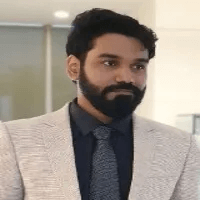
Gaurav Rawool, Marketing Head, Aakashe Innovations Pvt Ltd
Microsoft Teams Improves Communication Efficiency
For managing remote marketing teams effectively, I’ve found Microsoft Teams to be an outstanding tool. Its integration with Microsoft 365 facilitates seamless collaboration through real-time editing in documents, which is crucial in a marketing environment. This aligns well with the remote work culture by enabling dynamic project updates and collaboration across various time zones.
We manage complex technology projects, and Microsoft’s ability to handle video calls, chat, and file sharing on one platform has significantly reduced our internal email traffic and improved team communication efficiency by over 25%. This streamlined communication channel not only aids in decision-making but also minimizes the risk of miscommunication, which is critical when coordinating remote teams.
Moreover, Teams supports our extensive portfolio of over 330 cloud providers by easily integrating with various third-party applications and services. This flexibility ensures that we can tailor our communications to meet specific client needs while maintaining consistency and accuracy in our deliverables. For marketing teams, this means faster turnaround times for campaigns and initiatives with fewer integration challenges.

Ryan Carter, CEO/Founder, NetSharx
Teamwork Adds Clarity to Complex Projects
At our agency, we use Teamwork, and we are fully remote.
Teamwork has been instrumental in adding clarity to complex client projects, as well as internal tasks and projects.
Our team relies on Teamwork; it has become so embedded in our process that we could switch to another collaborative project management tool, but the reason we stick with Teamwork is how it is built for agencies. Everything from task time tracking to project finances and profitability, even resource management, is built-in and ready to use. We moved from a rather archaic system in Notion and Google Sheets, Teamwork was the tool that ticked all the boxes, compared to Clickup and Monday.
It makes us more efficient and gives our clients clarity over their projects, as they can log in and view their projects in Teamwork.

Adam Haworth, Founder, Contactora
Zoho Projects Enhances Collaboration
Zoho Projects is a comprehensive project management tool designed to enhance collaboration for remote marketing teams. It provides robust features such as task assignment, milestone tracking, and Gantt charts, allowing teams to plan and execute campaigns efficiently. Time tracking and resource management tools help optimize team productivity, while built-in chat and document sharing foster seamless communication.
Zoho Projects integrates seamlessly with other Zoho apps, such as Zoho CRM and Zoho Analytics, as well as third-party tools like Slack and Google Workspace, creating a unified workflow. Its detailed reporting and analytics capabilities offer valuable insights into project performance, making it a preferred choice for managing complex marketing initiatives across distributed teams. Its affordability and scalability further make it ideal for businesses of all sizes.

Jovie Chen, CEO & CHRO, Zogiwel
Basecamp Simplifies Project Management
Basecamp is a highly effective collaboration tool for remote marketing teams, designed to simplify project management and communication. It provides a centralized platform where teams can organize tasks, share files, and communicate seamlessly. Key features include to-do lists for task assignment and tracking, message boards for structured discussions, and a schedule feature for planning campaign timelines. Basecamp’s “Campfire” chat functionality enables real-time conversations, while its document and file storage keep all relevant materials easily accessible.
One of its standout advantages is the simplicity of its interface, making it intuitive for teams to adopt and use without a steep learning curve. Basecamp eliminates the need for multiple tools by consolidating project updates, team discussions, and task management in one place. Additionally, its email integration ensures everyone stays informed, even if they don’t regularly log in. This makes it a go-to choice for teams seeking an easy-to-use yet powerful solution for managing remote marketing campaigns efficiently.
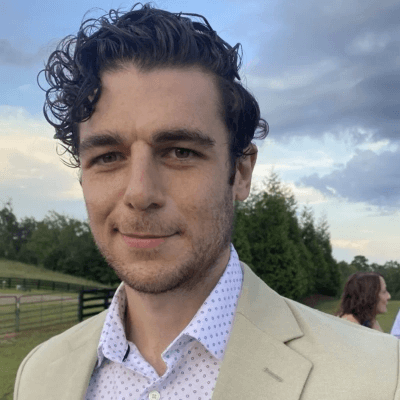
Connor Butterworth, CEO, Southwestern Rugs Depot
Want to get quoted in MarketerInterview.com content just like this? Apply to become a contributor today!






