9 Content Creation Software for Producing and Editing Short-Form Videos
Discover the cutting-edge software transforming the world of short-form video production. This comprehensive guide delves into the leading tools in the industry, featuring expert insights that help demystify the art of video editing. Whether a novice or a seasoned creator, these professional perspectives will empower readers to elevate their content.
Want to get quoted in MarketerInterview.com content just like this? Apply to become a contributor today!
Contents
- 1 DaVinci Resolve 19 Combines All Essential Tools
- 2 CapCut Simplifies Editing with AI Features
- 3 HitFilm Balances Power and Accessibility
- 4 Descript Streamlines Transcription-Based Video Editing
- 5 Adobe Premiere Connects Seamlessly with Other Adobe Tools
- 6 Riverside Maintains Quality Despite Dodgy Internet
- 7 InShot Offers Quick and Simple Editing
- 8 Animoto Excels in Storytelling for Short-Form Videos
- 9 Adobe After Effects Provides Complete Control
DaVinci Resolve 19 Combines All Essential Tools
I use DaVinci Resolve 19 to produce and edit short-form videos, and I absolutely love it. It’s my go-to software because it combines everything I need—editing, color correction, audio post-production, and motion graphics—into one seamless platform. The color grading tools are unmatched, allowing me to add a cinematic quality to my videos, whether it’s a mountain biking adventure or a heartfelt documentary.
What really sets DaVinci Resolve 19 apart is its intuitive interface and flexibility. It gives me the freedom to experiment creatively without getting bogged down in technicalities. The Fairlight audio tools let me fine-tune soundscapes, which is so important when you’re telling a compelling story. Whether I’m working on a personal project or a production for New & Unique Videos, Resolve keeps up with my vision and ensures my videos look and sound their best. It’s like having a whole production studio right at my fingertips.

Patty Mooney, Producer, Editor, Content Creator, Crystal Pyramid Productions
CapCut Simplifies Editing with AI Features
CapCut is an incredibly efficient tool that helps me produce and edit short-form videos. It’s user-friendly, packed with creative features, and specifically designed for quick edits, making it perfect for platforms like TikTok, Instagram Reels, and YouTube Shorts.
What sets CapCut apart is its simplicity combined with powerful features like text overlays, filters, and music integration. It also offers AI tools, like auto-captions and background removal, which save time while maintaining quality. I find CapCut excellent for creating snackable, simple, and eye-catching content. This tool is perfect for beginners who want to produce simple content creation.
For more professional and branding purposes, I’d suggest working with professional video production for high-quality results.

Andre Oentoro, CEO Founder, Breadnbeyond
HitFilm Balances Power and Accessibility
For producing and editing short-form videos, HitFilm is an incredibly versatile tool. It’s packed with professional-grade features like advanced editing, special effects, and motion tracking, making it perfect for creating engaging and polished content.
One standout feature is its integration with YouTube. HitFilm allows you to directly upload videos to your YouTube channel without needing additional steps, streamlining the workflow and saving time. For other platforms, it also provides optimized export settings to ensure your content looks its best, whether it’s for Instagram Reels, TikTok, or other social media.
I prefer HitFilm because it strikes a balance between being powerful yet accessible, making it ideal for efficiently producing high-quality short-form content that connects with audiences. It’s a tool that truly bridges creativity and practicality.
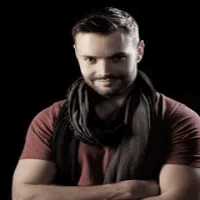
Ryan Stone, Founder & Creative Director, Lambda Video Production Company
Descript Streamlines Transcription-Based Video Editing
For creating and editing short-form videos, we use Descript in our digital marketing agency, and it has been incredibly effective for our needs. Descript is an all-in-one content creation tool that helps us quickly produce professional videos with ease. One of the main reasons I prefer it is because it simplifies the video editing process, making it user-friendly even for those without extensive video editing experience.
What sets Descript apart is its transcription-based editing. You can literally edit videos by editing the text, which makes it easier to cut out unnecessary parts or reorganize content without needing to deal with complex video timelines. This has saved us a lot of time, especially when creating short-form content for social media campaigns or client ads where the edits need to be fast but precise.
Another feature I love is the screen recording tool, which allows us to quickly create tutorials, walkthroughs, or product demos—great for showcasing client work or teaching our audience something new. It’s all about streamlining our workflow, and Descript does that effectively.
For us, collaboration is also a big deal, and Descript makes it easy for multiple team members to work on the same video project, no matter where they’re located. The ability to leave comments, edit together, and share video drafts instantly has made content creation much more efficient.
In addition, Descript offers auto-captioning which is a huge time-saver when creating videos that need to be accessible and SEO-friendly, especially for social platforms where captions are a must for engagement.
Overall, Descript helps us produce high-quality, short-form video content in less time, making it indispensable for our content marketing campaigns and client projects. It simplifies the process while still providing enough advanced features to create polished, engaging videos.

Georgi Petrov, CMO, Entrepreneur, and Content Creator, AIG MARKETER
Adobe Premiere Connects Seamlessly with Other Adobe Tools
I’m often asked which software I use to make and edit short-form videos. My answer depends on the situation, but I always mention Adobe Premiere first. It’s the main program I trust when I’m working on professional projects. My team and I rely on it daily, and it’s known as the industry standard. With Adobe Premiere, I can arrange video clips, add music, create smooth transitions, and correct color. It gives me the freedom to make each project unique and eye-catching.
One of my favorite things about Adobe Premiere is how well it connects with other Adobe programs, like After Effects and Photoshop. This link lets me switch between tools to create motion graphics or fix an image without missing a beat. I also love that there are so many tutorials and a big editing community. Whenever I get stuck, I can find tips or ask for help online.
For people who are just starting or want a free, easy-to-use program, I suggest CapCut. It’s simple enough for beginners yet still offers powerful features like stickers, text, and filters, all from a phone or computer. Because it doesn’t cost anything, new editors can explore video production without spending money on advanced software. CapCut also comes from the team behind TikTok, so it’s designed for sharing fun clips on social media.
Even so, Adobe Premiere remains my top choice for professional projects. It has in-depth features that help me handle heavy editing tasks and add special effects. Meanwhile, CapCut is perfect if you’re new or simply want to post quick, entertaining videos online. It doesn’t overwhelm you with complicated controls, so you can learn the basics of editing without too much stress.
In the end, I prefer Adobe Premiere because I need a professional tool that delivers high-quality results. Its advanced settings, frequent updates, and creative options help me work faster and smarter. But I also appreciate how CapCut can open the door for beginners who are ready to learn and experiment. No matter your skill level, you can create standout short-form videos with the right software in your toolkit.

Joe Forte, Co-Founder, D-MAK Productions
Riverside Maintains Quality Despite Dodgy Internet
Riverside, because it records high-quality local video even with dodgy internet. When I’m traveling and need to record content, it never drops quality like Zoom does. Plus the separate audio tracks make editing way faster. But I love editing in Riverside, it’s the best. Super user friendly.

Tim Hanson, Chief Marketing Officer, Penfriend
InShot Offers Quick and Simple Editing
For creating and editing short-form videos, I’ve found InShot to be easy to use. I’m not very techy, so I like how simple the app is. It lets me quickly trim clips, add text, music, and filters right from my phone. What works for me is that I don’t need to be a video expert to make something look good. I can put together content for social media or share something with clients without any complicated steps. The app is straightforward and doesn’t overwhelm me with options. It’s quick and easy, and it helps me create videos without a lot of fuss.

Oliver Morrisey, Owner, Director, Empower Wills & Estate Lawyers
Animoto Excels in Storytelling for Short-Form Videos
Animoto has become a staple in my content creation arsenal, especially for short-form videos. Video marketing is no longer a “nice-to-have”; it’s at the heart of connecting with your audience. But creating impactful videos isn’t just about throwing clips together. It’s about telling a story that resonates—and that’s where Animoto excels.
The platform is exceptionally easy to use. The drag-and-drop functionality and pre-built templates make video creation feel less like a task and more like a creative exercise. I use Animoto to create everything from product demos to social media teasers, customizing each project to match my brand.
For instance, when I launched a new product recently I used Animoto’s dynamic text overlays and transitions to show off its features, all set to a cool music track. The result? A pro-looking video ready in under an hour.
But Animoto isn’t just about ease—it’s about optimization. As short-form video platforms like Instagram and TikTok take over, Animoto helps me create content that’s optimized for those formats. The analytics-driven insights it provides ensure my videos are creative and effective.
If you’re getting into short-form video content, my advice is to go with platforms like Animoto that make it painless without sacrificing quality. It’s not just a tool; it’s a way to broadcast your message and visually connect with your audience.
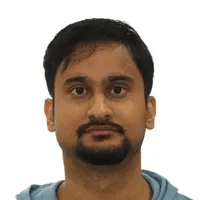
Soubhik Chakrabarti, CEO, Icy Tales
Adobe After Effects Provides Complete Control
For our tutorials, we use Adobe After Effects because it offers a huge range of possibilities for producing and editing short-form videos. The software gives us complete control over every aspect of the video, from motion graphics and visual effects to precise edits and animations. Its flexibility allows us to create professional-looking content with dynamic visuals that stand out. While it may have a bit of a learning curve, the payoff is worth it because of how customizable and powerful it is, especially for creating unique and engaging video content.

Piotr Zabula, CEO, Cropink.com
Want to get quoted in MarketerInterview.com content just like this? Apply to become a contributor today!






