9 CRM Software for Tracking Customer Interactions Across Email and Social Media
Navigating the complexities of customer relationship management (CRM) software is a challenging task, but insights from industry leaders can pave the way for success. This article delves into the intricate world of CRM solutions, exploring how platforms like HubSpot, Salesforce, and Zoho enhance customer interactions across various channels. Benefit from expert perspectives as you discover the tools and strategies that can streamline your CRM processes, ensuring every customer interaction is tracked and optimized.
Want to get quoted in MarketerInterview.com content just like this? Apply to become a contributor today!
Contents
- 1 HubSpot and Salesforce for Comprehensive CRM Integration
- 2 HubSpot’s Quick Setup for Tracking Interactions
- 3 Zoho CRM for Seamless Client Communication
- 4 Pipedrive CRM for Efficient Communication Tracking
- 5 Salesforce for Customizable Workflow and Insights
- 6 Automated Customer Interaction with Python Scripts
- 7 BigContacts for Consolidated Interaction Tracking
- 8 Close CRM for Streamlined Sales and Engagement
- 9 Salesforce Government Cloud for Public Sector Needs
HubSpot and Salesforce for Comprehensive CRM Integration
In my experience, HubSpot and Salesforce are the most comprehensive CRMs that allow for the best integration to other platforms. I currently work with HubSpot primarily and its integration with our paid platforms is seamless. It’s important to remember, however, that the tracking of these “interactions” is only as valuable as your understanding of your customer journey. There’s always going to be gaps in your data when you’re using multiple platforms or advertising on multiple channels. Make sure that you establish what you expect out of each of the channels you’re monitoring before you start assigning credit to an individual interaction.
For instance, if you’re an e-commerce brand with a high average order value, you should probably be using paid social to build brand awareness and acquire leads. Given that those are top-of-the-funnel actions, you don’t want to necessarily discredit paid social’s impact on your revenue even if your attribution model suggests that it’s not driving purchases. Perhaps it’s not built to drive purchases, and perhaps that’s not how your customers buy.
Taking it a step further, your email strategy now needs to approach your database in a thoughtful way. Past purchasers can receive promos and new products, sure, but what about the leads you acquired from paid social? Why did they fill out a lead card, and what type of content are they expecting from you accordingly? Make sure you’re using HubSpot, Salesforce, or whatever CRM you choose to segment these audiences based on how they came into your database and, more importantly, how they engage with you now that you have their contact info. A database of a million qualified emails is completely worthless if you don’t use it properly.
I’ve found that HubSpot’s ability to segment new leads or new purchasers into their own audiences, monitor their engagement with your email platform, and track their revenue attribution is the best way to keep track of what your customers want to see and where they want to see it. Integrating it directly with paid leads helps streamline those processes and leaves you with more time to work on a revenue-driving strategy.

Jack Nations, Marketing Manager, Colibri Group
HubSpot’s Quick Setup for Tracking Interactions
All you need is to sign up for HubSpot, install its code on your site, integrate your preferred social media network (LinkedIn, Facebook, and/or X), and you’re off to the races.
With this quick and painless implementation, you can now track contact behavior on your marketing emails, as well as any interactions with your social media posts. Now, if you go a step further, by connecting your Gmail or Outlook, you’ll also be able to track contact interactions with your 1-to-1 emails (sales emails).
So, in under 5 minutes, you can now track contact interactions with your 1-to-1 emails, marketing assets, and social channels. HubSpot makes it quick, easy, and very comfortable to start making sense of your contacts’ marketing journey, and that’s why I prefer it.

Jorge Alberto Fuentes Zapata, Founder, Fuentes Zapata Co.
Zoho CRM for Seamless Client Communication
I have been using Zoho CRM since it makes it easier to combine a client’s email, social media, and any other communication with them. For example, the client’s journeys on Facebook, email, and chat can be seen from one point, which is critical in ensuring a consistent client experience. One time, the client spoke to me via Instagram, then switched to voice mail. It was so seamless with the use of Zoho.
What earns my compliments the most though, is the automation. There is no more sending repeated leads manually or follow-up since Zoho did that for me. For instance, if someone comments on a post on social media, a call to action is made whereby an automatic email containing relevant details is sent out with Zoho. It is a good way to maintain contact without having to do it manually.
Analyzing data through Zoho tools also helps get a clearer picture of the client’s behavior. I’ve been able to pay more attention to those platforms that are converting because I’ve noticed where inquiries come from, such as LinkedIn. Such a data-oriented strategy enabled me to boost conversion rates by 15% last year.
Customization options are also of great importance. I’ve customized Zoho to record only the variables that are specific to my firm. This type of customization means that any unimportant facts from overwhelming amounts of data are not necessary for me to sift through.
If you are thinking about using Zoho, I would recommend dedicating some time to creating automated workflows and performing regular checks on your analytics. It will help you save time and engage with customers more effectively.
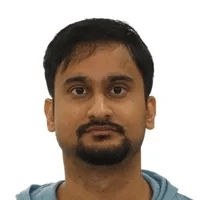
Soubhik Chakrabarti, CEO, Canada Hustle
Pipedrive CRM for Efficient Communication Tracking
I’ve found Pipedrive CRM to be incredibly helpful for tracking our digital marketing client interactions across channels. After trying several options, I landed on Pipedrive because it lets me see email threads, social media engagements, and campaign performance all in one clean view, which saved our team about 5 hours per week in communication tracking. From my experience helping small businesses scale up, I’d suggest starting with their basic plan to test the workflow, then upgrade once you’re comfortable with the features you actually use.

Kevin Pike, President, Rankfuse
Salesforce for Customizable Workflow and Insights
Salesforce is the best CRM that’s tracking customer emails and social media activity. I think its power comes in that it enables us to modify workflows to suit our specific requirements rather than resigning us to an inflexible model. We have dashboards, for example, which combine email open and click-through rates along with social likes and shares to provide a complete picture of lead behavior. It’s allowed us to see trends, such as when a lead is spending more time on LinkedIn after receiving a thought-leadership email, which tells us that they are ready for a more in-depth conversation. As I am, with everything centralized, we can think faster and smarter without having to spend hours assembling data.

Matthew Goulart, Founder, Ignite Digital
Automated Customer Interaction with Python Scripts
I manage customer interactions through a fully automated approach using Python scripts and integration platforms like Make and ManyChat. This gives me complete control over the tone and manner in which I communicate with users, allowing me to tailor responses and interactions in real-time. Thanks to artificial intelligence, I can personalize the experience based on user behavior, which enables me to evolve quickly without relying on the integration of new CRM systems. This approach allows me to adapt rapidly to new tools or user behaviors without waiting for traditional CRMs to update or integrate them. The flexibility and speed offered by this automation system ensure that I can maintain efficient and personalized communication with customers.

Marta Garcia, Head of Marketing and Social Media, GuruWalk
BigContacts for Consolidated Interaction Tracking
BigContacts is a CRM software that excels at tracking customer interactions across email and social media. It consolidates everything in one place, making it easy to manage communications and stay connected with your audience.
Why it’s preferred:
- It tracks all email conversations and integrates seamlessly with social media, logging customer interactions effortlessly.
- Every interaction is automatically saved to the contact’s profile, giving you a complete view of their history with your business.
- You can create, send, and track email campaigns directly within the platform.
- Customizable dashboards allow you to prioritize key interactions and respond quickly.

Rajesh Kumar, Customer Support Specialist, Proprofsdesk
Close CRM for Streamlined Sales and Engagement
At Globaltize, we use Close CRM to track customer interactions across email, social media, and other touchpoints. Close is particularly effective because of its streamlined, sales-focused features, such as built-in email sequencing, customizable pipelines, and robust analytics.
We combine Close CRM with the expertise of virtual assistants who help manage the platform manually and set up automations. These virtual assistants ensure no leads fall through the cracks by updating records, personalizing outreach, and optimizing workflows for better engagement. This hybrid approach leverages automation for efficiency while retaining a human touch for relationship building, making Close CRM a powerful tool for managing customer interactions effectively.
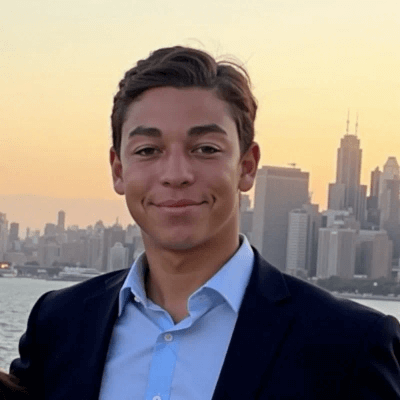
Nick Esquivel, CEO, Globaltize
Salesforce Government Cloud for Public Sector Needs
At Careers In Government, we’ve found Salesforce Government Cloud to be indispensable. Its ability to handle complex public sector relationships while maintaining compliance has been crucial for our growth.
What makes it especially valuable is how it aligns with government procurement cycles and security requirements. When managing relationships with 300+ government thought leaders and tracking interactions across our social channels (110,000 Twitter and 93,000 Facebook followers), we need a CRM that understands public sector nuances.
The results speak for themselves – this system has helped us maintain a cost-per-application of $0.80-$1.00 while building relationships that last 5-10 years. Its ability to track every touchpoint across platforms helps us understand exactly how our partners engage with our content.
My top tip: Configure your CRM around your sector’s unique needs, not just standard sales cycles. For government relationships, we’ve customized our Salesforce instance to track procurement cycles, compliance requirements, and multi-stakeholder approvals – features you won’t find in an out-of-the-box solution.

Michael Hurwitz, President/Co-Founder, Careers in Government
Want to get quoted in MarketerInterview.com content just like this? Apply to become a contributor today!





