11 CMS Platforms for Launching Microsites Quickly
Launching microsites quickly can be a game-changer in today’s fast-paced digital landscape. We asked industry leaders like founders and CEOs to share their insights on the best Content Management Systems (CMS) for this purpose. From the first insight recommending Prismic for fast customization to the final expert tip suggesting WordPress or Squarespace for ease of use, this article covers it all. Discover a total of eleven valuable insights that can help you choose the right CMS for your next microsite project.
Want to get quoted in MarketerInterview.com content just like this? Apply to become a contributor today!
Contents
- 1 Use Prismic for Fast Customization
- 2 Wix Offers Rapid Deployment
- 3 WordPress Balances Speed and Flexibility
- 4 Systeme.io for Versatile Microsites
- 5 BCMS Headless CMS for Flexibility
- 6 Brightspot CMS for Project Management
- 7 HubSpot CMS for Quick Launches
- 8 Contentful Enables Flexible Microsites
- 9 Beaver Builder for Tailored WordPress Sites
- 10 Webflow for Intuitive Design
- 11 WordPress or Squarespace for Ease of Use
Use Prismic for Fast Customization
I’ve had great success using Prismic for quick microsite launches—it lets me iterate and customize really fast without getting bogged down in complexity. Just last month, I built a product launch site in under a week using their slice machine feature, which saved tons of development time. Based on my experience, I’d recommend starting with their free tier to test it out and see if it matches your workflow needs.

Praveen Kumar, Founder, Wild Creek Web Studio
Wix Offers Rapid Deployment
In my experience, when launching microsites quickly, I find platforms like Wix to be highly effective. Wix offers a user-friendly drag-and-drop interface that allows for rapid deployment without needing extensive coding knowledge. This is crucial when time is of the essence, such as during my work on US presidential campaigns where rapid response and adaptability were key.
One concrete example involves our work, where we used Wix to create a series of microsites that supported a tech startup’s product launches. The ease of integration with marketing tools and analytics allowed us to optimize for conversions effectively. The ability to streamline these processes ensured that we maximized impact while minimizing resource expenditure.
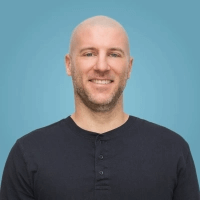
Bill Murphy, Founder & Chief Marketing Strategist, Colony Spark
WordPress Balances Speed and Flexibility
I like to use WordPress when rolling out microsites fast. It is the sweet spot in terms of flexibility, usability, and speed. WordPress has a massive repository of themes and plugins and lets you create highly customized microsites without the investment of thousands of developer hours. It’s an excellent solution for someone wanting to create a professional-looking site on a short timeframe.
The simplicity in managing the content, even for non-technical users, is a pivotal factor that encourages me to recommend WordPress. And there are also many lightweight themes built just to be quick, so your microsite is up in hours, not days. Page builders (e.g., Elementor, Beaver Builder) take it a step further, providing drag-and-drop options, allowing you to configure even the most professional layouts without writing a line of code.
For businesses with highly specific needs, WordPress can be accessed via custom development as well. Highly scalable, so you can start with a simple microsite and grow functionality as required. Because it has wide community support, you are guaranteed that if a challenge occurs, it will have a resource for troubleshooting advice from an expert.
If you opt for ultra-fast, you could use no-code platforms like Webflow or Carrd. These may not have the same level of customization as WordPress, but they’re great for rolling out appealing, functional microsites within hours. But their limitations in scalability and long-term flexibility ensure that WordPress is still my go-to for the majority of projects.
While working with WordPress, make it a point to choose lightweight themes that are speed optimized, and install only those plugins that you really need to save yourself from unnecessary bloat.
If a microsite suits your marketing campaigns or temporary projects, use managed hosting, therefore, and most of them have such staging environments to deploy and manage it fast. The basis for launching a microsite rapidly is, after all, preparation. Define your content, branding, and goals upfront. So with the right tools and a plan in mind, you can land a slick microsite quickly and keep quality and function in line.

Darryl Stevens, CEO, Digitech Web Design
Systeme.io for Versatile Microsites
My favorite CMS system for launching microsites quickly is Systeme.io! Systeme.io is super versatile, you can create blogs, courses, sales pages, webinars, product landing pages and use it for email marketing and business automation. The best part about systeme.io is that it offers a free plan which is perfect for people or businesses on a budget. I have used it for my own business to launch free courses and it has been super easy to set up and simple for my clients to navigate.

Rose Procter, Founder, Websites By Rose
BCMS Headless CMS for Flexibility
As a tech entrepreneur, I’ve found BCMS Headless CMS to be incredibly flexible for rapid microsite deployment. Just last month, I used it to create a startup landing page that we could easily adjust based on A/B testing results. While there’s a bit of a learning curve if you’re not technically inclined, its API-first approach makes it perfect for experimenting with different frontend frameworks.

Gus Bartholomew, Co-founder, Leafr
Brightspot CMS for Project Management
Generally speaking, Brightspot CMS has been my go-to for quick microsite launches because of its intuitive project management features. I recently set up a product launch microsite in just three days, including training my team on content updates. The collaborative editing features are fantastic for coordinating with different departments, though I’d recommend starting with their basic template before diving into custom modifications.

Christian Marin, CEO, Freezenova
HubSpot CMS for Quick Launches
I use HubSpot CMS for launching microsites because it provides quick launches, especially with the user-friendly drag-and-drop interface that gives marketers the capabilities to design and customize microsites without requiring extensive technical skills. In addition, HubSpot CMS integrates very well with other tools in HubSpot, which makes it easy to manage leads and track performance metrics directly related to your microsite campaigns.
One of the built-in advantages of HubSpot CMS is its SEO tools, which are built right in to help optimize content right from the start. The platform also supports A/B testing, which means users can refine their microsites based on real-time data and user feedback. This capability is important for optimizing conversion rates and ensuring that the microsite meets business objectives effectively.
Overall, HubSpot CMS combines ease of use with powerful marketing features, making it an excellent choice for businesses looking to launch effective microsites quickly.
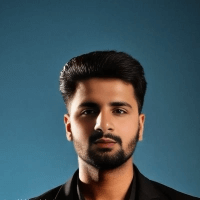
Sheraz Ali, Founder & CEO, HARO Links Builder
Contentful Enables Flexible Microsites
My preferred CMS for launching microsites quickly is Contentful. Contentful is a headless CMS, which provides unparalleled flexibility and speed when creating lightweight, fast, and scalable microsites. Its API-first approach allows you to integrate content seamlessly with custom front-end frameworks like React, Next.js, or Vue, enabling highly tailored and dynamic designs.
One of Contentful’s strengths is its intuitive interface, making it easy for content creators and developers to collaborate. Teams can manage content independently while developers focus on the front-end experience, which accelerates the launch process. Its structured content model also ensures reusability, allowing you to adapt the microsite for future campaigns or projects.
Contentful is particularly well-suited for teams working in agile environments who need a CMS that prioritizes speed, customization, and multi-channel content delivery without being tied to a specific front-end framework.

Marouen Zelleg, Co-Founder, Crestal
Beaver Builder for Tailored WordPress Sites
If you’re looking to create microsites efficiently on WordPress, I suggest using Beaver Builder because it seamlessly integrates with WordPress and allows you to build tailored microsites in no time at all.
Beaver Builder stands out due to its intuitive interface and impressive adaptability. You can effortlessly design pages without needing coding expertise because of its wide range of ready-made templates and modules for forms, galleries, and calls to action (CTAs). To illustrate, I used it to craft a microsite for a product debut, and the customizable no-code templates allowed me to showcase a polished site while adhering to a strict timeline.
Additionally, Beaver Builder seamlessly integrates with other WordPress plugins such as Advanced Custom Fields (ACF) and WooCommerce to enhance functionality based on your requirements.
Its lightweight and streamlined design optimizes performance for your microsite while also improving its SEO.

Jake Maslow, Owner, Teachers Instruction
Webflow for Intuitive Design
Webflow, hands down. It’s perfect for microsites as it’s quick to set up, visually intuitive, and no need to wrestle with plugins or custom code unless you want to. The responsive design tools save tons of time and the hosting is solid.
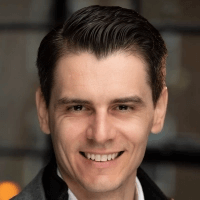
Tom Molnar, Operations Manager, Fit Design
WordPress or Squarespace for Ease of Use
I’ve worked as a florist for over a decade, and during this time, I’ve developed a deep appreciation for creating floral arrangements that tell a story. Launching my business was an opportunity to extend my passion beyond physical spaces into a platform where I could share elegant artificial bouquets and vintage wedding decor with people who love meaningful and sustainable design.
When it comes to launching microsites quickly, I lean toward CMS platforms like WordPress or Squarespace. Their ease of use, flexibility, and customization options make them reliable for putting something professional together without a huge time commitment. I’ve found that WordPress provides incredible scalability, while Squarespace keeps things visually stunning and intuitive. My personal experience taught me that microsites should focus on storytelling and function, not endless features, which is why I prioritize clarity and design. While I’m no web development expert, a little trial and error with the right CMS can create a beautiful, functional online presence in no time.

Ketie Zhang, Founder, Ketie Story
Want to get quoted in MarketerInterview.com content just like this? Apply to become a contributor today!






