7 A/B Testing Tools for Optimizing Mobile App UX
Unlock the power of A/B testing tools to elevate mobile app user experience through expert insights. This article delves into the efficacy of various platforms, from Firebase to Optimizely, equipping readers with practical strategies for optimization. Discover the secrets to boosting conversions and enhancing UX, as shared by industry leaders.
Want to get quoted in MarketerInterview.com content just like this? Apply to become a contributor today!
Contents
Test Features With Firebase A/B Testing
I’ve found Firebase A/B Testing to be incredibly valuable for our healthcare apps since it lets us test different features with specific user segments while maintaining HIPAA compliance. Just last month, we tested two versions of our appointment scheduling interface and discovered that adding a calendar view increased booking completions by 31% compared to our list view.
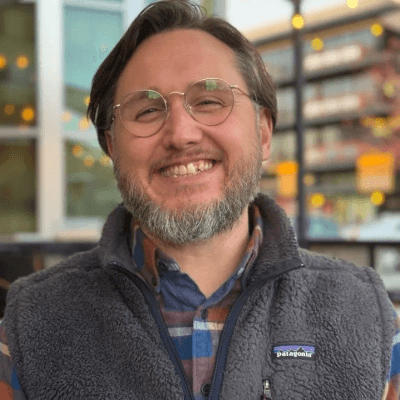
Devon Mobley, Chief Growth Officer, Calvient
Analyze CTA Buttons Using VWO
I’ve had great success using VWO for A/B testing our mobile app, especially when analyzing how different CTA buttons affect conversion rates in our sales funnel. After trying several tools, I found VWO’s heatmaps and session recordings super helpful in understanding why certain features weren’t getting the engagement we expected, which helped us boost our app’s conversion rate by 23% last quarter.

Yarden Morgan, Director of Growth, Lusha
Optimize UX With SplitMetrics
I recommend using SplitMetrics for A/B testing mobile app UX because it offers a comprehensive approach to app optimization, crucial in modern marketing. We’ve applied various analytical tools like SplitMetrics to understand user behavior deeply, especially when personalizing push notifications. By personalizing these notifications, we improved retention rates by targeting special offers based on user preferences, a strategy backed by data indicating 46% of users disable generic notifications.
A key example involved tweaking notification timing and content, leading to substantial user retention improvements. Our analysis revealed users preferred behavior-based and location-specific messages, similar to insights from Localytics studies on push notifications. This personalized approach not only improved the user experience but also demonstrated how targeted strategies increase app engagement without overwhelming users.
I emphasize integrating tools that not only analyze but also seamlessly provide actionable insights, which SplitMetrics excels in. By understanding and implementing robust data analytics from the start, firms can effectively cater to user needs, leading to higher satisfaction and app success.

Amber Bigler Newman, Director of Marketing, Phone.com
Gain Insights With Mixpanel
We use Mixpanel for A/B testing because it gives us granular user behavior data that’s essential for understanding how players interact with our gamification features. When we recently tested different reward animations, we noticed that subtle celebrations led to 28% better retention than flashy ones—something we wouldn’t have known without proper A/B testing.

John Cheng, CEO, PlayAbly.AI
Experiment With Optimizely
For optimizing mobile app UX, I highly recommend Optimizely. It offers robust A/B testing capabilities specifically designed for mobile platforms, allowing us to experiment with different app elements, such as buttons, layouts, and navigation flows. With real-time data and deep analytics, we can identify which variations lead to better user engagement and conversions, helping us make informed design decisions.
I recommend Optimizely because of its user-friendly interface and powerful targeting options. It integrates seamlessly with our app’s analytics tools, making it easy to track and measure the impact of each change. This ability to experiment and continuously optimize the app’s UX based on actual user behavior has been key to improving the overall user experience and achieving higher app retention rates.
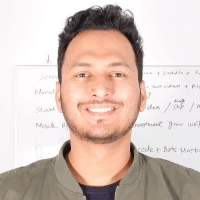
Shehar Yar, CEO, Software House
Increase Conversions With Google Optimize
In my experience helping clients with mobile SEO, I’ve found Google Optimize to be incredibly reliable for A/B testing, especially when integrating with Google Analytics for deeper insights. Just last week, we tested different CTAs on a client’s mobile app and saw a 15% increase in conversions by simply changing the button color and position, though it took some trial and error to get there.

Kevin Pike, President, Rankfuse
Enhance UX With Apptimize
For optimizing mobile app UX, Apptimize is a compelling A/B testing tool that’s often overlooked. Apptimize integrates seamlessly with both iOS and Android platforms, allowing for real-time updates and instant code push, which means you don’t have to wait for app store approvals. This is especially useful for making quick UX enhancements without disrupting the user experience. Its strength lies in allowing you to run visual experiments on your app without a ton of coding, enabling you to focus on crafting a better user journey.
When leveraging Apptimize, consider setting up user segmentation based on in-app behavior. This involves categorizing users by specific actions they’ve taken within the app such as product views, buttons clicked, or time spent on a feature. This technique helps you understand which segments respond better to particular changes, allowing for precise optimization. Focusing on behavioral patterns rather than just demographics can lead to more effective UX improvements tailored to how users actually engage with your app.
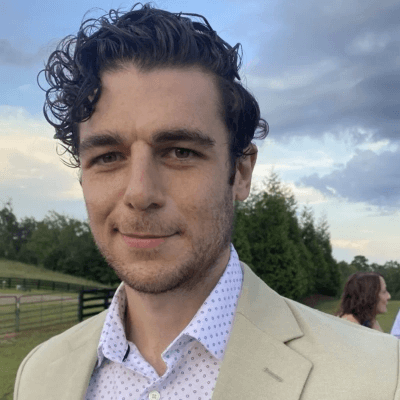
Connor Butterworth, CEO, Southwestern Rugs Depot
Want to get quoted in MarketerInterview.com content just like this? Apply to become a contributor today!






