13 Collaboration Platforms for Managing Approvals and Feedback for Creative Assets
Navigating the maze of collaboration platforms for managing creative approvals and feedback can be daunting. This article distills expert insights into a concise guide on the top 13 platforms revolutionizing the review process for creative assets. Discover the key features and expert opinions that can streamline your creative workflow and enhance collaboration.
Want to get quoted in MarketerInterview.com content just like this? Apply to become a contributor today!
Contents
- 1 InVision Simplifies Creative Feedback
- 2 Asana Streamlines Creative Approvals
- 3 ClickUp Centralizes Creative Feedback
- 4 Canva Enhances Creative Collaboration
- 5 Trello, Google Drive, WhatsApp for Approvals
- 6 Figma Eases Client Feedback
- 7 Monday.com Manages Creative Assets
- 8 Aproove Summarizes Feedback Efficiently
- 9 Frame.io Excels in Asset Review
- 10 Filestage Simplifies Creative Approvals
- 11 Ruttl Streamlines Review Process
- 12 ReviewStudio Reduces Delays
- 13 Hightail Centralizes Feedback
InVision Simplifies Creative Feedback
I’ve been using InVision for managing approvals and feedback on our creative assets, and it’s been a game-changer. InVision lets us share interactive prototypes where team members can comment directly on the design, which means all the feedback is right where it needs to be. It really cuts down on endless email threads and keeps the revision process clear and efficient.
Plus, InVision integrates well with tools like Slack and our project management software, so the whole process feels seamless. It’s straightforward enough that even non-designers can jump in and leave feedback, which is a huge win for collaboration. Overall, it’s saved us tons of time and made our creative process a lot less chaotic.
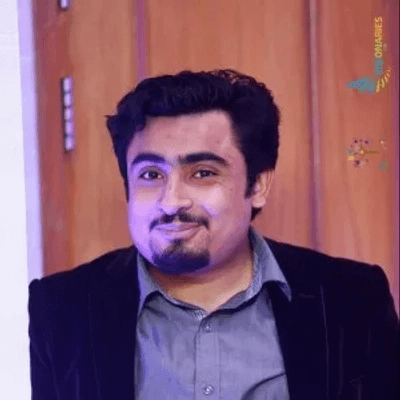
Salman Saleem, Marketing Strategist, Rapyd Cloud
Asana Streamlines Creative Approvals
We use Asana for managing approvals and feedback on creative assets. Asana allows us to efficiently track project timelines and streamline communication within our team and with clients. Its customizable task boards help us map out each stage of the creative process and facilitate seamless feedback integration.
For example, in a campaign we developed for Kissmetrics, we used Asana to coordinate ad creative and landing page approvals. This led to a 57% reduction in conversion costs by ensuring transparent communication and faster iterations based on client input. This efficiency is critical for driving growth and maximizing ROI in digital marketing.
Choosing Asana was strategic because it supports collaboration by allowing team members and clients to comment directly on tasks. This feature improves clarity and speeds up decision-making, crucial when working with time-sensitive creative campaigns in dynamic industries like SaaS and eCommerce.
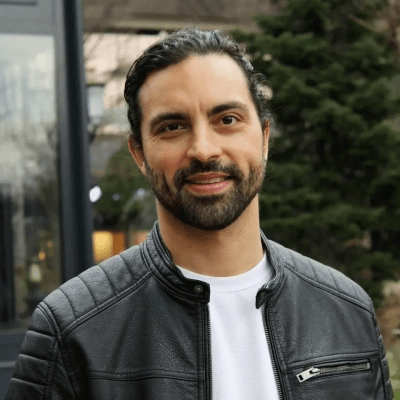
Samir ElKamouny, Founder & CEO, Fetch & Funnel
ClickUp Centralizes Creative Feedback
ClickUp is my go-to collaboration platform for managing approvals and feedback on creative assets. It keeps everything streamlined by allowing teams to upload designs, comment directly on visuals, and track revisions in real-time. I prefer it because it eliminates scattered feedback across emails and chat apps, ensuring that all input is centralized and actionable.
For my agency, ClickUp has significantly reduced project delays by making the approval process more transparent. With custom workflows, automated reminders, and integration with tools like Slack and Google Drive, it ensures that designers, marketers, and stakeholders stay aligned. The ability to set task dependencies and track progress visually keeps projects moving efficiently while minimizing miscommunication. It’s the best way to keep creative projects on schedule without the usual back-and-forth chaos.

Georgi Petrov, CMO, Entrepreneur, and Content Creator, AIG MARKETER
Canva Enhances Creative Collaboration
From our agency’s hands-on experience, Canva is an absolute game-changer for creative collaboration and approvals! Here’s why we swear by it: Canva’s real-time collaboration features are brilliantly straightforward—our clients can instantly view, comment, and approve designs right in their browser. The platform’s sharing capabilities are particularly impressive, allowing us to organize assets into branded folders and share viewing or editing access with specific team members.
What really sets Canva apart is its user-friendly interface. Even clients with zero design experience can easily leave feedback by clicking directly on design elements. Plus, its Brand Kit feature ensures consistency across all assets by storing approved colors, fonts, and logos. One of our favorite features is the ability to create different versions of the same design—perfect for A/B testing social media content or trying different approaches based on client feedback.

Geraldine Pang, Founder, Creative For More
Trello, Google Drive, WhatsApp for Approvals
We use a combination of Trello, Google Drive, and WhatsApp Business for managing approvals and feedback on creative assets.
Why These Platforms?
- Trello – Ideal for tracking project progress with boards, lists, and deadlines. We assign tasks, set due dates, and keep creative revisions organized.
- Google Drive – A central hub for storing and sharing ad designs, media files, and client approvals. Real-time collaboration allows clients to add comments directly to files.
- WhatsApp Business – Speeds up approvals, especially in Dubai’s fast-paced market. Clients and internal teams prefer quick feedback via WhatsApp, making it a go-to for urgent approvals.
Why This Workflow?
- Ensures faster turnaround times for outdoor and digital ad campaigns.
- Keeps communication clear across teams and clients.
- Provides an audit trail of approvals and revisions.
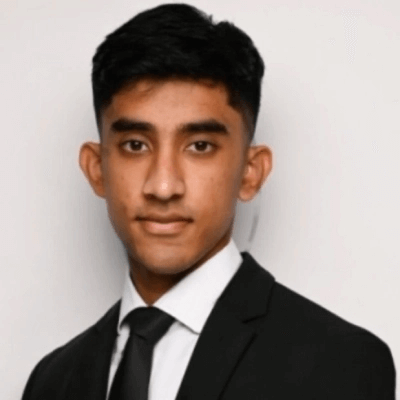
Archit Gupta, Marketing Executive, EDS FZE
Figma Eases Client Feedback
We do all of our feedback and approval work in Figma. It’s simple for clients to use, even if they are not technical, and perhaps best of all, it’s free for them to make an account.
Figma has everything we need for clear communication. Clients can leave comments directly on designs, and we can respond in real time. One of the best features is the ability to upload images in comment threads, which makes it easy to reference changes and compare versions.
It keeps everything in one place, speeds up approvals, and makes collaboration feel effortless.

Matt Ward, Founder, Eight Pixel
Monday.com Manages Creative Assets
When it comes to managing creative assets for my PR clients, I use Monday.com which allows me to keep everything in perfect harmony. This tool has been a game-changer, helping me visually track every step of the journey—from brainstorming ideas to the final approval. It’s all about clarity and simplicity, and with real-time feedback, task assignments, and deadlines, everyone stays on the same page.
I use it to manage key media assets like bios, media kits, talking points, and media briefs, and to share logos of features my clients have been in. I also use it to provide social media post design ideas and banner designs, making sure my clients’ presence is as powerful as it deserves to be. Monday.com helps me deliver exceptional results and keeps things flowing smoothly even in the busy PR sector.

Stefanie Magness, Publicity & Brand Exposure Expert, Elevate U PR
Aproove Summarizes Feedback Efficiently
In my experience, Aproove is the perfect platform for enterprises managing large creative teams because it uses AI to summarize feedback into key action points. What I like the most is designers can instantly see the most critical revisions, saving time and preventing confusion instead of sifting through hundreds of comments. For example, if multiple team members suggest changes to a design, Aproove will summarize it into one action point for the designer to focus on.
It also allows designers to share versions of their work and gather specific feedback from clients or stakeholders, streamlining the entire approval process. I highly recommend Aproove for any business that deals with large teams and complex projects, as it simplifies communication and speeds up the workflow. Since using Aproove, we have seen a decrease in revision cycles by 40% and a faster turnaround time for project completion.

Stefan Van der Vlag, AI Expert/Founder, Clepher
Frame.io Excels in Asset Review
One of the best collaboration platforms for managing approvals and feedback on creative assets is Frame.io. Originally designed for video collaboration but now widely used across creative teams, Frame.io excels at simplifying asset review, feedback collection, and approval processes.
I prefer Frame.io because of its real-time feedback features, which allow stakeholders to leave precise, time-stamped comments or annotations directly on creative assets such as videos, graphics, or PDFs. This eliminates the confusion that often arises from scattered feedback in emails or chat platforms. Stakeholders can review, approve, or request changes in one centralized space, making the entire process more efficient.
For example, during a video ad campaign for a client, we used Frame.io to streamline approvals. Team members and clients could provide feedback directly on specific scenes, with markers pinpointing exactly where changes were needed. This avoided lengthy back-and-forth emails and reduced the revision time by 40%. Additionally, Frame.io’s version management feature ensured everyone worked from the most updated file, preventing confusion over outdated versions.
Another reason I recommend Frame.io is its seamless integrations with tools like Adobe Premiere Pro, After Effects, and Slack, which allow creative teams to collaborate without leaving their core workflows. Notifications are automatically sent when feedback is added, ensuring that projects move forward without delays.
Frame.io’s combination of real-time collaboration, feedback precision, and version control makes it an ideal platform for managing creative approvals efficiently, especially in fast-paced projects where quick turnaround is essential. For teams seeking clarity and streamlined communication, it’s a game-changer.

Josh Matthews, Director, LogicLeap
Filestage Simplifies Creative Approvals
I really like Filestage. It’s an online proofing tool for reviewing and approving creative assets like artwork or packaging designs.
Honestly, the way most brands and agencies manage approvals is chaotic. Important stakeholder feedback gets lost in email chains, people are working on the wrong versions of content, and some poor project manager gets stuck with the job of consolidating out-of-context feedback.
I also worry about people downloading sensitive information to review it.
I like using Filestage because it’s easy. People (especially clients) don’t want another complicated tool to contend with. All they want is to click a link, leave feedback directly on the asset, and see the status of their projects at a glance. I find Filestage covers that perfectly.

Nicola Wylie, Copywriter
Ruttl Streamlines Review Process
Ruttl is our go-to collaboration platform for managing approvals and feedback on creative assets.
What makes it stand out is its ability to let teams leave precise, visual comments directly on designs, websites, and marketing materials—eliminating endless email chains and miscommunication.
It streamlines the entire review process, making it easier to track revisions, implement changes, and get final approvals faster. For any team handling creative projects, Ruttl keeps everything organized and feedback crystal clear.

John Mac, Senior Growth Consultant, Fluidic Agency
ReviewStudio Reduces Delays
ReviewStudio is a collaboration platform that helps us manage approvals and feedback on creative assets. Our team can review images, videos, PDFs, and web designs in a centralized space. Features like annotated comments, version comparisons, and automated workflows streamline the review process, thereby reducing delays and miscommunication.
At its core, it allows users to upload creative files such as images, videos, and PDFs. Once uploaded, team members can annotate these directly, making it simple to highlight specific areas that require changes or attention. This direct, visual feedback reduces ambiguity and ensures everyone is on the same page.
I prefer it because it offers a simple yet powerful interface for easy feedback collection. Its real-time collaboration ensures that all stakeholders stay aligned, and the ability to compare different versions side by side helps maintain consistency. This makes it useful for our creative team to handle multiple revisions.
Overall, I love ReviewStudio because it helps to reduce delays and ensure that the final product aligns with our team’s vision.

Peter Bryla, Senior Community Manager, Resume-Now
Hightail Centralizes Feedback
Approvals and feedback for creative assets can quickly turn into a mess of back-and-forth emails, lost comments, and version control hell. That’s why I like Hightail: a simple, affordable platform that makes the review process smooth sailing for small teams working on tight deadlines.
Instead of juggling multiple tools or drowning in long email threads, Hightail keeps everything in one place, so collaboration is a breeze.
One of the best things about Hightail is how it simplifies feedback. Instead of getting notes scattered across different platforms, clients and team members can comment on specific parts of an image, video, or document.
So no more, “Can you change this?” emails—it’s all clear and actionable. And version control is a cinch—I can upload new versions while keeping past versions available, so nothing gets lost in the weeds.
Another reason Hightail works is it eliminates unnecessary bottlenecks. Approval workflows can be a huge pain in creative projects especially when multiple stakeholders need to sign off. Hightail lets me set clear deadlines, assign reviewers, and track who’s given feedback—so everything moves along without endless follow-ups.
Price is another reason Hightail stands out. Many collaboration platforms with similar features have big price tags but Hightail has an intuitive interface and the essentials without the complexity or cost. For small businesses or freelance creatives, it has everything you need to streamline approvals without the financial strain.
If you’re struggling with messy approval processes my advice is simple: centralize everything. Choose a platform like Hightail to keep feedback organized, set clear expectations for revisions, and avoid delays caused by scattered communication. The creative process should be about, well, creativity—not chasing down approvals.
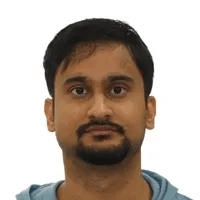
Soubhik Chakrabarti, CEO, Canada Hustle
Want to get quoted in MarketerInterview.com content just like this? Apply to become a contributor today!






