7 Survey Tools for Gathering Audience Insights
Mining for audience insights is like panning for gold; only the right tools will reveal the nuggets of information that truly matter. Learn why a Lead Market Analyst praises the flexibility and depth of Qualtrics and discover the unique value proposition of Typeform for creating engaging surveys as emphasized by an SEO Expert. With seven insights collected from top professionals, this compilation unveils a spectrum of trusted methods for gathering audience feedback.
Want to get quoted in MarketerInterview.com content just like this? Apply to become a contributor today!
Contents
Qualtrics Offers Flexibility and Depth
The survey tool I consistently use to gather audience insights is Qualtrics. In my experience working with various clients across industries, including a recent project in the consumer-tech sector, Qualtrics has proven indispensable due to its flexibility and depth of analytical features.
For one particular client, we needed to target specific consumer segments and gauge their sentiment about an upcoming product launch. The platform’s advanced targeting capabilities allowed us to segment audiences based on detailed demographic and psychographic criteria, ensuring the data we collected was both precise and actionable.
What sets Qualtrics apart is its integration of AI-driven analytics and its ability to support complex survey designs, which is crucial for nuanced market research. During the project, we were able to dive deep into customer motivations and preferences, thanks to Qualtrics’ robust reporting tools, which helped identify key insights that directly influenced our client’s product strategy. Additionally, the platform’s user-friendly interface made it easy for both experienced analysts and clients to engage with the data and draw meaningful conclusions.
In short, I recommend Qualtrics for its scalability, analytical power, and the way it helps transform raw data into strategic business decisions.

Bassem Mostafa, Lead Market Analyst and Founder, Globemonitor Market Research Agency
Utilize Social Media for Quick Insights
I create Instagram Stories or LinkedIn polls with strategically phrased questions, and let the algorithms do the work for me.
Why? Because people are already in scroll mode, and it’s way easier to get them to tap a button than fill out a formal survey.
Plus, the social media platforms give you instant data, and responses feel more organic.
The key is to blend it into their feed so it feels like part of their daily routine, not a chore.
And the best part? You’re engaging them while collecting insights at the same time.

Austin Benton, Marketing Consultant, Gotham Artists
Google Forms Provides Free Versatility
One popular survey tool I recommend for gathering audience insights is Google Forms. It is widely used for several reasons:
- Ease of Use: Google Forms is intuitive and easy to set up, even for those with little technical expertise. The drag-and-drop interface makes creating surveys quick and simple.
- Customizable and Versatile: You can design surveys with different question formats such as multiple-choice, checkboxes, linear scales, or open-ended questions. It also offers customization options for branding with logos, colors, and themes.
- Real-Time Data Collection and Analysis: Responses are automatically collected in a Google Sheet, making it easy to analyze the data. Google Forms provides real-time insights, and you can easily export the data for further analysis.
- Free: For basic usage, Google Forms is free, making it accessible for small businesses, students, or organizations that need a cost-effective solution.
- Integration with Google Workspace: If you’re already using Google tools like Docs, Sheets, and Drive, Google Forms integrates seamlessly with them, enhancing collaboration and data sharing.
Overall, I recommend Google Forms because it strikes a good balance between simplicity and functionality, making it a versatile tool for gathering valuable audience insights without overwhelming the user.

Kevin Snow, Principle, Ridge Painting Company
Match Survey Tools to Your Needs
Some of the top ones I use are…
Google Forms:
- Why I recommend it: It’s free, easy to use, and integrates well with other Google services. It offers basic survey tools with a variety of question formats, and you can view responses in real-time.
- Best for: Small- to medium-sized surveys and organizations on a budget.
SurveyMonkey:
- Why I recommend it: SurveyMonkey provides advanced analytics, customizable templates, and a broad range of survey types. It offers features for targeted-audience surveys and data analysis tools.
- Best for: Businesses and organizations looking for professional-grade surveys with more advanced features.
Typeform:
- Why I recommend it: Typeform offers highly engaging, interactive surveys. Its visually appealing design makes it user-friendly and encourages higher completion rates.
- Best for: Creating more interactive, user-friendly surveys, especially if aesthetics and user experience matter.
Qualtrics:
- Why I recommend it: Qualtrics is a powerful tool for market research and offers robust analytics, AI-based insights, and advanced reporting. It’s great for large-scale data collection and analysis.
- Best for: Enterprise-level surveys or more complex audience insights.
Each tool serves different needs, so I’d recommend choosing based on your survey complexity, budget, and the kind of insights you’re aiming to gather.

Wouter Bakker, Marketing Specialist
Tailor Surveys for Actionable Insights
When gathering audience insights, I typically use Google Forms or SurveyMonkey due to their ease of use, flexibility, and integration capabilities. These tools allow me to quickly create surveys tailored to specific demographics or topics, and they offer a wide range of question types. They also provide detailed analytics and easy-to-understand data visualizations, which are crucial for making informed decisions about our content strategy and user engagement.
Additionally, these tools integrate well with other platforms we use, allowing us to seamlessly collect feedback and act upon it in real-time, ensuring that we continuously adapt to our readers’ needs.

Kamel Ratkusic, CEO, RDDIGITALWEB
Zoho Survey Integrates with Zoho Apps
We use Zoho Survey as part of our Zoho One subscription to gather audience insights. It’s a great tool because it integrates seamlessly with other Zoho apps, allowing us to easily manage data within our existing workflow. The platform is highly customizable, enabling us to create tailored surveys with a variety of question types and logic, which helps in gathering meaningful feedback from our customers.
I recommend Zoho Survey for businesses already using Zoho, as the integration across tools makes it efficient for both data collection and analysis. For those looking to get started, my tip would be to keep your surveys concise and focused, making it easy for customers to provide valuable insights without feeling overwhelmed.
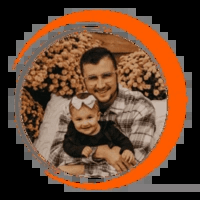
Jimmy Patterson, President, TruScape LLC
Typeform Creates Engaging Surveys
I personally recommend using Typeform to gather audience insights. The main reason is that it offers an interactive and user-friendly way to create surveys. Instead of feeling like a dull questionnaire, Typeform makes surveys feel more like a conversation, which can encourage people to engage more and provide thoughtful responses. It has customizable templates and smart-question logic, so you can tailor the survey to each person taking it. Plus, Typeform provides strong analytics tools and connects easily with apps like Google Sheets. This makes it straightforward to collect and analyze the data you receive from your audience.

Robert Hampton, SEO Expert, Hampton Consulting
Want to get quoted in MarketerInterview.com content just like this? Apply to become a contributor today!






