11 Preferred CMS Platforms for Managing Website Content
In the digital age, choosing the right Content Management System (CMS) is critical for website success. We’ve gathered insights from a diverse group of professionals, including Real Estate Brokers and CIOs, to share their preferred CMS and reasons for their choice. From the visual appeal of Squarespace in real estate to the user-friendly nature of WordPress with Elementor, here are eleven expert recommendations on managing your website content.
Want to get quoted in MarketerInterview.com content just like this? Apply to become a contributor today!
Contents
- 1 Squarespace: Visually Appealing for Real Estate
- 2 Headless CMS: Flexible for AI-Driven Projects
- 3 Drupal: Customizable for Complex Content
- 4 WordPress: Affordable with Large Community Support
- 5 Ghost CMS: Lightweight for Gaming Websites
- 6 Shopify: Integrated E-Commerce Solution
- 7 Webflow: Design Flexibility Meets Simplicity
- 8 WordPress: Easy Updates and Extensive Plugins
- 9 WordPress and Drupal: Adaptable and Powerful
- 10 WordPress: Ownership and Versatility
- 11 WordPress: User-Friendly with Elementor
Squarespace: Visually Appealing for Real Estate
Squarespace has been a game-changer for showcasing our properties. The sleek templates really make our listings pop, and I’ve noticed potential buyers spending more time browsing our site. It’s intuitive enough that I can update listings myself, even though I’m not exactly tech-savvy. Since adopting Squarespace, we’ve seen a 25% increase in inquiries through our website.

Dino DiNenna, Real Estate Broker, Hilton Head Realty Sales
Headless CMS: Flexible for AI-Driven Projects
I’m a big advocate for headless CMS solutions like Contentful or Strapi. They offer unparalleled flexibility in content delivery, which is crucial when you’re dealing with AI-driven projects across multiple platforms. We’ve seen significant improvements in performance and scalability since making the switch—it’s been a game-changer for our B2B SaaS products.

Joshua Odmark, CIO and Founder, Local Data Exchange
Drupal: Customizable for Complex Content
I’ve had great success with Drupal for many of my clients. It’s robust, secure, and highly customizable, which aligns perfectly with our tailored digital strategies. Drupal’s ability to handle complex content structures and its excellent performance have contributed to some of our most impressive client results, including that 5X increase in leads. However, the choice of CMS ultimately depends on the specific needs and goals of each business we work with.

Praveen Kumar, Founder, Wild Creek Web Studio
WordPress: Affordable with Large Community Support
I know this is by no means a unique preference, but our preference is WordPress. There are a lot of up-and-coming platforms. Shopify has been on the rise for many years now, and Webflow is also growing in popularity. While these proprietary, non-open-source, newer platforms are very user-friendly, they also come with a premium price tag.
WordPress is still one of the most affordable CMS platforms to build a site on. It also has the largest developer community, so you’ll have no issues finding plugins you need to add functionality to your site or finding developers to fix issues on your site. You can make your site just as easy to build with WordPress as with Webflow or Shopify by installing a visual page builder like Elementor.
You could put up an entire site in two days at a fraction of the cost of many other CMS platforms using WordPress and a visual builder. The affordability and vibrant community are what make WordPress our preferred CMS.

Shaun Tyndall, Founder / Director, Inclind
Ghost CMS: Lightweight for Gaming Websites
For gaming websites, I always recommend Ghost CMS. It’s lightweight, fast, and perfect for publishing game reviews, tutorials, and community updates. The built-in SEO tools have helped boost our Minecraft content visibility by 40%. Plus, it’s developer-friendly, allowing easy customization for integrating game widgets and community forums. Ghost’s simplicity lets us focus on creating engaging content rather than wrestling with complex backend systems.
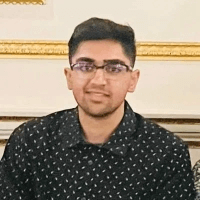
Jas Bola, Product Marketing, Minecraft Menu
Shopify: Integrated E-Commerce Solution
For managing our content, Shopify stands out as my top choice. Its seamless integration with e-commerce functionality makes it perfect for our needs. The platform offers a user-friendly interface, allowing us to showcase our wedding dresses and formal attire in a visually appealing way. You get robust inventory management, customizable themes, and numerous plug-ins that help optimize the customer experience, which is essential in fashion retail.
One practical tip when using Shopify is to leverage its built-in analytics. Tracking customer behavior and sales data can provide insights into which products are performing best and which marketing strategies are driving traffic. Use this data to fine-tune your inventory and marketing efforts. This proactive approach can result in higher sales and a more personalized shopping experience for your customers.
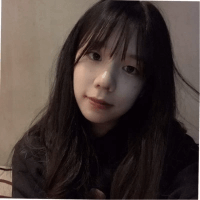
Jean Chen, COO & Co-Founder, Mondressy
Webflow: Design Flexibility Meets Simplicity
As the founder of a website development agency, I’m a huge fan of Webflow for managing website content. What makes Webflow stand out is its blend of design flexibility and content management simplicity. You get to create visually stunning websites without compromising on functionality.
Webflow’s visual editor is my favorite. It’s not just about dragging and dropping elements; it’s about seeing your design come to life in real time. For clients who want to be hands-on but don’t want to get bogged down by code, it’s a dream come true. They can manage their content, tweak layouts, and keep things fresh without needing a PhD in web development.
If you’re looking for a CMS that combines power with ease of use, Webflow’s definitely worth a look. It’s a platform that’s as exciting to work with as it is effective for clients.

Harmanjit Singh, Founder & CEO, Website Design Brampton
WordPress: Easy Updates and Extensive Plugins
I have been using WordPress for our website for the past eight years, since we decided to redesign and add a blog to the site.
I recommend WordPress, as it has been easy to run our website blog and update product images from the back end.
You can easily add new plugins to fill in any gaps in functionality you may need. For example, we added Yoast SEO and image library plugins, but you may need e-commerce plugins or even live chat. The software is relatively easy to learn if you have time, and you don’t need to learn to code. If you don’t have time, it is easy to find a company or freelancer to fix any issues you have for a reasonable price.

Julie Bhakta, Director, Anisha International DMCC
WordPress and Drupal: Adaptable and Powerful
I prefer WordPress for managing website content because it’s highly adaptable and user-friendly. For most projects, especially those for small businesses or blogs, I rely on plugins like Kadence Blocks Pro to quickly build intuitive, block-based designs that clients can easily manage themselves. When additional functionality is needed, I turn to ACF Pro (Advanced Custom Fields) to add custom elements without requiring extensive coding.
For more complex, large-scale websites or highly customized web solutions, I choose Drupal. It offers greater flexibility and more powerful core functionality than WordPress, especially for projects that require deep customization. Drupal’s open-source nature means you don’t need to rely on premium plugins, though the development process can be more time-consuming and expensive due to its complexity. However, it provides full control over the website’s structure and performance, which is a major advantage for intricate projects.
Both CMS platforms have their strengths: WordPress is faster to set up and requires minimal coding, while Drupal offers unparalleled customization options at the cost of higher initial development.

Lars Thieme, Webdesigner, Maze-Design
WordPress: Ownership and Versatility
WordPress, the simple fact is most CMS platforms today have all turned into cloud-based managed services. Making your website on a managed platform like Wix or Squarespace or Shopify is like entering a 10-year contract, because you simply cannot just leave. To leave, you will have to rebuild and start from scratch.
With a WordPress site, you OWN your site; you own the database, the file system, and everything above and below them. If you want to change your web hosting provider, change it over. You are not tied down to any one provider.
I recommend WordPress not only for its self-hosted environment but as a CMS that’s being used by the likes of NASA and several other major companies; it clearly has the integration and plugin set to work with almost anything.
If you cannot do something in WordPress, you probably cannot do it anywhere else.

Selim Karaaslan, Website Speed Specialist, Web V8
WordPress: User-Friendly with Elementor
I definitely prefer WordPress as my CMS. It’s one of the most popular choices for a reason—it’s incredibly versatile, with countless themes and templates to choose from, making it suitable for any type of website. WordPress is also user-friendly, and the sheer number of plugins available makes managing a website much easier.
For building sites, my go-to tool is Elementor, which I find more intuitive and flexible compared to other options like Divi. There are also plenty of plugins designed specifically to enhance Elementor, allowing further customization of your site without much hassle.
One plugin I always install on every site is Google Site Kit. It simplifies the process of integrating Google Search Console, Tag Manager, and Analytics—no need for manual code insertion, as the plugin handles everything automatically.
WordPress can cater to different business models. If you’re running a product-based website, WooCommerce can easily be integrated for e-commerce functionality. For service-based websites, WooCommerce isn’t necessary, making it adaptable to various needs. It’s also globally accessible, supporting businesses across different countries, and it’s cost-effective, giving you full control over your site’s management.
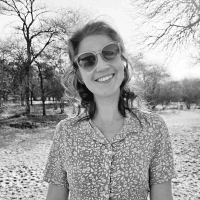
Tianette van Staden, Owner & CEO, Lollie’s Handmade
Want to get quoted in MarketerInterview.com content just like this? Apply to become a contributor today!






