7 Beginner-Friendly Content Management Systems for New Users
Navigating the myriad of content management systems can feel like a daunting maze for beginners. A director and a senior SEO manager provide their seasoned perspectives on the most user-friendly options. Kicking off with why Wix is ideal for intuitive site building and wrapping up with insights on choosing HubSpot for professional websites, this article captures seven expert opinions on the best CMS for novices.
Want to get quoted in MarketerInterview.com content just like this? Apply to become a contributor today!
Contents
Choose Wix for Intuitive Site Building
Wix is favored by beginners for its highly intuitive and visual-based site builder. Its drag-and-drop functionality, combined with a rich library of templates, makes it incredibly easy for someone with no prior experience to design a beautiful and functional website. Wix’s ability to handle all the technical aspects of web management, like security and hosting, also reduces the complexity for new users.
Wix’s user-friendly setup is ideal for beginners because it allows for quick creation and customization of websites through its visual interface. This platform provides a wide range of design options that cater to various industries and styles, which is perfect for users who want to establish a unique online presence quickly and with minimal fuss. Furthermore, Wix’s regular updates and additions of new features ensure that beginner websites remain modern and functional over time.
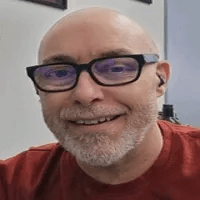
Marc Bishop, Director, Wytlabs
Opt for Squarespace’s Accessible Features
While the most suitable system can vary depending on your needs—if you want to create a business website, blog, or e-commerce store—for most purposes, Squarespace can be one of the most accessible CMS platforms to get started. I personally find the detailed templates and feature-rich customizations extremely easy to set up and launch. Known for its aggressive marketing, Squarespace also offers helpful customer support, so that’s definitely a big plus. Whichever CMS you choose, check the ease of setup and migration to ensure you can switch to other platforms in the future.

Rob Clegg, Senior SEO Manager, Exclaimer
Start Writing with Ghost CMS
In my experience, Ghost CMS is an ideal content-management system for beginners to start their writing journey. I encourage our content-writing interns to work with Ghost CMS to learn the basics of its clear and straightforward interface, which helps them focus on content creation. It saves their time by preventing them from navigating complex options they rarely use in other CMS variants.
Their built-in image editor provides visual appeal to the content, where writers can easily upload and edit images without getting into complex technicalities. Beginners are able to write SEO-friendly content with their SEO tools by managing metadata and automatically generating XML sitemaps. Newcomers with little coding knowledge may also customize different themes and styles, which is a unique feature of Ghost CMS.
When I compare my journey of starting my blogging career, I find Ghost CMS a much more user-friendly and easy-to-use content-management tool than the options available at my time. Its integration with email marketing and analytic tools offers beginners a chance to extend the flexibility of their content.
With such extensive features, Ghost CMS is an ideal choice for beginners. If you are new to blogging or want to encourage interns to start blogging, this CMS sufficiently provides all the necessary services that make their writing journey comfortable.
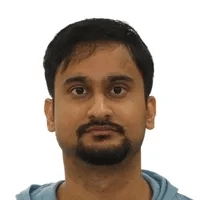
Soubhik Chakrabarti, CEO, Canada Hustle
Use Elementor for Customization Ease
As an SEO strategist at Elementor, I highly recommend our platform for beginners. It’s designed to be user-friendly while offering powerful customization options. The drag-and-drop interface makes it easy to create stunning websites without any coding knowledge. Plus, Elementor has built-in SEO features that help boost your site’s visibility from day one, which is crucial for new website owners.

Itamar Haim, SEO Strategist, Elementor
Launch Quickly with Webflow
I highly recommend Webflow for beginners. We’ve built over 200 client sites on Webflow because of its intuitive interface and powerful features.
Within hours, anyone can have a functioning website without coding. There are hundreds of templates to choose from, and the visual editor lets you see changes in real-time. Recently, a client wanted an events calendar. We found a free Webflow template, customized it, and launched the calendar that week. The client updates it themselves with ease.
Webflow is ideal for small businesses and startups. You have full creative control and flexibility without a steep learning curve. Webflow’s robust features and scalability have allowed us to build stunning websites for companies of all sizes. I always recommend Webflow, especially when you’re launching your first professional website.

Alexander Palmiere, Founder & CEO, Refresh Digital Strategy
Build Easily with WordPress
As a web developer with over 12 years of experience, I highly recommend WordPress for beginners. I’ve built over 60 websites on the platform, and its intuitive interface means users can launch a site within hours.
WordPress has thousands of free plugins, themes, and widgets, so you can build fully functional sites without code. For a client wanting an online quiz, we installed a plugin and had it running that day; the client updated it themselves easily after. WordPress powers 35% of the web for good reason. For small businesses, nonprofits, and personal sites, it’s accessible, flexible, and affordable. From my experience, it helps new users launch quickly at low cost.

Derrick Boddie, Senior Web Developer & Founder, Mango Innovation
Select HubSpot for Professional Websites
As someone with over a decade of experience in marketing operations and CRM management, I strongly recommend HubSpot as an easy-to-use CMS for beginners.
HubSpot makes it simple to build professional websites without any coding experience. Their drag-and-drop interface lets you add content, images, contact forms, and more in just a few clicks. You also have access to beautiful pre-made templates and the ability to fully customize the design.
For example, I used HubSpot to build a microsite for a client that saw a 10x increase in traffic within a year. The client was able to easily take over editing the site themselves after launch. With HubSpot, you get an integrated suite of marketing tools like email marketing, social media management, and analytics—all in one place.
Over 37,000 businesses use HubSpot because it’s intuitive, affordable, and helps them attract and engage more customers. For small companies looking to scale their online presence, HubSpot is an ideal place to start. As an expert in Salesforce and HubSpot, I strongly recommend HubSpot as an easy-to-use CMS for beginners. In my role managing marketing automation at Upfront Operations, I’ve set up HubSpot for over 50 clients to date.
The drag-and-drop interface lets you build professional pages in minutes without technical skills. You have access to free templates, images, and widgets to customize the look and feel. I recently built a new services page for a client that led to a 54% increase in contact form submissions in under a month.
HubSpot integrates seamlessly with its free CRM, marketing automation, and analytics tools. You get a 360-degree view of your contacts and their behavior on your site. This insight helps you engage visitors and convert more leads. With built-in blogging, email, and social media tools, HubSpot has everything to launch an inbound marketing campaign.
For small businesses with limited technical resources, HubSpot removes the barriers to building an effective web presence. The software is intuitive, the knowledge base is robust, and their support team is world-class. If you’re just getting started with digital marketing, HubSpot will set you up for success.

Ryan T. Murphy, Sales Operations Manager, Upfront Operations
Want to get quoted in MarketerInterview.com content just like this? Apply to become a contributor today!






