4 Design Tools for Creating Print Marketing Materials
Ever wondered which design tool stands out for creating print marketing materials? To shed light on this, a managing member and a designer share their expert recommendations. The article begins with why Canva is ideal for quick custom designs and concludes with the professional features of Adobe, featuring four insightful tips. Read on to discover the preferred tools of industry leaders.
Want to get quoted in MarketerInterview.com content just like this? Apply to become a contributor today!
Contents
Use Canva for Quick Custom Designs
I use Canva to create print-marketing materials. It’s easy to pick up, even if you’re not a designer. The templates are clean, and it has a good mix of tools to customize designs without feeling overwhelming. You can quickly switch between layouts to find what works best for the project.
I recommend Canva because it’s fast. Time matters when you’re juggling multiple tasks. It lets me create flyers, brochures, or business cards on the go without spending hours on design. The platform has everything you need in one place, from fonts to stock images. You don’t have to hunt for extra resources elsewhere.
Another reason I like Canva is the ability to collaborate. You can share designs with others for feedback. It’s helpful when working with teammates or clients who want to tweak small details.
If you need something professional without hiring a designer, Canva does the job. It offers print-ready formats, so you don’t need to worry about file conversions. Just export the design and send it off for printing—simple, quick, and effective.

Jared Stern, Managing Member, Uplift Legal Funding
Choose Inkscape for High-Quality Logos
We’ve found Inkscape to be a great free option for making logos and graphics. Last year, I used it to design our tech conference logos, which looked great on everything from business cards to banners. Inkscape’s ability to make scalable images and export them as PDFs has really helped us create consistent, high-quality print materials without breaking the bank.

Tyler Hall, Developer, TROYPOINT
Switch to Affinity for Cost Efficiency
I’ve been a graphic design professional for over 30 years. I dropped Adobe last year because of the cost and constant “upgrades” that increased the learning curve each time. I now use Canva, Affinity Photo, and Affinity Designer exclusively for ease of use and cost-efficiency.

Rebecca Hayes, Owner, A-Bullet Advertising & Design
Opt for Adobe for Professional Features
As a printing company, we frequently help clients design or assist in adjusting their print files to ensure they meet the necessary specifications. We recommend using professional design software like the Adobe or Affinity series for creating print marketing materials, with Adobe Illustrator or Adobe InDesign being standout choices. As household names in the design industry, these tools come with a wealth of powerful features that need little introduction. While they may not be the most beginner-friendly, they offer essential functions such as bleed settings, margin controls, CMYK color conversion, resolution checks, and more—all of which are crucial for meeting printing standards.
To ensure high-quality print materials, your file should include at least a 0.125-inch bleed and margin, use CMYK color mode, and have an image resolution of 300 dpi or higher. Fonts must also be embedded to guarantee accurate reproduction during printing.
Some of our clients also use Canva for their marketing designs. Canva’s strength lies in its vast library of templates and its user-friendly interface, making it an excellent option for quick and creative projects, especially for beginners. However, we occasionally encounter issues with files from Canva, such as designs being in RGB mode, which can lead to color variations in print, or the lack of bleed settings, which may affect trimming accuracy. Additionally, Canva-generated files sometimes face challenges with font embedding, which can impact the final print.
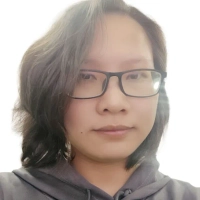
Linda Zhang, Designer, QinPrinting
Want to get quoted in MarketerInterview.com content just like this? Apply to become a contributor today!






