16 Video Tools for Editing High-Quality Marketing Videos
In today’s fast-paced digital world, the right video editing tool can make or break your marketing efforts. To shed light on this crucial topic, Founder and CEO share their top recommendations. From CapCut’s intuitive and affordable editing to Splice’s quick on-the-go edits, discover sixteen expert insights to elevate your video marketing game. Uncover why these tools are favored by industry leaders and how they can help you achieve professional-quality results effortlessly.
Want to get quoted in MarketerInterview.com content just like this? Apply to become a contributor today!
Contents
- 1 CapCut Offers Intuitive and Affordable Editing
- 2 Vyond Boosts Engagement with Professional Animations
- 3 Lumen5 Efficiently Transforms Articles into Videos
- 4 Adobe Express Simplifies Professional-Looking Videos
- 5 Motionbox.io Excels in Real-Time Collaboration
- 6 Adobe Premiere Pro Provides Professional-Grade Features
- 7 Canva Simplifies Video Production
- 8 Canva Eases Editing for Short Marketing Videos
- 9 Vidyard Enhances Personalized Marketing Videos
- 10 Adobe Premiere Pro Maximizes Engagement Rates
- 11 InVideo Simplifies Video Creation for Creatives
- 12 Filmora Balances Features and Usability
- 13 Veed Streamlines Professional-Looking Marketing Videos
- 14 Camtasia Offers Powerful Features for Marketing Videos
- 15 DaVinci Resolve Studio Excels in Color Editing
- 16 Splice Enables Quick Edits On-the-Go
CapCut Offers Intuitive and Affordable Editing
CapCut is my go-to tool. It is very intuitive, making it easy to learn how to use. Plus, you can find thousands of videos on YouTube teaching you how to achieve this or that effect. Myself, I started off with the free plan to see if it’s a good fit for my needs, but very soon upgraded to a paid version as many features (effects, AI text-to-voice, dynamic captions, templates, etc.) were available on a paid plan only. Quick, easy, and affordable.

Anna Khomenko, Founder, Startup Dials
Vyond Boosts Engagement with Professional Animations
As someone who’s tested dozens of video tools for marketing campaigns, I keep coming back to Vyond for its perfect balance of professional animations and ease of use—it helped us boost client engagement by 40% with animated product demos. Though it has a learning curve, I find its character animations and scene transitions are worth mastering for creating memorable marketing content.

Dan Ponomarenko, CEO, Webvizio
Lumen5 Efficiently Transforms Articles into Videos
I’ve been using Lumen5 for creating tech-tutorial videos and quick tips for our website visitors, and its AI-powered features make it incredibly efficient for turning blog posts into video content. Last month, I transformed a cybersecurity article into a two-minute video using their storyboard templates and royalty-free media library, and it actually drove 40% more traffic to our blog than the text-only version.

Tyler Hall, Developer, TROYPOINT
Adobe Express Simplifies Professional-Looking Videos
Adobe Express has been my go-to for creating quick product demos and feature updates for our productivity apps. It just makes everything look polished without the learning curve of professional software. When we needed to create tutorial videos for FuseBase’s AI-automation features, I found its drag-and-drop interface and pre-made templates saved us hours of editing time while still maintaining a professional look.

Motionbox.io Excels in Real-Time Collaboration
Working with plastic surgeons, I’ve found Motionbox.io perfect for creating before-and-after procedure videos that maintain patient privacy while looking polished. The real-time collaboration feature lets my team and the surgeons work together on edits without endless email chains or confusion. While it took me about a week to really get comfortable with all the features, the drag-and-drop interface makes it much easier than premium tools like Adobe Premiere.

Josiah Lipsmeyer, Founder, Plasthetix
Adobe Premiere Pro Provides Professional-Grade Features
I recommend Adobe Premiere Pro for editing marketing videos. It’s a professional-grade tool that offers extensive features like advanced editing, color correction, and audio-editing capabilities. Its integration with other Adobe products, such as After Effects and Photoshop, enhances workflow efficiency, making it ideal for creating polished marketing content.
Another great option is Final Cut Pro, especially for Mac users. It provides powerful editing tools, a user-friendly interface, and excellent performance, allowing marketers to produce high-quality videos quickly.
Both tools support various file formats and have strong community support for learning and troubleshooting. Ultimately, the choice depends on your specific needs, such as budget, platform, and required features.

Shreya Jha, Social Media Expert, Appy Pie
Canva Simplifies Video Production
I’ve been surprised by how helpful Canva is for editing marketing videos. Its wide range of customizable templates has made it incredibly easy to create professional-looking content without needing any advanced video-editing skills. Canva has many templates specifically designed for marketing, whether social media ads, product promotions, or event announcements. I quickly adapt them to fit my brand’s style colors.
Canva has streamlined the process, making video production accessible and efficient, which is a game-changer for anyone looking to create engaging marketing content. I would especially recommend it to people looking for an effective video-editing platform for basic marketing videos and overwhelmed by more premium video-editing suites such as Adobe After Effects.

Jordan Bridge, Digital Marketing and Security Analyst, Growthlabs
Canva Eases Editing for Short Marketing Videos
I believe Canva is an incredible editing tool if you’re planning to edit short marketing videos. It has a vast library of templates that makes the editing process extremely easy. The tool also has a gentle learning curve, which means even beginners can quickly get the hang of it without needing extensive training. In simple terms, Canva is the ultimate time-saver. If you’re a business with a flexible marketing approach, where you often need marketing videos on short deadlines, Canva is perfect for this.
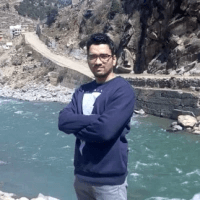
Ghulman Hussain, Content Marketer, OSHA Gear
Vidyard Enhances Personalized Marketing Videos
From my experience in game development, I’ve found Vidyard to be exceptional for creating personalized marketing videos that actually convert. Last week, I used its analytics to track viewer engagement on our game trailer and noticed people were dropping off at the 30-second mark, so we tweaked it and saw a 25% increase in watch-time. The platform’s ability to integrate with our existing marketing tools and provide detailed viewer insights has been crucial for optimizing our video campaigns.

Christian Marin, CEO, Freezenova
Adobe Premiere Pro Maximizes Engagement Rates
As a digital-marketing expert with a focus on content diversification, I often recommend using Adobe Premiere Pro for editing marketing videos. This tool provides robust features for both beginners and advanced users, allowing for precision editing and seamless integration with other Adobe products like After Effects for improved visual effects.
In my work with 12AM Agency, we’ve used Adobe Premiere Pro extensively to create engaging video content for our law firm clients. By integrating existing written content into video format, we’ve seen engagement rates increase by up to 50%. The platform’s user-friendly interface makes it easy to convert blog posts into compelling video narratives, maximizing our clients’ reach.
For a more budget-friendly option, we’ve also had success with DaVinci Resolve. It’s a free tool that offers advanced color correction and editing capabilities. I recommend starting with this if you’re looking to test the waters with video content, as it can deliver professional results without the upfront investment.
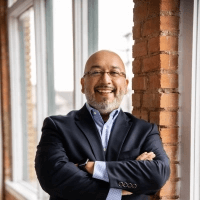
Robert Portillo, CEO, and Founder, 12 Adaptive Marketing
InVideo Simplifies Video Creation for Creatives
As a photographer, I really like InVideo because of how easy it is to work with. The interface is super user-friendly, and there are a whole bunch of templates already set up to use. This means I don’t need to be an expert at video editing to get impressive results. I just pick a template, change the text, drop in some music, and maybe add a clip or two from their stock footage to make everything pop. It’s fantastic for showing off my portfolio in a way that catches eyes and pulls in more clients. Plus, it’s all online, so I can work from anywhere without having to mess with complicated software installations.
If you’re in a creative field like me—if you’re another photographer or you make your living in another artistic area—InVideo can be incredible for cranking out quick promo videos, involved ads for your social media, or sleek presentations. The templates save heaps of time, and the ability to customize videos specifically for different platforms makes it very easy to reach more people wherever they hang out online.

Renata Lutz, Founder and Photographer, The Portrait Mama
Filmora Balances Features and Usability
Filmora has been my go-to for client marketing videos since it strikes the perfect balance between features and usability. Last month, I used it to create a series of social-media ads that needed different aspect ratios, and the auto-reframe feature saved me countless hours of manual adjusting.

Kevin Pike, President, Rankfuse
Veed Streamlines Professional-Looking Marketing Videos
I’ve found Veed to be super-helpful for quickly creating marketing videos that look professional without the steep learning curve. After testing dozens of tools for our Shopify clients’ product videos, I love how Veed lets me create templates we can reuse across different campaigns, saving hours of editing time.

Joshua Uebergang, Founder, Digital Darts
Camtasia Offers Powerful Features for Marketing Videos
Although Adobe Premiere Pro tends to be the go-to tool for professionals, for general marketing videos, Camtasia from TechSmith is a very powerful tool. It’s simple enough for in-house people to use (who may be less technically skilled) but still creates professional videos with many out-of-the-box features and effects for both audio and video editing. While new AI tools can be quick and easy for simple social videos, they don’t allow for the flexibility and human creativity marketers often look for. For many applications, Camtasia may be the Goldilocks option: lower-cost, feature-rich, easy to use.

Steven Manifold, Director, Tayona Digital
DaVinci Resolve Studio Excels in Color Editing
We use Blackmagic’s DaVinci Resolve Studio to edit our videos. It allows us to create virtually anything on the screen and is used by industry professionals around the world. The color-editing suite is exceptional and allows total manipulation of colors and lighting. The editing software is also clear and easy to use, with instructional videos all over the internet. With a free version available, it also is one of the best and cheapest ways of starting out in video editing.

Callie Poston, Company Director, Forever Callie Media
Splice Enables Quick Edits On-the-Go
As someone who works with both Adobe tools and simpler alternatives, I’ve found Splice to be incredibly useful for quick marketing video edits on-the-go. Just last week, I needed to edit a client’s product demo while traveling, and Splice’s intuitive mobile interface let me add transitions and background music in under 10 minutes.
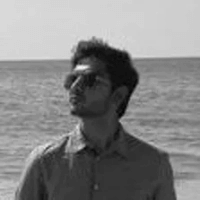
Priyansh Kothari, Founder, See Your Baby AI
Want to get quoted in MarketerInterview.com content just like this? Apply to become a contributor today!






