6 Ways to Use Heatmap Tools to Improve Website UX for Better Engagement
In the quest to enhance user experience and engagement through your website, we’ve gathered six expert tips from top industry professionals, including Digital Marketing Executives and Directors. They range from optimizing hot and cold zones to strategizing above-the-fold content, offering specific techniques for leveraging heatmap tools to refine your website’s UX.
Want to get quoted in MarketerInterview.com content just like this? Apply to become a contributor today!
Contents
Optimize Hot and Cold Zones
A tool to improve website UX is identifying hot and cold zones. Hot zones are areas that users frequently click. This indicates high engagement and provides insight into where one should place calls-to-action. Conversely, cold zones are areas where users drop off or stop scrolling. This would indicate areas of low engagement and would suggest the need for optimization and repositioning. By focusing on optimizing both hot and cold zones based on heatmap data, websites can significantly improve UX and drive better engagement.

Emily Webster, Digital Marketing Executive, Growthlabs
Analyze Scroll Map Patterns
One tip for using heatmap tools to improve your website’s user experience is to really pay attention to the scroll maps. Scroll maps show how far visitors scroll down your page, highlighting where they lose interest.
So, by looking at these patterns, you can see if important content or call-to-action buttons are being missed because they’re too far down. If you find that users aren’t reaching these key sections, try moving them higher up on the page to grab their attention earlier.
Also, use this information to make your content layout simpler and less cluttered, removing anything that might distract or overwhelm visitors. This will make your site more intuitive and engaging, encouraging visitors to stay longer and interact more.

Bhavik Sarkhedi, CMO, Write Right
Refine Design for Non-Clickable Clicks
One specific tip for using heatmap tools to improve website UX and enhance engagement is to analyze clicks on non-clickable elements. If users frequently click on text or elements without links, it signals a confusing design or indicates a desire for more information. This insight allows you to refine your design and add necessary links or content to better meet user expectations and improve their experience.

Arina Katrycheva, Chief Marketing Officer, actiTIME
Adjust Underperforming Elements
Focus on click density in your heatmap tool to identify underperforming elements. If important buttons or links show low engagement, consider adjusting their size, color, or position. For example, I once moved a key CTA button above the fold on a client’s homepage. This small change boosted click-through rates by 25%. Regularly analyze and tweak based on heatmap insights to ensure critical actions are prominent and accessible.

Peter Wang, Founder, Exploding Insights
Place CTAs in User Interaction Spots
I often use heatmaps to determine the most effective locations for CTAs. Ensuring CTAs are placed where users naturally click or interact with a webpage is a sure way to increase conversion rates.
To optimize call-to-action (CTA) placement using heatmaps, I start by analyzing where users frequently click on your webpage. Heatmaps visually represent these high-activity areas, helping me identify optimal spots for CTAs.
I then place my CTAs in these hot zones to increase visibility and interaction. I make sure CTAs are surrounded by engaging content that naturally draws user attention. If a CTA is in a cold zone with minimal clicks, I consider relocating it to a better position. The key is to regularly test and refine CTA positions using A/B testing and heatmaps to continuously improve engagement and conversion rates. Optimization is often a continuous process, and the cost of inaction is greater than the cost of continuous optimization.

Ionut-Alexandru Popa, Editor in Chief and CEO, BinaryFork
Strategize Above-the-Fold Content
One effective technique we use at our organization to enhance website UX with heatmap tools involves focusing on the “above-the-fold” area of our clients’ web pages. Heatmaps can show us where users are most likely to interact within this critical first view without scrolling. By analyzing these interactions, we can strategically place key elements such as calls-to-action, value propositions, or engaging visuals where they are most likely to capture attention. This approach not only boosts engagement but also increases the chances of conversion. It’s crucial to continuously test different layouts and elements in this area to refine the user experience based on actual user behavior, not just assumptions.
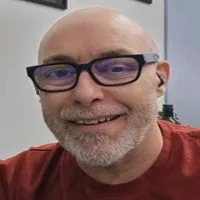
Marc Bishop, Director, Wytlabs
Want to get quoted in MarketerInterview.com content just like this? Apply to become a contributor today!






