13 Video Editing Tools for Creating Quick Promotional Clips
Looking to enhance your promotional video content? This comprehensive guide distills expert insights on the top video editing tools designed for efficiency and impact. Discover insider tips and professional recommendations to elevate your visual storytelling.
Want to get quoted in MarketerInterview.com content just like this? Apply to become a contributor today!
Contents
- 1 CapCut Offers Quick Text and Graphic Overlays
- 2 Adobe Premiere Integrates Seamlessly with Creative Cloud
- 3 Descript Edits Video Like a Text Document
- 4 Adobe Premiere Rush Balances Creativity and Speed
- 5 Kapwing Focuses on Team Collaboration
- 6 DaVinci Resolve Is User-Friendly and Cost-Effective
- 7 Veed.io Excels in Subtitle Creation and More
- 8 FXHome HitFilm Integrates Directly with YouTube
- 9 InVideo and Promo Offer Customizable Templates
- 10 Resolve Is Best for No Budget
- 11 InShot Is User-Friendly and Versatile
- 12 Canva Pro Boosts Engagement for Public Sector
- 13 Filmora Balances Ease and Functionality
CapCut Offers Quick Text and Graphic Overlays
Running a small animation studio for a long time, I have always stuck to industry-standard tools for creating promotional videos and clips, such as Adobe After Effects for motion design and Adobe Premiere for video editing.
However, for short promotional clips specifically, newer tools, like Cap Cut, which I now also use, can get the job done quickly and efficiently. They are made specifically for this and social media clips and save you time with features such as auto-captions that can be animated as single words bounce out in a few clicks.
Sometimes, you just want instant and effective text or graphic overlays, and CapCut seems to come with a growing library of them and a bunch of other features which would take longer in top-tier applications. It has really opened my eyes and now my toolset.

David Mattock, Animator / Motion designer / Educator, Animator Artist Life
Adobe Premiere Integrates Seamlessly with Creative Cloud
When it comes to creating quick promotional clips, Adobe Premiere is hands down the tool I recommend. We’ve been using it for over a decade at our video production company in Phoenix, Arizona, and it’s become an essential part of our workflow. What makes Premiere so great is how seamlessly it integrates with the other Adobe Creative Cloud apps, like After Effects for motion graphics and Photoshop for graphic design. These tools work together effortlessly, which makes jumping between tasks simple and efficient.
Premiere is the industry standard for video editing, so whether you’re a beginner or experienced, you’ll find plenty of resources online. There are countless tutorials and guides available, making it easy to learn the basics or explore advanced techniques. It’s also loaded with features and has tons of templates you can use as starting points. These templates allow you to quickly customize and create high-quality content without needing to build everything from scratch—perfect for when you’re on a deadline but still want a polished, professional look.
We’ve used Premiere to create everything from short promotional videos to longer, more complex projects. Its versatility and ease of use make it an incredible tool for turning ideas into eye-catching content, no matter how big or small the project. Having all the Creative Cloud apps working together is a huge bonus, letting us add extra elements like animations and graphics to really make our clips stand out.

Joe Forte, Co-Founder, D-MAK Productions
Descript Edits Video Like a Text Document
I highly recommend Descript for creating quick promotional clips. I’ve used it extensively for editing videos, and it has made the entire process much faster and more efficient. Descript stands out because it combines video editing with transcription, allowing you to edit a video just like you would a text document. This feature is a game-changer, especially when working on short promotional clips that need to be ready quickly.
What I love most about Descript is its ability to edit audio and video simultaneously. You can remove filler words, cut out unnecessary segments, and even adjust the pacing, all with a few clicks. For example, I used Descript to create a series of short promotional clips for a client, and I was able to quickly cut out the dead space and edit the audio without affecting the video. It allowed me to maintain a smooth flow and high-quality sound, which is crucial for effective promotional content.
Descript also makes adding captions or transcriptions super easy. Since I often create content for social media, having the ability to add accurate captions and subtitles quickly has saved me a ton of time. Plus, Descript’s overdub feature, which allows you to type and have the software “speak” in your voice, is a fantastic tool for quickly fixing small mistakes in the audio without needing to re-record.
Overall, Descript is perfect for creating quick, polished promotional clips without sacrificing quality, and I’ve found it to be incredibly effective for tight turnaround times.

Georgi Petrov, CMO, AIG MARKETER
Adobe Premiere Rush Balances Creativity and Speed
For creating quick promotional clips, particularly for social media platforms like TikTok, or Instagram, I highly recommend Adobe Premiere Rush. As a filmmaker who regularly works across features, documentaries, and corporate media, I find Premiere Rush to be an incredibly efficient and versatile tool for producing high-quality, engaging content on the fly.
For promotional clips, the need to balance creativity and speed is crucial. In my experience, Premiere Rush is highly effective in maintaining both. It empowers creators to engage with their audience through visually compelling trailer uploads, teasers, behind-the-scenes content, and interviews—all of which are designed to capture attention quickly and align with popular trends or memes. Given its cross-platform compatibility, Premiere Rush also allows for easy distribution across multiple social channels, ensuring your content reaches the right audience at the right time.
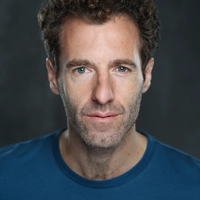
James Rose, Award-Winning Producer, Director, and Writer, Tartan Underdog
Kapwing Focuses on Team Collaboration
Everyone talks about the big names like Adobe Premiere or Final Cut, and those are great for complex projects. But for quick promotional clips, especially when you’re working with a team, I’d recommend checking out Kapwing. You probably haven’t heard it mentioned as much as the others, and that’s a shame. It’s a browser-based video editing tool that’s surprisingly powerful and incredibly user-friendly. I’ve found it to be a real help for our team.
What sets Kapwing apart is its focus on collaboration. It’s super easy to share projects, get feedback, and work on edits together in real-time. This is huge when you’re trying to turn around content quickly. When we were launching a new mortgage product, we needed a bunch of short videos for different social media channels. With Kapwing, our marketing team could all jump in, make edits, and get approvals without having to send huge files back and forth. It saved us a ton of time and headaches. Plus, it has a ton of built-in templates and resources, which makes it easy to create professional-looking videos even if you’re not a pro editor.
It’s got all the basics you need like trimming, adding text, transitions, and even subtitling. So, if you’re looking for a quick and easy way to make promotional videos, especially with a team, give Kapwing a try. It’s been a lifesaver for us.

Reilly James Renwick, Chief Marketing Officer, Pragmatic Mortgage Lending
DaVinci Resolve Is User-Friendly and Cost-Effective
As a healthcare marketing CEO, I’ve found DaVinci Resolve to be incredibly user-friendly and cost-effective for our promotional videos—we switched from Premiere Pro last year and haven’t looked back. The color grading tools have been perfect for making medical procedure clips look professional yet approachable, and my team picked it up quickly without expensive training. While it has some advanced features, I mainly stick to the basic cut page for quick promotional content, which lets me turn around client videos in just a few hours.
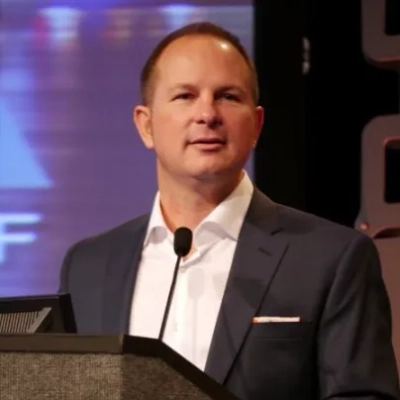
Ryan Miller, Founder & CEO, Etna Interactive
Veed.io Excels in Subtitle Creation and More
We’ve been using Veed.io for YouTube Shorts, Instagram Reels, and TikTok. Primarily, we love it for the subtitle creation based on the audio track (and the different animation options that it provides). But it goes beyond that. The fact that there is a sound effects and stock footage library built into the platform is what allows us to deliver work to our clients efficiently and effectively.

John Castillo, Professor, York University. Director, Scratch Takes Productions
FXHome HitFilm Integrates Directly with YouTube
We recommend FXHome HitFilm, a powerful video editing tool that strikes the perfect balance between simplicity and advanced features. It’s a tool that was initially developed specifically for the creator market, so it has a number of unique features that “pro” software neglects. This flexibility makes it a powerful tool for creators who want high-quality results without switching between multiple software programs.
However, one of HitFilm’s standout features is its direct integration with YouTube. After editing, you can upload your videos directly to your channel, streamlining the workflow and saving time by cutting out the manual export-and-upload process. For other social platforms like Instagram, Facebook, or Twitter, HitFilm doesn’t have direct upload functionality but optimizes export settings to ensure your videos meet the correct specifications for each platform.

Ryan Stone, Founder & Creative Director, Lambda Video Production Company
InVideo and Promo Offer Customizable Templates
I recommend InVideo or Promo for creating quick promotional clips.
InVideo: This tool is tailored for businesses, offering a vast library of customizable templates specifically designed for product promotions. It allows you to easily add product images, videos, text overlays, and music, making it perfect for creating professional-looking ads quickly. The intuitive interface ensures minimal editing effort while delivering polished results.
Promo: Known for its marketing-focused features, Promo provides a collection of ready-made video templates and licensed music. Its platform is ideal for crafting engaging promotional clips for platforms like Instagram, Facebook, and YouTube, with a focus on driving conversions.
Both tools are cost-effective and optimized for creating high-quality promotional content, helping e-commerce companies quickly highlight products and engage customers effectively.

Fahad Khan, Digital Marketing Manager, Ubuy India
Resolve Is Best for No Budget
In my 20 years of doing video editing professionally, I have used lots of different video editing apps and programs, ranging from Windows Movie Maker, GoPro, Final Cut, and the big three: Adobe Premiere, Avid, and Resolve. All on desktop, laptop, tablets, and mobile.
In short, it mostly comes down to personal preference. All of them can do quick edits with text and music. But each one has a slightly different approach. It’s like driving a rental car, the first day it “feels weird” compared to your usual one and you have to look up simple things like where the headlights are or what name they call titles in X program.
But once you get over that hurdle, you are away. How to use your app of choice is best learned by doing, guides are common on YouTube.
If on a no budget then Resolve is best because it’s free and the free version has 99% of the features. But my personal preference is Premiere, it’s what I started with and what I know best. If I’m on location then I would use a laptop but if it’s super quick, then I would use Adobe Rush on my mobile to get something out the door super quickly.

Joe Savitch-Lee, Video Editor and Post Production Specialist, Cinematic Lee
InShot Is User-Friendly and Versatile
For creating quick promotional clips, I recommend using InShot. It’s a user-friendly video editing tool that allows you to produce professional-looking clips in a short amount of time. The interface is intuitive, which is perfect for marketers or content creators who need to create videos quickly without a steep learning curve.
InShot offers a range of features, such as easy trimming, adding text overlays, and applying filters, making it ideal for short promotional videos. You can also adjust the video speed, add background music, and include transitions seamlessly, giving your clips a polished look.
Another great feature is its compatibility with both mobile devices and desktop, allowing for flexibility. You can create and edit videos on the go, which is particularly useful when you’re working with tight deadlines or need to make last-minute changes to your promotional content.
For social media campaigns or quick promotional pushes, InShot is especially valuable. It supports various aspect ratios for different platforms, ensuring your videos are optimized for Instagram, Facebook, or YouTube. Overall, InShot combines ease of use with powerful editing tools, making it my go-to choice for creating quick and effective promotional clips.

Fawad langah, Director General, Best Diplomats
Canva Pro Boosts Engagement for Public Sector
Canva Pro has become a key tool in producing quick, professional-grade promotional clips. Its simplicity and efficiency make it invaluable for a platform like ours, where time-sensitive, visually compelling content is essential to engaging both job seekers and government agencies.
For example, when highlighting government employers such as LA Metro or Austin City, we leveraged Canva Pro to create 15-second social media clips that showcased these employers’ unique benefits and career opportunities. The tool allowed us to seamlessly incorporate branding, text animations, and engaging visuals.
The result? A 20% boost in traffic to those employer profiles and increased job applications—an outcome that underscores Canva’s ability to support high-impact campaigns. The takeaway for any organization, especially in the public sector, is clear: use tools like Canva Pro to efficiently bridge the gap between storytelling and execution. Its ease of use enables teams to focus on crafting meaningful, visually engaging narratives without needing extensive design expertise. This approach has been instrumental in driving sustained engagement and meeting the evolving needs of our users.

Michael Hurwitz, President/Co-Founder, Careers in Government
Filmora Balances Ease and Functionality
When it comes to creating quick promotional clips, I’ve had great success with using Filmora, particularly for its balance of ease and functionality. The intuitive interface allows for quick edits, ensuring I can focus more on the creative process rather than technical details. The drag-and-drop features and preset templates help me produce polished promotional content swiftly, which is perfect for digital marketing environments.
For example, Filmora enabled us to rapidly respond to trending topics by producing quick, engaging videos. A specific instance was a campaign we ran for a client launching a new product line; we used Filmora to edit teasers that significantly boosted their social media engagement within days.
The platform also integrates well with both Mac and Windows, making it versatile for team collaborations. Its broad range of effects and easy export options to various social media platforms ensure that content is not only produced quickly but also looks professional and custom to each audience.

Clayton Johnson TCM, Owner, Twin City Marketing
Want to get quoted in MarketerInterview.com content just like this? Apply to become a contributor today!






