12 Ways Photographers Can Leverage Artificial Intelligence in Their Profession
To help photographers in their work, we sought advice from twelve professionals on how Photographers Can Leverage Artificial Intelligence. Their insights range from leveraging AI for efficient workflows and SEO to enhancing content creation and photo editing. Dive into these valuable tips to enhance your photography profession with AI.
Want to get quoted in MarketerInterview.com content just like this? Apply to become a contributor today!
Contents
- 1 Photographers Can Leverage Artificial Intelligence for Efficient Workflows and SEO
- 2 Create Backgrounds
- 3 Speed Up Retouching Workflow
- 4 Use AI for Ideation and Reference Images
- 5 Get Help with Background Clipping and Writing Checks
- 6 Embrace, Learn, and Share AI Knowledge
- 7 Improve Image Quality and Quick Fixes
- 8 Sharpen Images with AI
- 9 Harness AI for Creative Image Enhancement
- 10 Combine Focusing, Culling, and Subject Isolation
- 11 Gain Facial Recognition at Events
- 12 Enhance Content Creation and Photo Editing
Photographers Can Leverage Artificial Intelligence for Efficient Workflows and SEO
Photographers Can Leverage Artificial Intelligence by creating more efficient workflows and lessening editing burden. With AI, I can scan entire galleries of images (sometimes up to 5,000+) and immediately delete photos where eyes may be closed, faces turned, etc. This cuts my time culling nearly in half.
Second, I use Photoshop AI to quickly and easily delete unwanted portions from an image, such as a random person in the background or an unwanted parked car. The final, most critical tool for photographers in the modern world is using AI to write blogs. SEO is such a significant component to our success in business, and AI’s ability to generate blogs tremendously builds credibility and useful content for our clients.

Rose Groves, Photographer, Matlai Photography
Create Backgrounds
I use AI to create backgrounds. Then I composite my portrait and fine art images into the backgrounds. In this way, I can create images without searching stock photography or going to photograph unusual locations. The resulting images are compelling and intriguing. This is how photographers can leverage artificial intelligence.

Doc List, Photographer, Doc List Photography
Speed Up Retouching Workflow
Photographers can leverage artificial intelligence to speed up retouching workflow. Using AI programs like PortraitPro Studio Max gives me a jump-start on portrait retouching, which saves me time and money, and gets me back to shooting quicker.
I recently did 300 corporate headshots at a medical convention. Sending those images out to an overseas retoucher would cost $750 and still require additional work. Running those same images through an AI program delivers comparable results, saving me cash and delivering an even quicker turnaround time.

Jonathan Young, Photographer, Jonathan Young Photography
Use AI for Ideation and Reference Images
For me, AI is about getting the ball rolling. Whether I need a jump-start on writing or creating a reference image to communicate my idea to the rest of my creative team, AI is simply another tool in the toolbox for exploring ideation.
I believe photographers can leverage artificial intelligence image creation to become a specialized area in the photo world, much like a retoucher. I have some retouching skills, but often, you want someone that specializes in that skill-set. I think that will be true for AI in creating imagery.

Kaylinn Gilstrap, Owner, Kaylinn Gilstrap Photo
Get Help with Background Clipping and Writing Checks
I am becoming a big fan of AI. I feel like if you don’t get on the bus, you might get left behind. Photographers can leverage artificial intelligence for doing boring, time-consuming tasks like clipping backgrounds, removing things from complicated backgrounds like brick, adding hair, and opening closed eyes.
It can also be very entertaining to see how it interprets what you’re asking for! I also use Chat GPT to look over my writing, maybe ask for a rewrite. It’s like having a copywriter for a good friend.

Pamela Peck, Photographer, Agency Habitat
Get on board early. Learn all you can. Share what you know. Become a subject-matter expert. Embrace and evolve with technology. Keep your brand recognition. Create your own image pool to create your AI-generated images; you maintain copyright and brand recognition.
Photographers can leverage Artificial Intelligence and contribute to it as if it were your own stock agency, looking for new images to support your vision. If the tech isn’t available now, it soon will be. Even better, collaborate with someone who can help. Then, grow this into a source for anyone that purchases a license from you.

Steve Anderson, Owner, Steve Anderson Photography
Improve Image Quality and Quick Fixes
Recent developments in AI in Photoshop and other photo-editing software have made it possible to improve images in a seamless and time-effective manner. Some of the most valuable applications of AI in my work as a professional portrait photographer include:
- Improving backgrounds by removing distracting elements and “ugly” scenery: AI looks at the whole scene and attempts to create new, aesthetically pleasing background elements that fit in with the existing scene. This feature is also very useful for extending or modifying an original composition or canvas size.
- Allowing for fast adjustments to “wardrobe malfunctions”: visible bra straps, crooked ties, and other assorted garment alterations are now a ten-second job.
- Correcting accidental misfocus: a number of applications are now able to reconstruct out-of-focus areas, including facial features, to an often impressive standard (although most likely best suited for small size printing).

Maria Cristina Licata, Photographer, Maria Cristina Licata – The Childhood Photographer
Sharpen Images with AI
Photographers can leverage Artificial Intelligence to improve and has been part of the photography industry for quite a while now, but it’s definitely become more prevalent in the last few years. There’s AI that’ll help edit your photos, remove unwanted objects, cull your photos, and so on. I have to admit, I haven’t used most of them, but the one I have used has been a game-changer.
I use, on occasion, Topaz Sharpening AI, which is able to sharpen images where I might have missed focus, or there’s motion blur. It’s a fantastic tool and can sometimes save an image I might once have had to relegate to the bin!

Sarah Wayte, Copywriter and Brand Photographer, Sarah Wayte Creative
Harness AI for Creative Image Enhancement
I’m thrilled to contribute to your article about how Photographers Can Leverage Artificial Intelligence in their profession. AI has become an indispensable tool in my photography journey, revolutionizing the way I approach image enhancement and post-processing. Leveraging cutting-edge applications like DxO DeepPRIME, Topaz AI Sharpen, and Photoshop Generative Fill has elevated the quality of my work, enabling me to achieve unprecedented levels of precision and clarity in my workflow.
Moreover, AI has unlocked new creative possibilities, allowing me to bring my visions to life with unparalleled efficiency. Through these advancements, I’ve not only streamlined my editing process but also pushed the boundaries of what’s achievable in visual storytelling. I’m excited to share these insights with fellow photographers, empowering them to harness the full potential of AI in their own work.

Nathanial George, CEO, MediaSavior
Combine Focusing, Culling, and Subject Isolation
AI can be really useful for photographers. For one, even if you don’t know it, many cameras are using AI to focus and do other things these days, so you could already be benefiting from it without even thinking about it.
Photographers can leverage Artificial Intelligence. In terms of photo editing, AI can really speed up your workflow. You can use it to cull images (i.e., reject photos that wouldn’t be keepers, such as when someone is blinking in a photo) with software like Aftershoot.
It’s also great for isolating subjects, which is helpful because then you can do things like remove the background behind them or make the background blurry as you see in photos shot at a wide aperture where the background is blurred out.

Brandon Ballweg, Editor, ComposeClick
Gain Facial Recognition at Events
We use AI facial-recognition software at events, and it is very powerful. Guests take a selfie before or at the event, and then every photo we take appears on the browser of their phone. We also send a text message to the guest every time our system identifies them. This results in more guests viewing their photos than ever before.
For guests that don’t want to do this, we do have a Plan B. We allow them to enter their mobile number, and we text them their photo. We have used this AI technology at major activations for big brands.
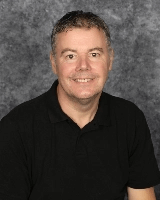
Philip Atkinson, Founder, Ignite Images
Enhance Content Creation and Photo Editing
AI has revolutionized my photography profession in several ways. On the travel blogging front, tools like ChatGPT and RightBlogger assist in drafting articles and refining grammar, streamlining my content creation process. For photo editing, Photoshop’s AI capabilities are game-changers. The ability to extend images, creating new crops, is now a breeze.
Additionally, with ChatGPT Vision, you can upload an image and receive suggestions for Lightroom settings to achieve a desired aesthetic. My advice to fellow photographers is to embrace these AI tools. They not only enhance your workflow but also open up new creative avenues. The potential of AI in photography is vast, and we’re just scratching the surface.

Andy Feliciotti, Travel Photographer, ihitthebutton
Want to get quoted in MarketerInterview.com content just like this? Apply to become a contributor today!






